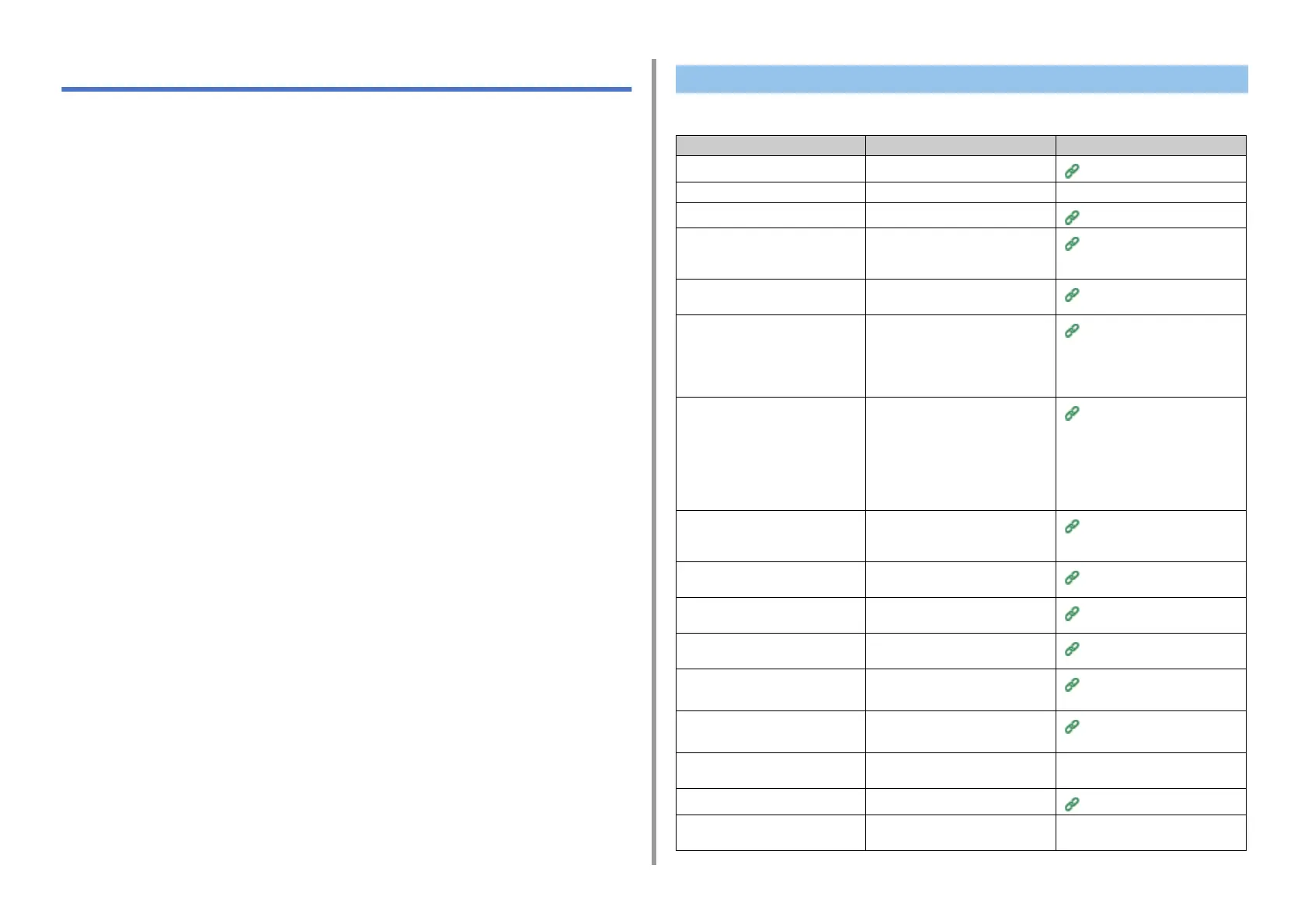- 164 -
9. Troubleshooting
Copy Problems
• Unable to Copy • Unable to copy
Unable to Copy
Point to check Solution Reference
Is the machine turned on? Turn the machine on.
Turning the Machine On
Is the machine being initialized? Wait until initialization is complete. -
Is your document set properly? Set the document properly.
Setting a Document
Is there paper in the tray? Load paper in the tray.
Check that the paper cassette is
installed in the machine.
Loading Paper
Is the proper size paper for the
document loaded in the tray?
Load the proper size paper for the
document.
Loading Paper
Is the paper tray selectable if [Paper
Feed] is set to [Auto]?
On the touch panel, press [Device
Settings], select [Paper Setup] >
[Select Tray] > [Copy] > the paper tray
on which the paper you use is loaded,
and then select [ON] or [ON(Prior)].
Specifying the Paper Feed Tray
(Paper Feed) (Advanced Manual)
Is the loaded paper compatible with
duplex printing?
Duplex copying cannot be performed
depending on the paper size,paper
type, or paper weight.
Load the appropriate paper for duplex
printing, and then set the paper size,
document type, and document weight
correctly.
Loading Paper
Is the media type of the paper tray set
to [Plain] or [Recycled]?
If [Paper feed] is set to [Auto], set the
media type for the paper tray to [Plain]
or [Recycled].
Loading Paper
Is there a paper jam? Check an error message, and then
remove any jammed paper.
If Paper Jams Occur
Is there an empty toner cartridge? Replace the empty toner cartridge
with a new toner cartridge.
Replacing the Toner Cartridges
Does the image drum reach its
lifetime?
Replace the image drum with a new
image drum.
Replacing the Image Drum
Does the fuser unit reach its lifetime? Replace the fuser unit with a new one.
Replacing the Fuser Unit
(Advanced Manual)
Does the belt unit reach its lifetime? Replace the belt unit with a new one.
Replacing the Belt Unit
(Advanced Manual)
Are any covers on the machine
opened?
Close all the covers. -
Has any error occurred? Clear the error.
Error Message List
Is another job in progress? Start copying after the other job is
complete.
-