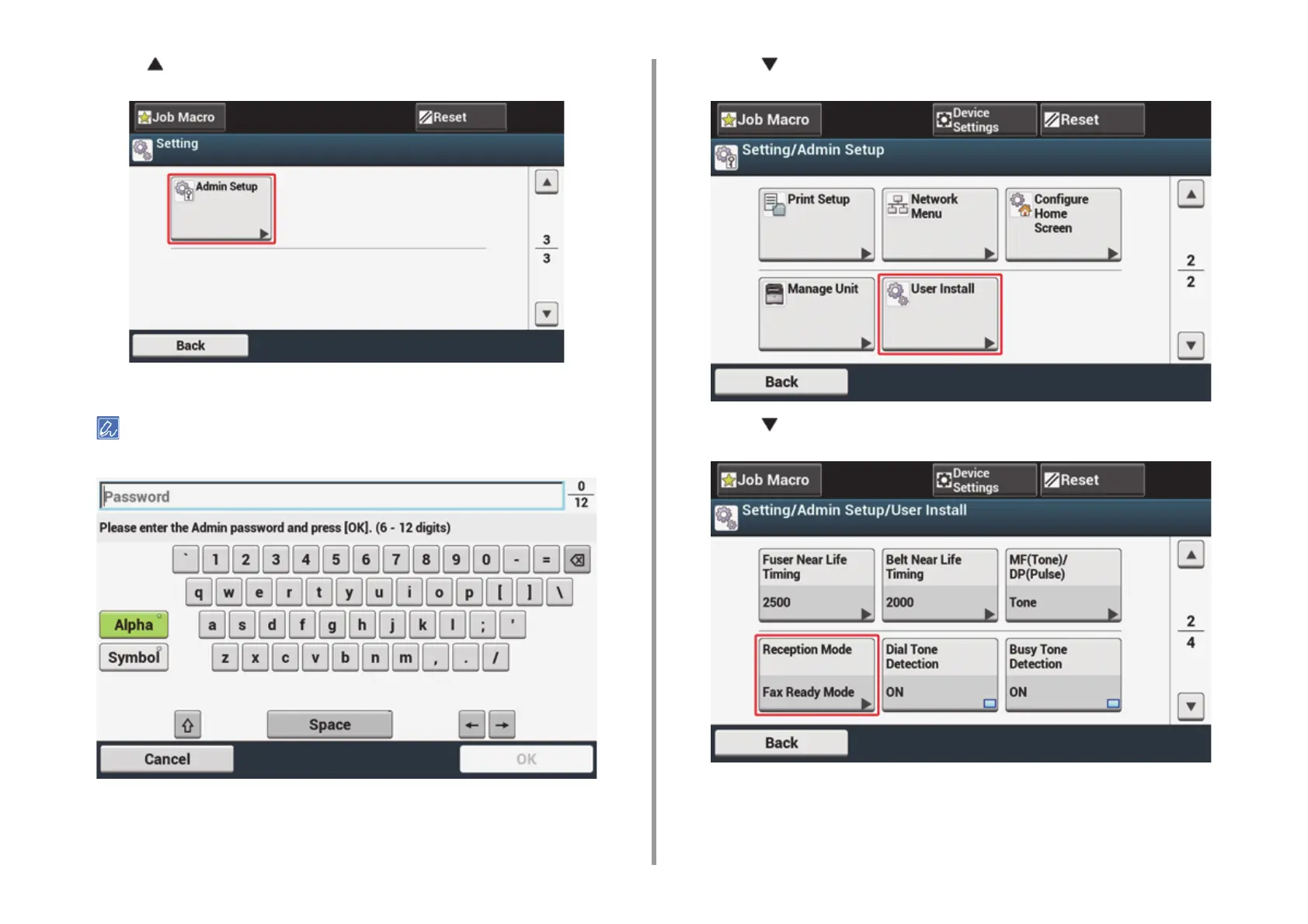- 118 -
7. Fax
3
Press [ ] once to switch the screens, and then press [Admin Setup].
4
Enter the administrator password, and then press [OK].
The factory default administrator name and password are "admin" and "999999" respectively.
5
On the administrator log in screen, press [OK].
6
Press [ ] once to switch the screens, and then press [User Install].
7
Press [ ] once to switch the screens, and then press [Reception Mode].