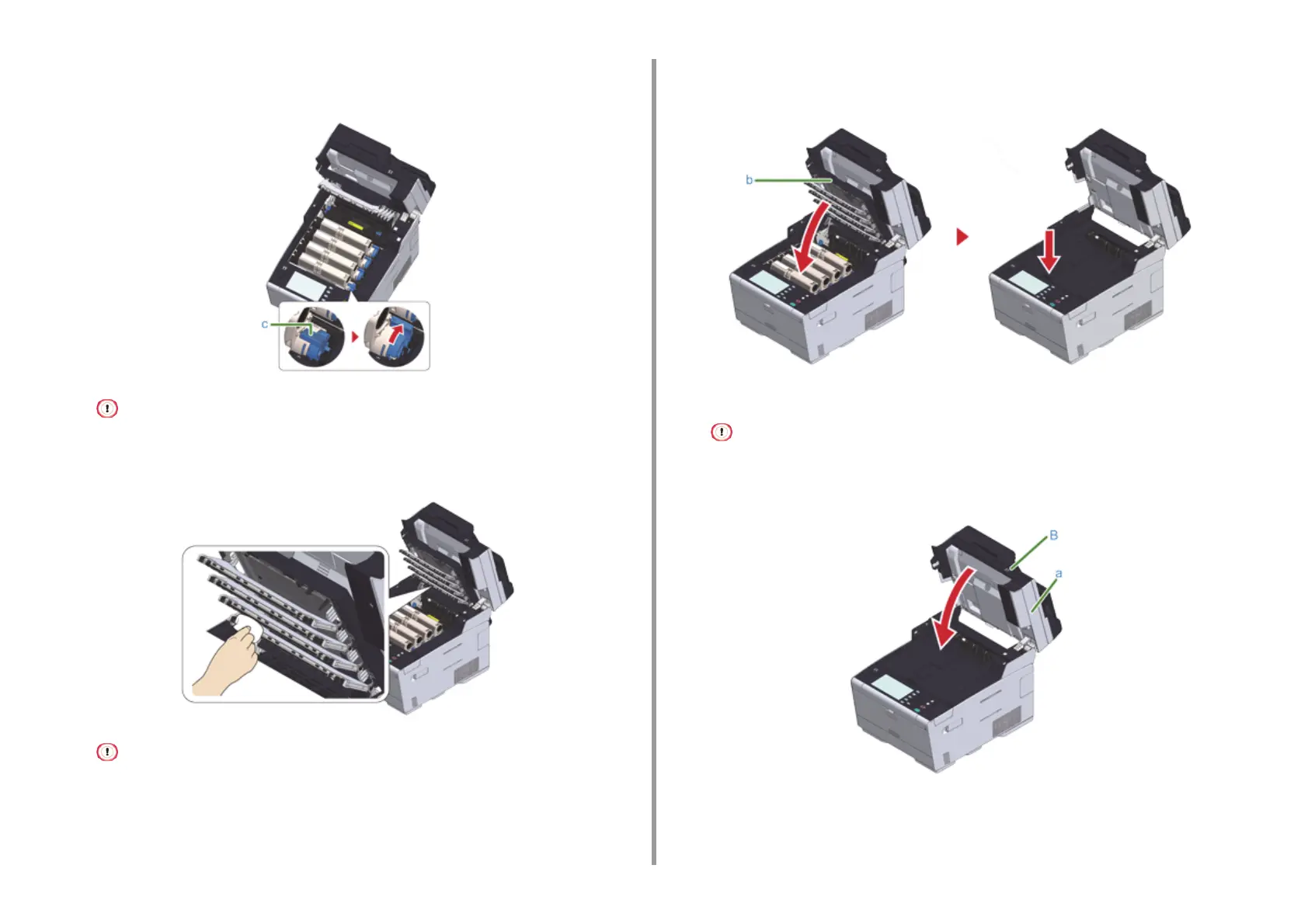- 129 -
8. Maintenance
11
Hold the cartridge, pinch the tip of blue lever (c) of the toner cartridge, and turn
forward until the tip aligns on the lug of the cartridge.
If the toner cartridge is not securely attached, printing quality may deteriorate.
12
Wipe the lens of the LED head with a soft tissue paper lightly.
Do not use solvents, such as methyl alcohol or thinners. They damage the LED head.
13
Close the output tray (b) slowly and push the center of the output tray for
confirmation.
14
Hold the handle (B) to close the scanner unit (a).
Do not close the scanner unit vigorously. It may cause the document feed roller of ADF to fall and get in the way
of loading documents.
If the document feed roller of ADF has fallen, open and close the ADF cover.
15
Please recycle toner cartridges.