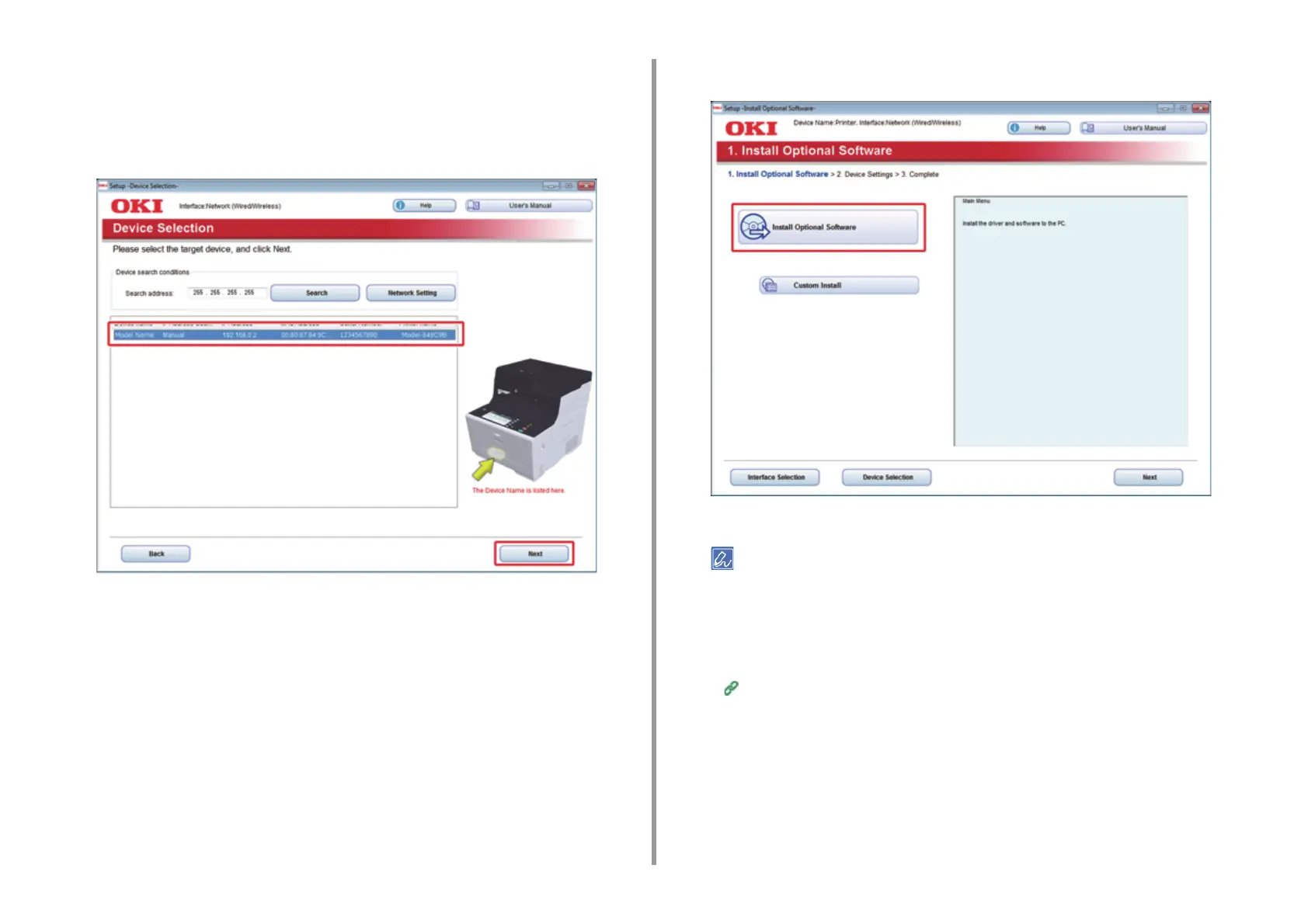- 45 -
2. Setting Up
6
Select [Network(Wired/Wireless)] or [USB connection] in accordance to the
connection method of the machine and computer, and then click [Next].
If the [Windows Security Alert] dialog box is displayed, click [Allow access].
7
Select the model name of the machine, and then click [Next].
8
Click [Install Optional Software].
Installation starts.
The following software is installed.
• PCL6 Printer Driver
• Scanner Driver
•ActKey
Install other software from Custom Install.
Installing Software (Advanced Manual)