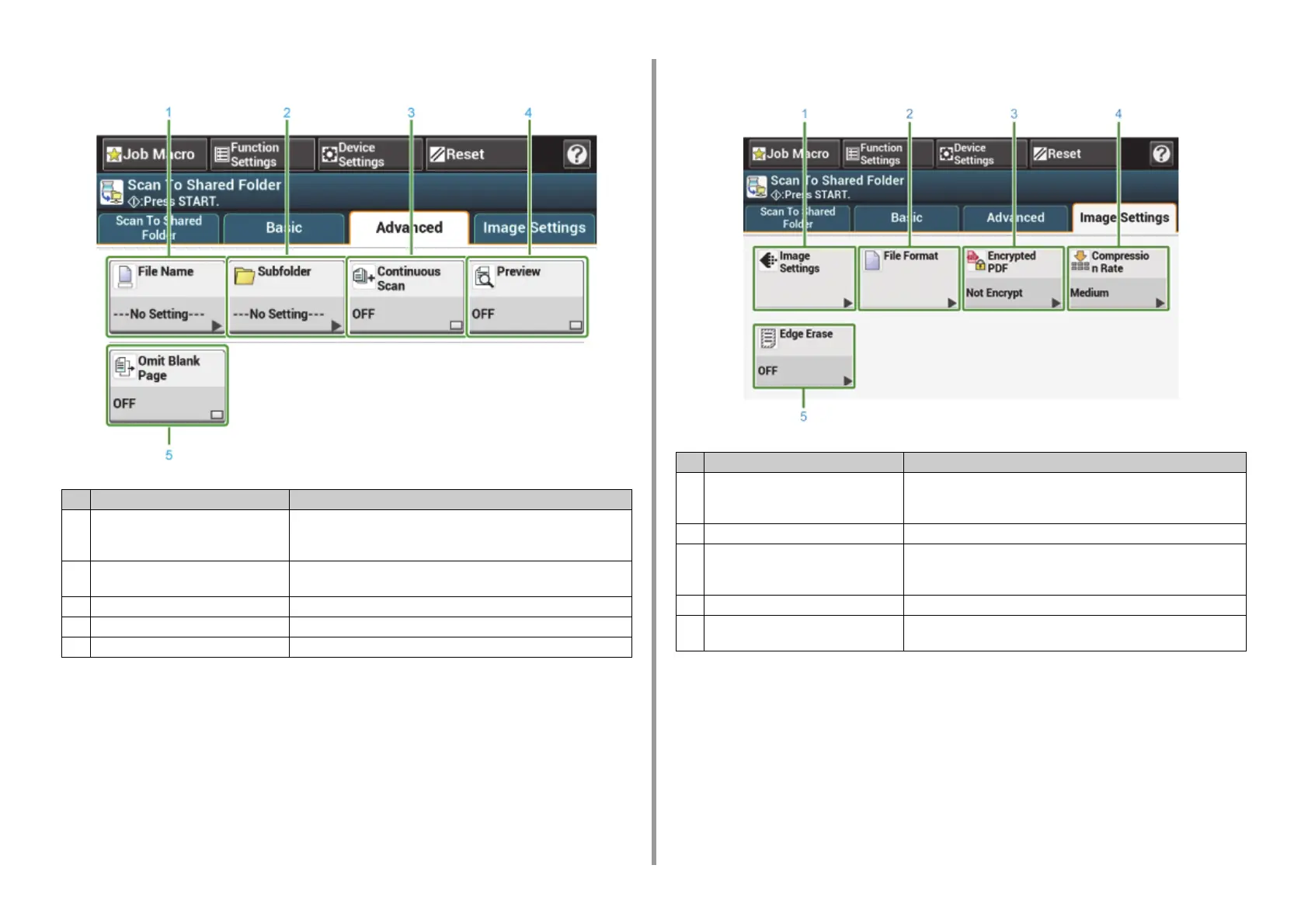- 94 -
5. Scan
• [Advanced] Tab • [Image Settings] Tab
Item Description
1 File Name Specifies a file name for the scanned file.
If not specified, the file will be named according to the factory default
setting.
2 Subfolder Specifies a sub folder in which to save the scanned document.
If not specified, the scanned data will be saved in the root folder.
3 Continuous Scan Scans multiple documents as a single job.
4 Preview Specifies whether to preview scanned images.
5 Omit Blank Page Skips blank pages when scanning.
Item Description
1 Image Settings Specifies the following image settings: Density, Document Type,
Resolution, Background Removal, Show-Through Removal, Contrast,
Hue, Saturation and RGB
2 File Format Specifies a file format for the scanned file.
3 Encrypted PDF Creates an encrypted (password-protected) scanned file.
This function is available only when the file format is set to PDF or HC-
PDF.
4 Compression Rate Specifies a compression level for the scanned file.
5 Edge Erase Eliminates a black shadow that may appear around the edges on the
scanned file when scanning, for example, a book.