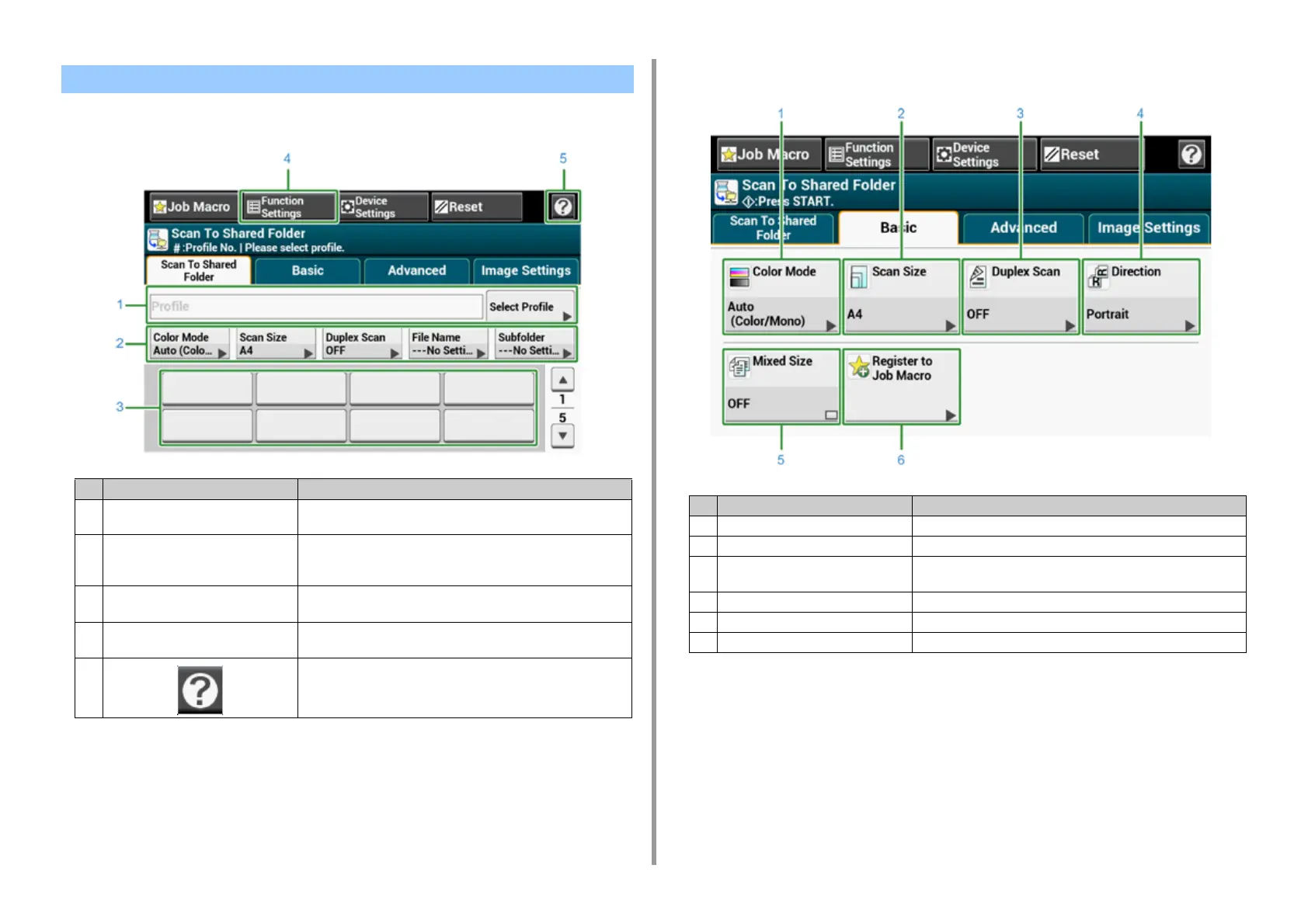- 125 -
5. Scan
• [Scan To Shared Folder] Tab
• [Basic] Tab
Scan To Shared Folder Screen
Item Description
1 Profile area Select a destination profile from [Select Profile]. The selected profile
appears in this area.
2 Shortcut buttons Displays shortcut buttons for using certain scan functions.
The screen image shows the factory default setting. The setting can
be changed by Administrator Setting.
3 One touch buttons Displays destinations assigned to one-touch buttons. Press a button
to add a destination.
4 Function Settings Displays the current settings.
The setting can be changed for certain functions.
5 Displays Help topics.
Item Description
1 Color Mode Specifies color mode to scan a document.
2 Scan Size Specifies the scan size when scanning a document.
3 Duplex Scan Specifies duplex scanning.
Set this function when scanning both sides of a document.
4 Direction Specifies the orientation of images.
5 Mixed Size Scans documents of different sizes.
6 Job Macro Registers current settings to Job Macro.
