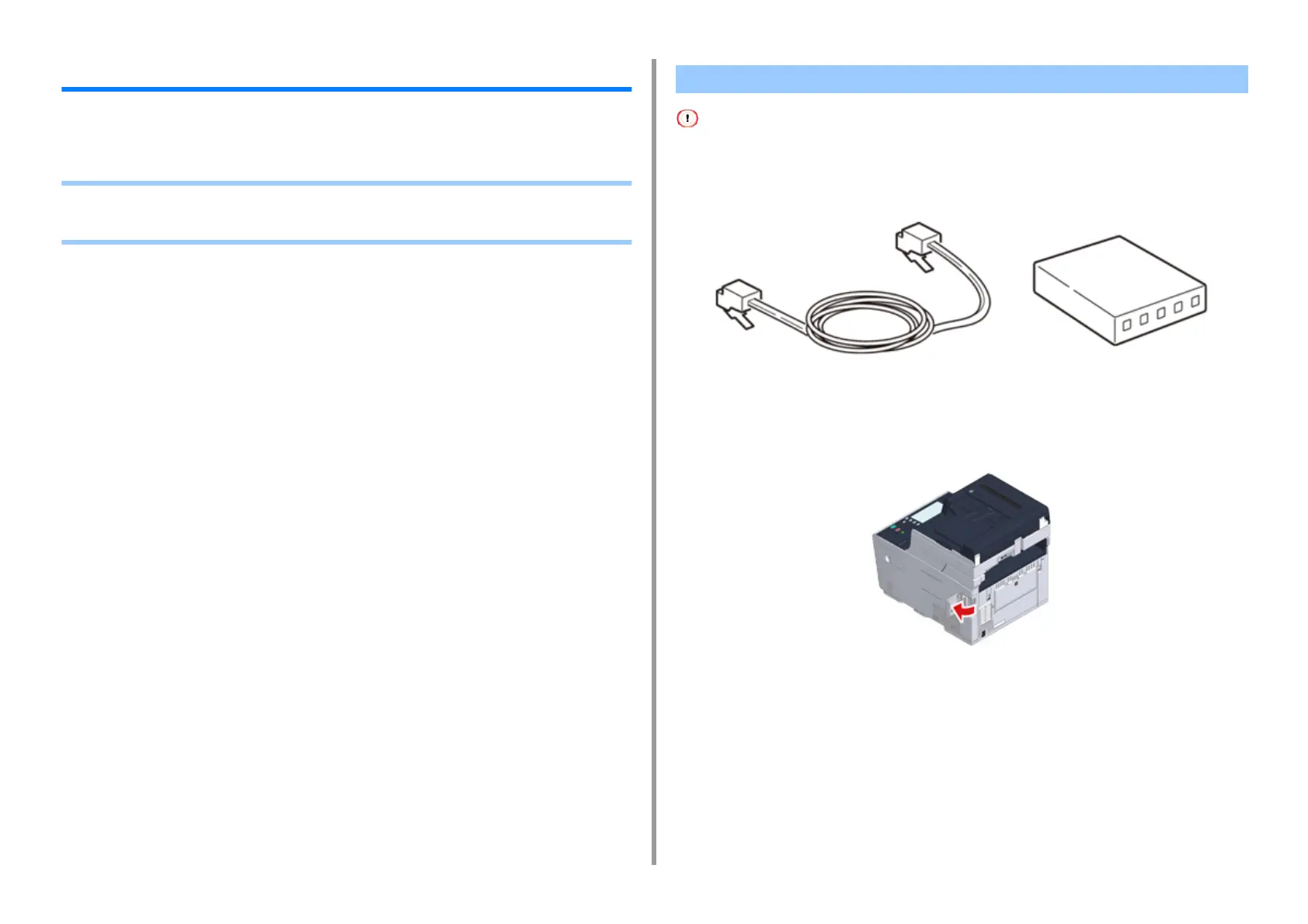- 36 -
2. Setting Up
Connecting a LAN Cable/USB Cable
When using the machine in a wired network connection or connecting to a computer via a
USB cable, connect the cable in the following steps.
• Connecting a LAN Cable
• Connecting a USB Cable
A LAN cable (category 5e or higher, twist pair, straight) is not supplied.
1
Prepare a LAN cable (category 5e or higher, twist pair, straight) and hub.
2
Check that the machine and computer are turned off.
3
Open the interface cover on the back side of the machine pressing the center
part of it.
Connecting a LAN Cable
