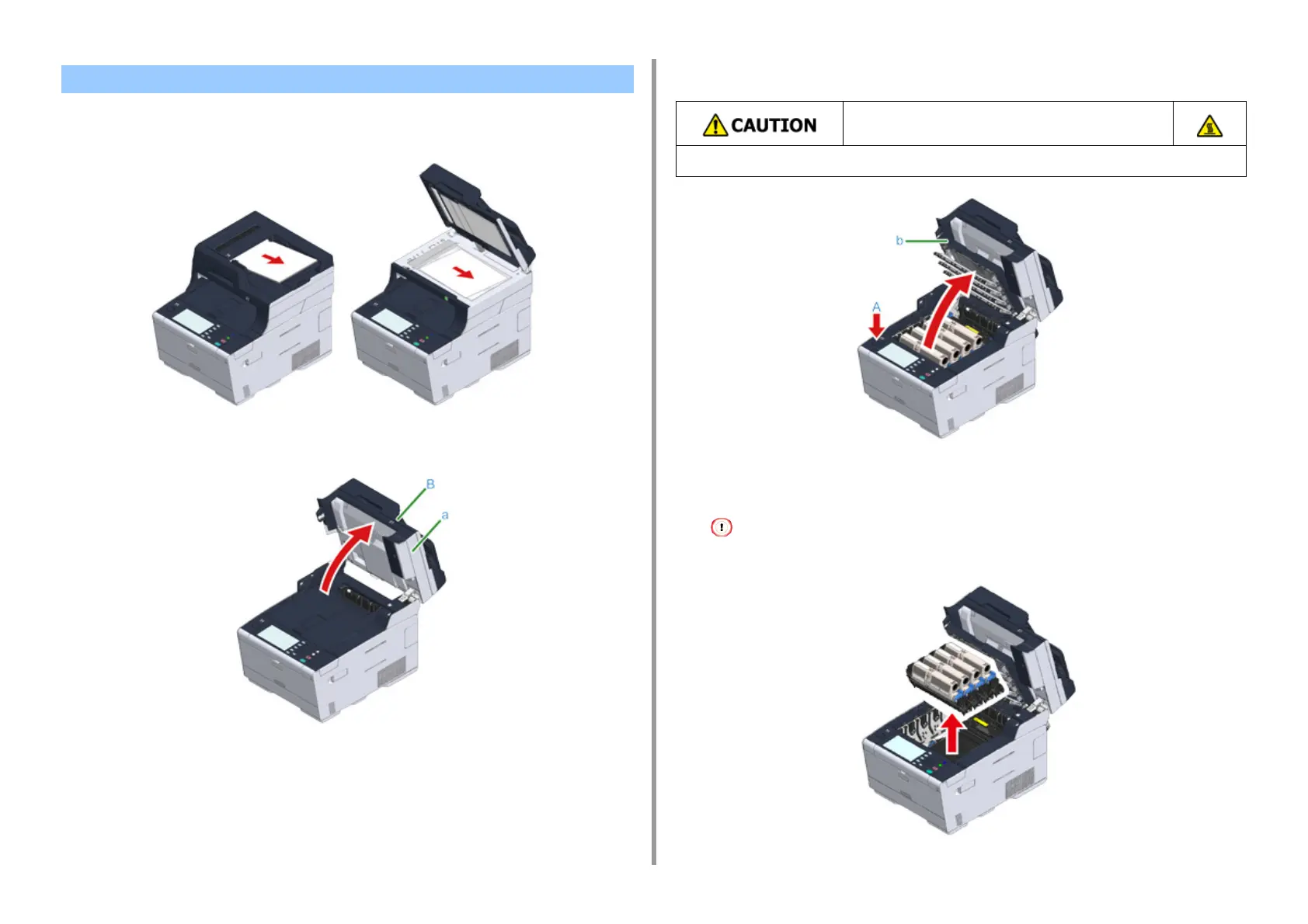- 179 -
9. Troubleshooting
1
If documents are set in the ADF or on the document glass, remove them.
2
Hold the handle (B) and open the scanner unit (a) completely.
3
Press the button (A) and open the output tray (b) completely.
4
Remove the four image drums from the machine and place the image drums
on a flat surface.
While removing consumables, be careful not to hit them to the LED head.
If the Error Code is "380", "381", "382", "385", "389"
Burns may result.
The fuser unit is extremely hot. Do not touch it.
