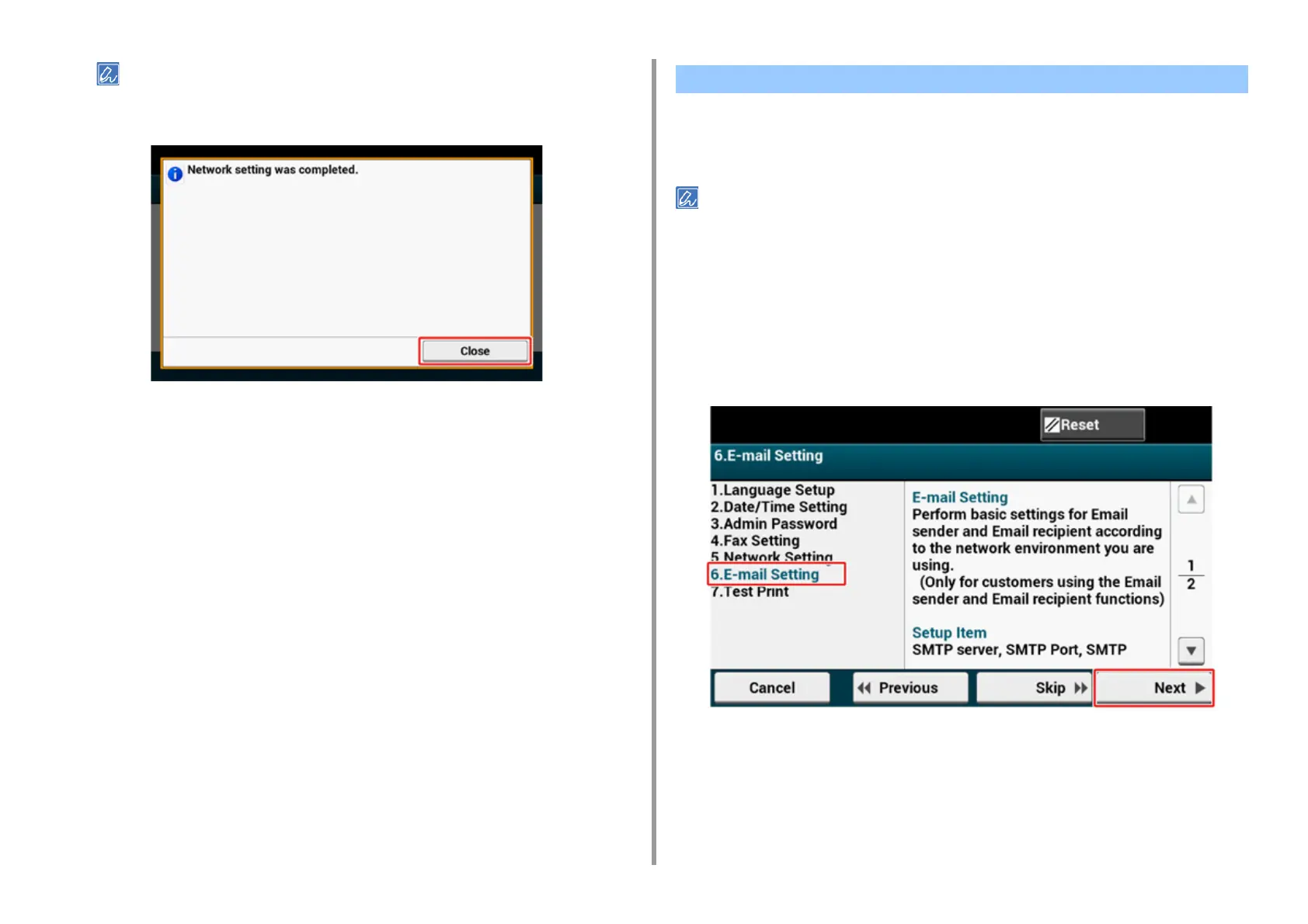- 51 -
2. Setting Up
• Wait until updating the setting is complete.
• The screen switches automatically in about 7 seconds without pressing [Close].
E-mail setting is required when using “Scan To E-mail”, “Internet Fax”, and “Scan To Fax
Server”.
Before setting, fill in the “Setting Information” with the required information.
• Prepare an e-mail address specified for this machine. If you do not have an e-mail address that this machine uses,
obtain the e-mail address by making a contract with a provider or using other ways.
• Make “Network Settings” before using this function.
• If you want to receive and print e-mail attachment files that are sent to the machine, select [POP3] or [SMTP] to suit
your e-mail setting environment.
• If you do not want to use functions which require e-mail settings, press [Skip>>] and go to Test Print.
1
Check that the [6. E-mail Setting] screen is displayed, and then press [Next].
The screen prompting you to enter the mail server address is displayed.
E-mail Setting
