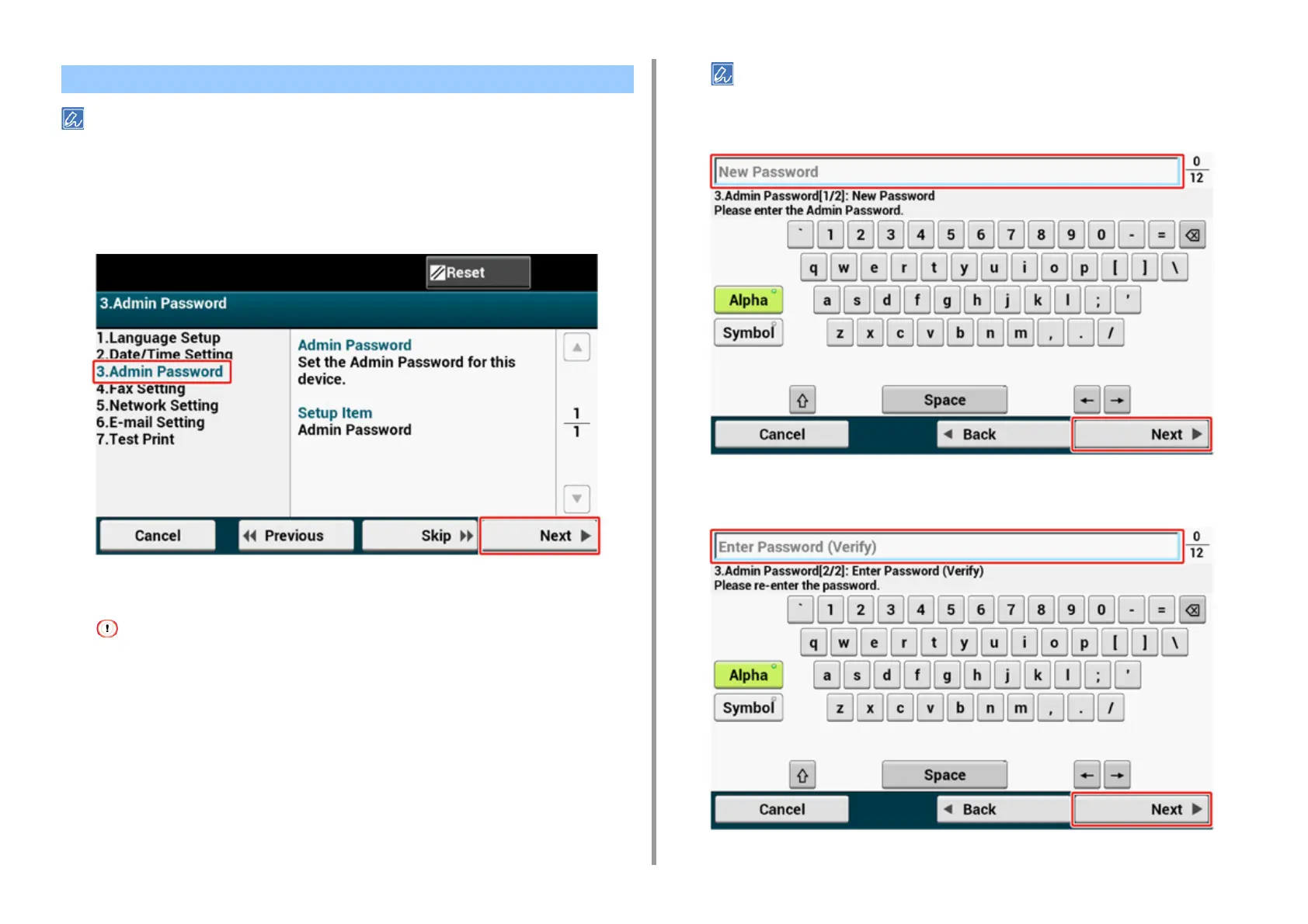- 47 -
2. Setting Up
The factory default administrator password is “999999”, however, we highly recommend you to set your own
administrator password so that the third party cannot easily presume it.
1
Check that the [3. Admin Password] screen is displayed, and then press
[Next]. The setting a new administrator password screen appears.
2
Enter a new administrator password and press [Next].
• We suggest you to write down the set password not to forget it.
• The administrator password is required when changing the settings, etc.
• Note that if you forgot or lost your administrator password, you could not change the [Admin Setup] or [Easy
Setup] settings.
• Set the administrator password using from 6 to 12 alphanumeric characters.
• The password is case sensitive.
3
Enter the password again to confirm.
Setting the Administrator Password
