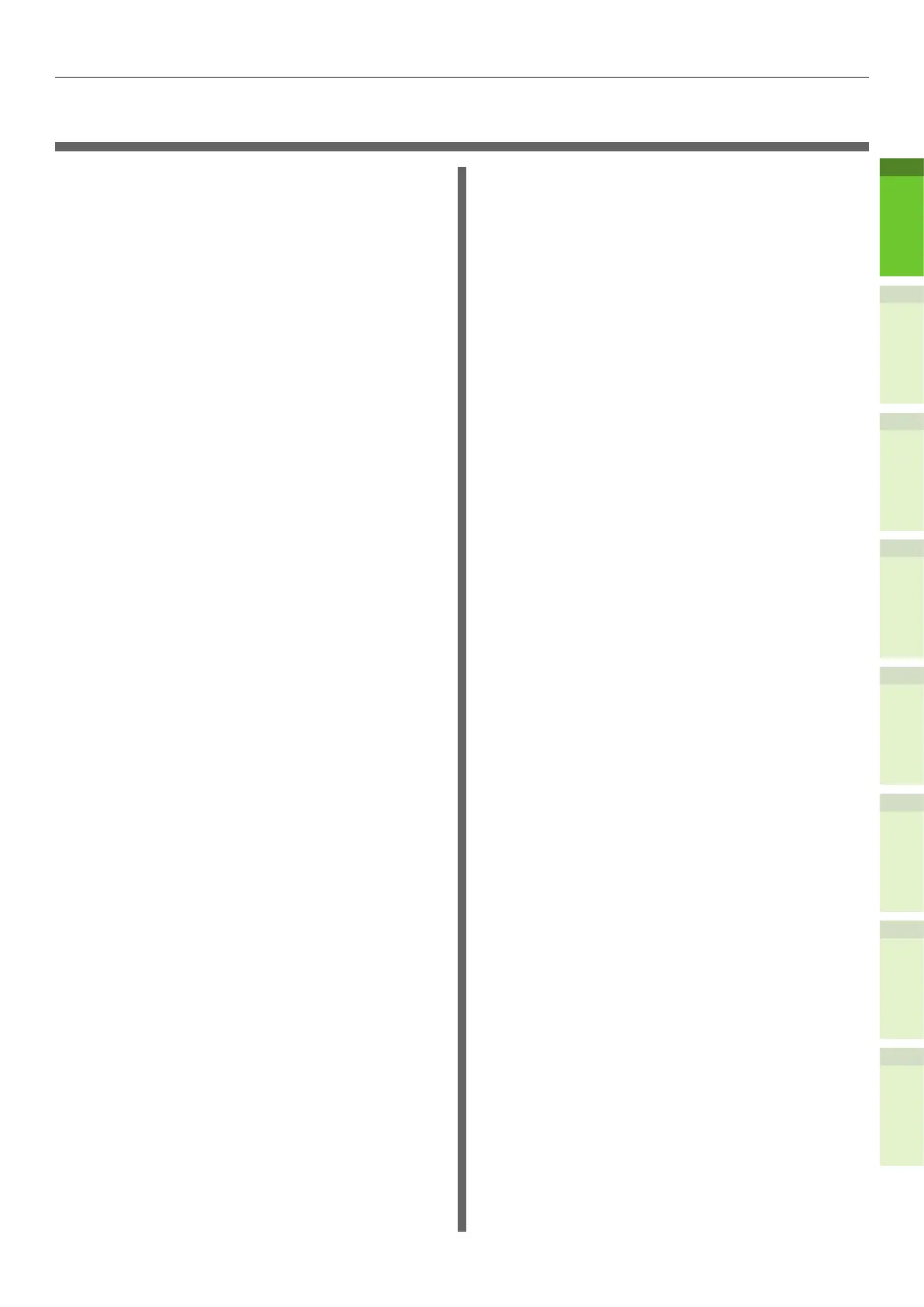- 13 -
Table of contents
1
2
4
5
6
3
Table of contents
About the Product Warranty ....2
Emergency rst aid ..................3
Manufacturer ...........................3
Importer to the EU/Authorized
representative .........................3
Environmental information ......3
For Your Safety ........................4
When using the machine ......................6
During maintenance or inspection ..........8
When handling supplies .......................9
About the Manuals .................10
About This Manual .................12
Notation used in this manual ............ 12
Terms in this document ................... 12
Symbols in this document ................ 12
Illustrations in this document ........... 12
1 Checking the Product ......15
Name and Function of Each Part
..............................................16
Machine ......................................... 16
Components and Options ................. 18
Operator Panel ............................... 19
Adjusting the angle of the control panel
......................................................20
About the Operator Panel ......21
Description of the Touch Panel Display
.................................................... 21
Message displayed ............................. 21
Touch buttons ................................... 22
Adjusting the contrast of the touch panel
......................................................22
Simultaneous Functions (Multi-
operational) ................................... 22
Setting letters ................................ 23
Checking the Product ............. 24
2 Installing the Machine ....25
Installation Conditions...........26
Unpacking and Installing the
Machine .................................29
Installing Additional Tray Units
..............................................33
Setting Up the Printer for Windows .... 37
Conguring the options ......................37
Setting the department code ..............38
Copying the PPD le for Windows ........40
Setting Up the Printer for Mac OS X ... 40
Conguring the printer on Mac OS X ...40
Connecting the Cables ...........44
Connecting the Network Cables ........ 44
Connecting the USB cable ................ 44
Connecting to the telephone line ....... 45
Checking the Copy Operation
..............................................48
Checking the copy operation ............ 48
3 Turning Power ON/OFF ...49
Precautions about the Power
Supply ...................................50
Turning Power ON .................51
Turning Power OFF ................52
Reducing Power Consumption
When the Machine is not in Use
(Power Save Mode) ...............53
