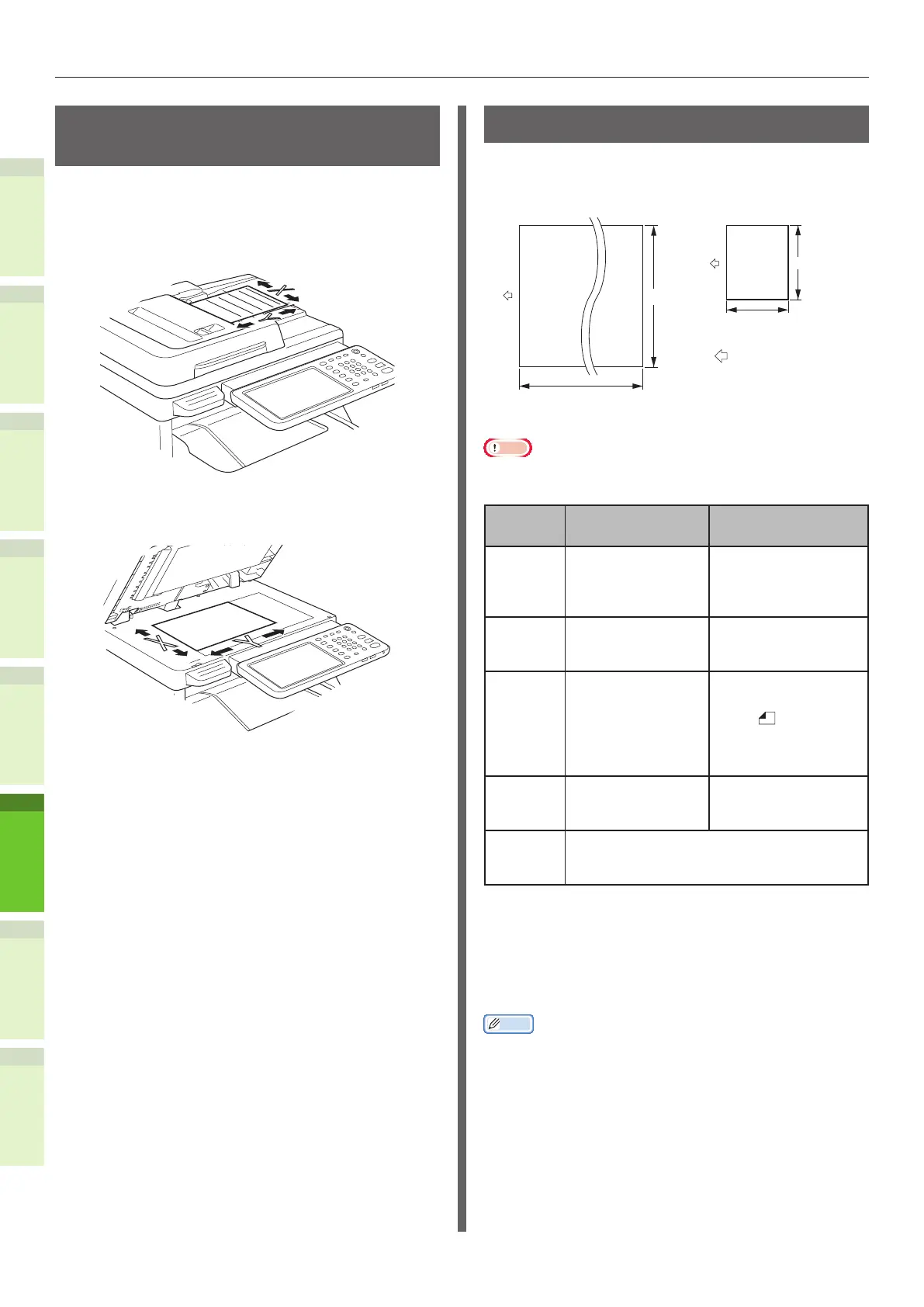- 74 -
About Document Copies
1
2
4
5
6
3
The Width and Length of the
Document
When expressing the size of the document,
X represents the width of the paper and Y
represents its length.
•
Automatic Document Feed
•
Platen (Glass Surface)
Loadable Document Sizes
Q Document sizes for the automatic
document feed.
Maximum
Size
Send:900mm
Copy:450mm
Minimum
Size
128.5mm
Document delivery
direction
※
297mm
148.5mm
Note
•
The copy area is 432 mm (the remaining 18 mm cannot
be copied).
When reading
only one page.
Auto Continuous
Reading
Maximum Width 297 mm ×
length 900 mm
(When copying:
length: 450 mm)
Width 297 mm ×
length 432 mm
Minimum Width 148.5 mm ×
length 128.5 mm
Width 148.5 mm ×
length 128.5 mm
Single
Load
Number
*
1
─ A4/ letter (80g/m2)
:100 pages
legal ( ) :30 pages
A4/ letter (excluding
80g/m2), B5, A5,
half-letter:50 pages
Document
Paper
Thickness
42-128g/m
2
(0.05-0.15mm)
52-105g/m
2
(0.07-0.12mm)
Document
Paper
Quality
Equivalent high quality paper.
*
1
Sometimes the capacity of the memory may
be exceeded even if amount of loaded paper
does not exceed the load number indicated in
the previous table, depending of the content
of the document.
Memo
•
The paper thickness for newspapers is 0.05 to 0.06 and
for mailing postcards is 0.23 mm.
