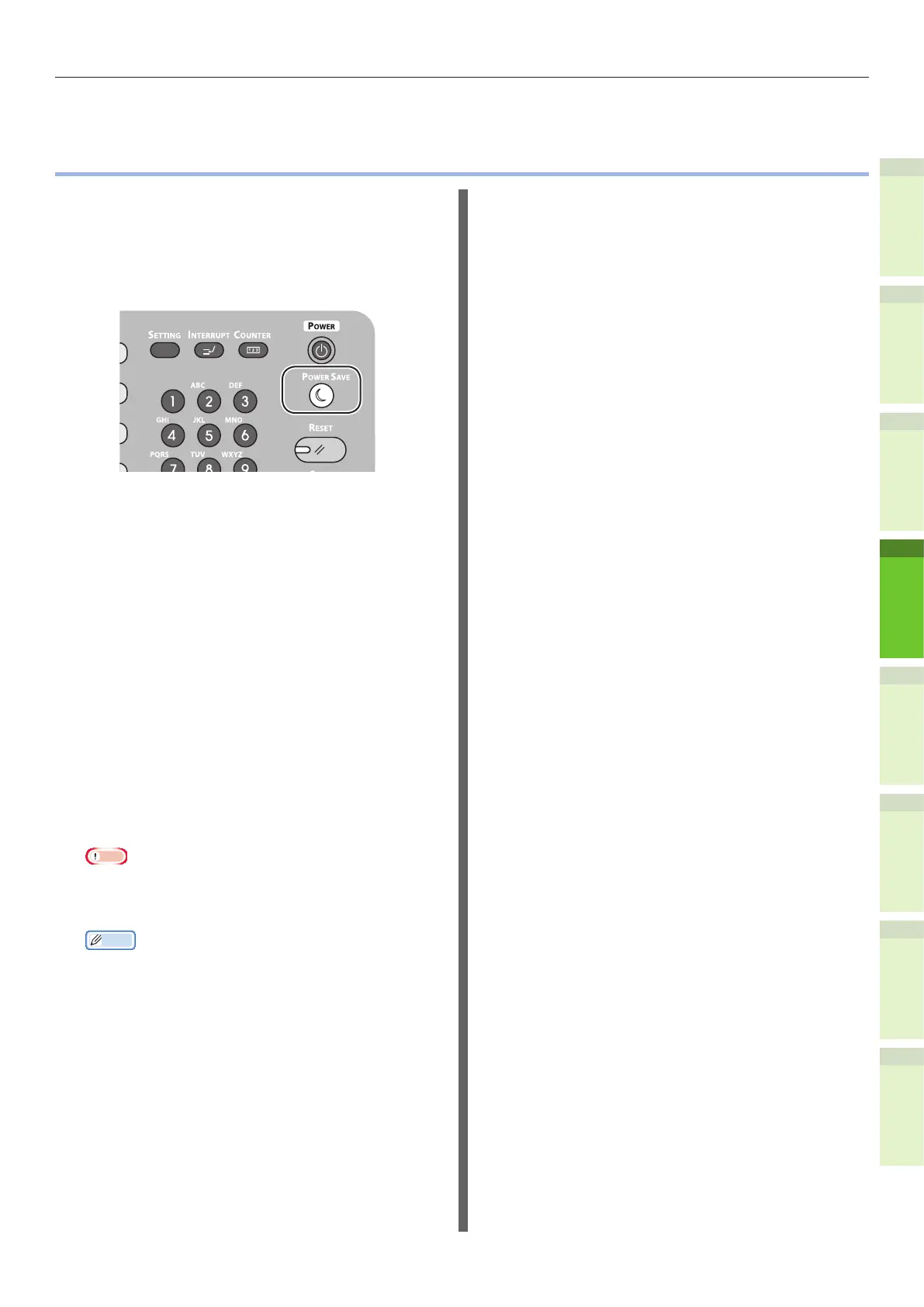- 53 -
Reducing Power Consumption When the Machine is not in Use (Power Save Mode)
1
2
4
5
6
3
•
Reducing Power Consumption When the Machine
is not in Use (Power Save Mode)
When the machine has been idle for a certain
period of time, it automatically enters power
save mode to reduce power consumption. You
can enter the power save mode manually by
pressing the [POWER SAVE] button on the
operator panel.
Q Power Save Mode
•
Press the [POWER SAVE] button to enter power
save mode.
•
When the machine is idle for 1 minutes, it
automatically enters the power save mode.
& If you want to change the amount of time that
elapses before entering the power save mode,
press the [SETTING] button, and then congure
in [ADMIN] - [GENERAL] - [ENERGY SAVER] -
[AUTO POWER SAVE].
•
You can send loaded documents to memory or print
received documents even in power save mode.
•
When in power save mode, the number of times an
incoming call will ring will be longer than the set
value.
•
When in power save mode, the [POWER SAVE]
button glows green.
•
When you press the [POWER SAVE] button in power
save mode, the machine returns to normal standby
mode.
Note
•
If an error occurs and a message appears, as when
the toner is empty, the [POWER SAVE] button can
not be used.
Memo
•
When restoring the machine from power save mode,
open and close the document holder cover, otherwise
the document size will not correctly be recognized
if you have placed a document on the platen (glass
surface).
