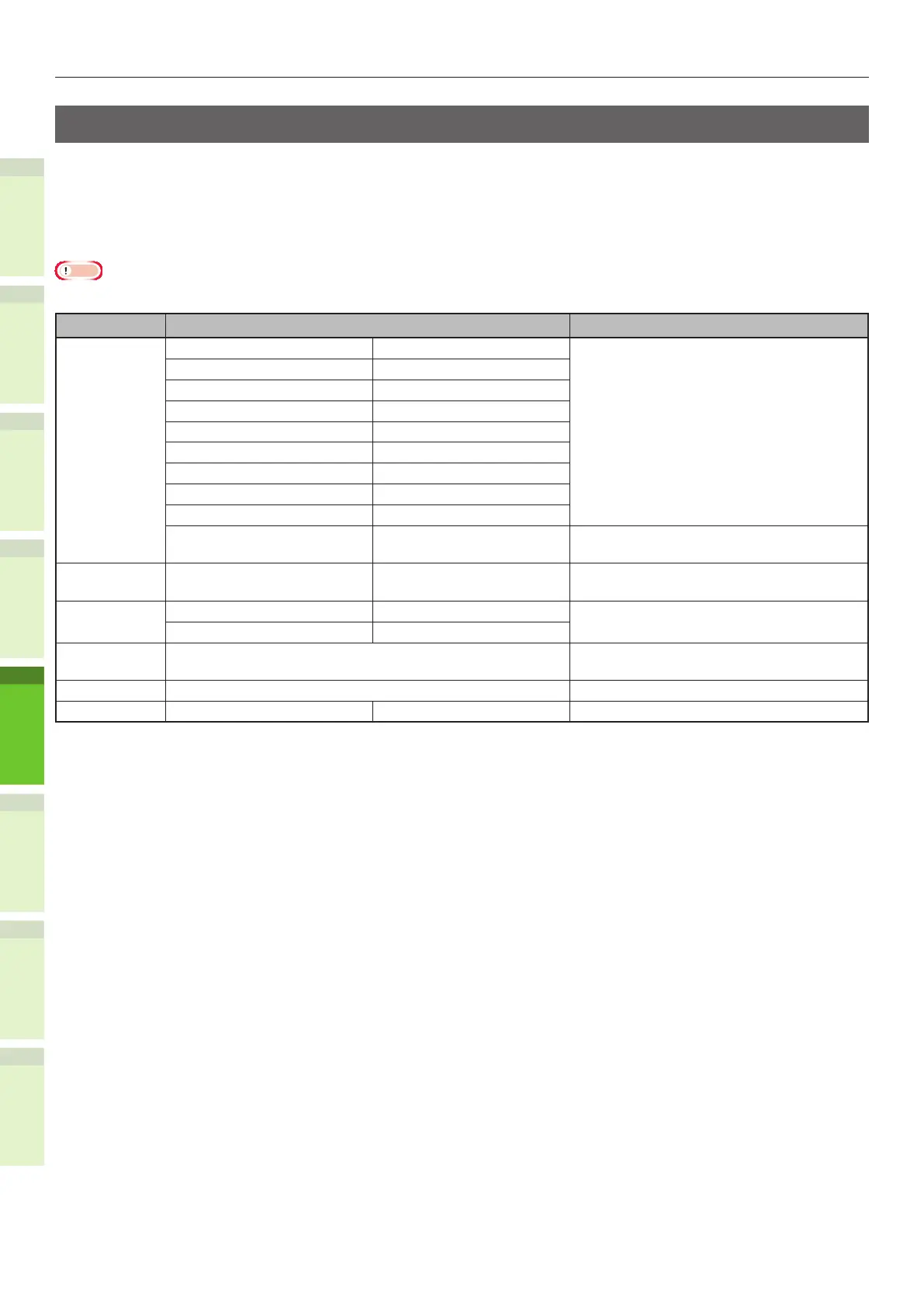- 56 -
About Paper
1
2
4
5
6
3
Supported Paper
For high quality printing, use paper that meets the requirements for quality, thickness, and surface
nish. If not using recommended paper, test the print quality and the movement of the paper
beforehand to avoid problems.
Q About the type, size, and thickness of the paper.
Note
•
There are limitations to the paper source or the output method depending on the type, size, and thickness of the paper.
Paper Type Paper Size mm (inch) Paper Thickness
Plain Paper A4 210×297 64 to 250 g/m
2
For duplex print, 64 to 105 g/m
2
Supported paper sizes are A4, A5, B5,
Letter, Legal (13 inch), Legal (13.5
inch), Legal (14 inch), executive, and
tabloid.
A5 148×210
A6 105×148
B5 182×257
Letter 215.9×279.4 (8.5×11)
Legal (13 inch) 215.9×330.2 (8.5×13)
Legal (13.5 inch) 215.9×342.9 (8.5×13.5)
Legal (14 inch) 215.9×355.6 (8.5×14)
Executive 184.2×266.7 (7.25×10.5)
Custom Width 64 - 216
Length 210 - 356
64 to 200 g/m
2
Envelope Com-10 104.8×241.3 (4.125×9.5) Envelopes should be 24lb paper, with
folded aps.
Label A4 210×297 0.1-0.2mm
Letter 215.9×279.4 (8.5×11)
Partly-Printing
Paper
Complies with the criteria for plain paper. 64-200g/m
2
Color Paper Complies with the criteria for plain paper. 64-200g/m
2
Index Card Index Card 76.2×127 (3×5)
