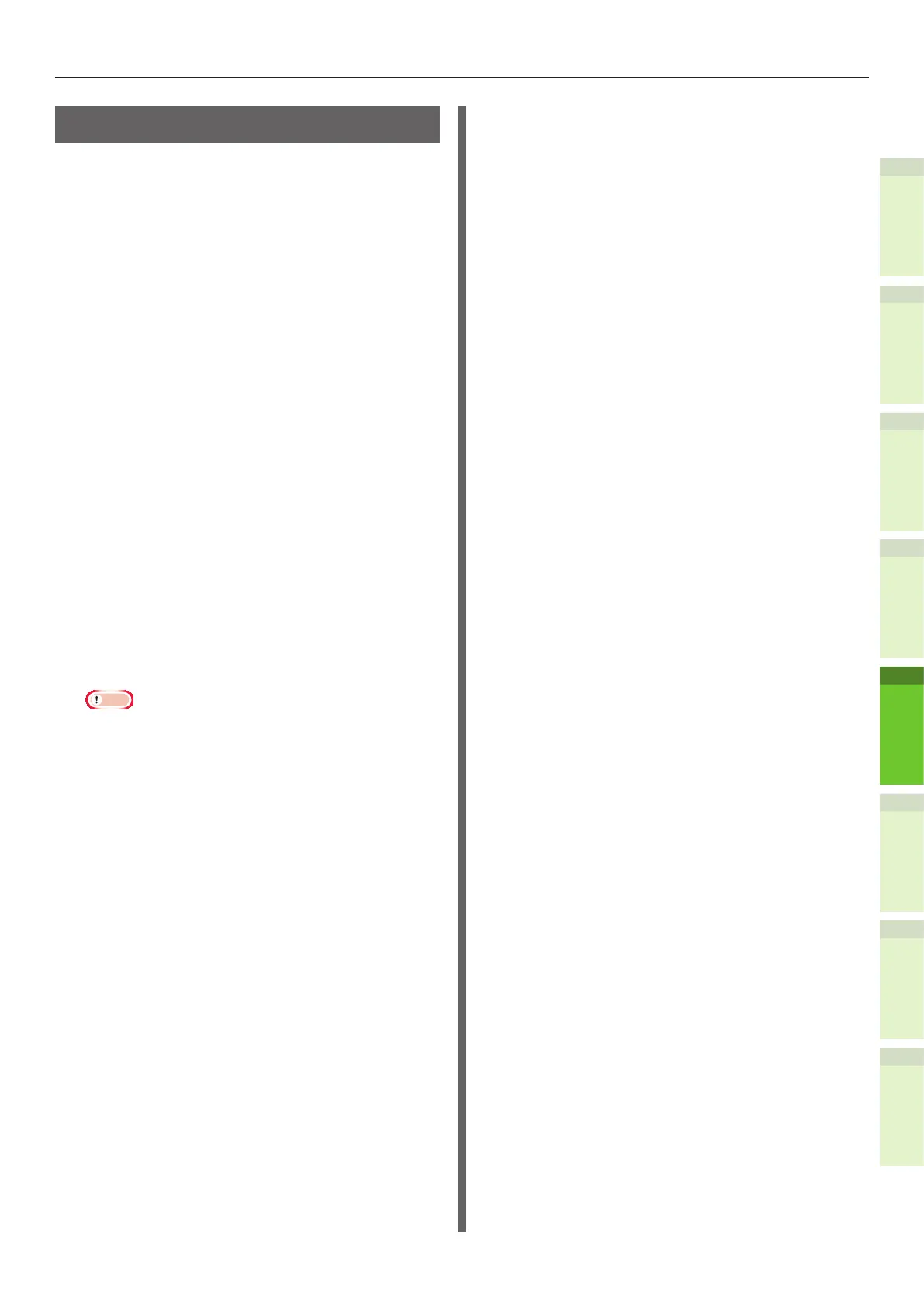- 61 -
About Paper
1
2
4
5
6
3
Storing Paper
Be sure to store paper properly, otherwise it
can absorb moisture, discolor, or curl. If that
happens, it can affect print quality and cause
paper misfeeds. Do not open the packaging until
you intend to use the paper.
Q Store paper under the following
conditions.
•
Inside a cabinet or other dry, dark place.
•
On a at surface.
•
Temperature 20°C and humidity: 50% RH
Q Do not store paper under the
following conditions.
•
Directly on the oor
•
In direct sunlight
•
Near the inside of an exterior wall
•
On an uneven surface
•
Where static electricity may be generated
•
In places that are excessively hot or which
experience rapid temperature changes.
•
Near a copier, air conditioner, heater, or
duct.
Note
•
Storing paper for long periods of time may cause
printing problems.
