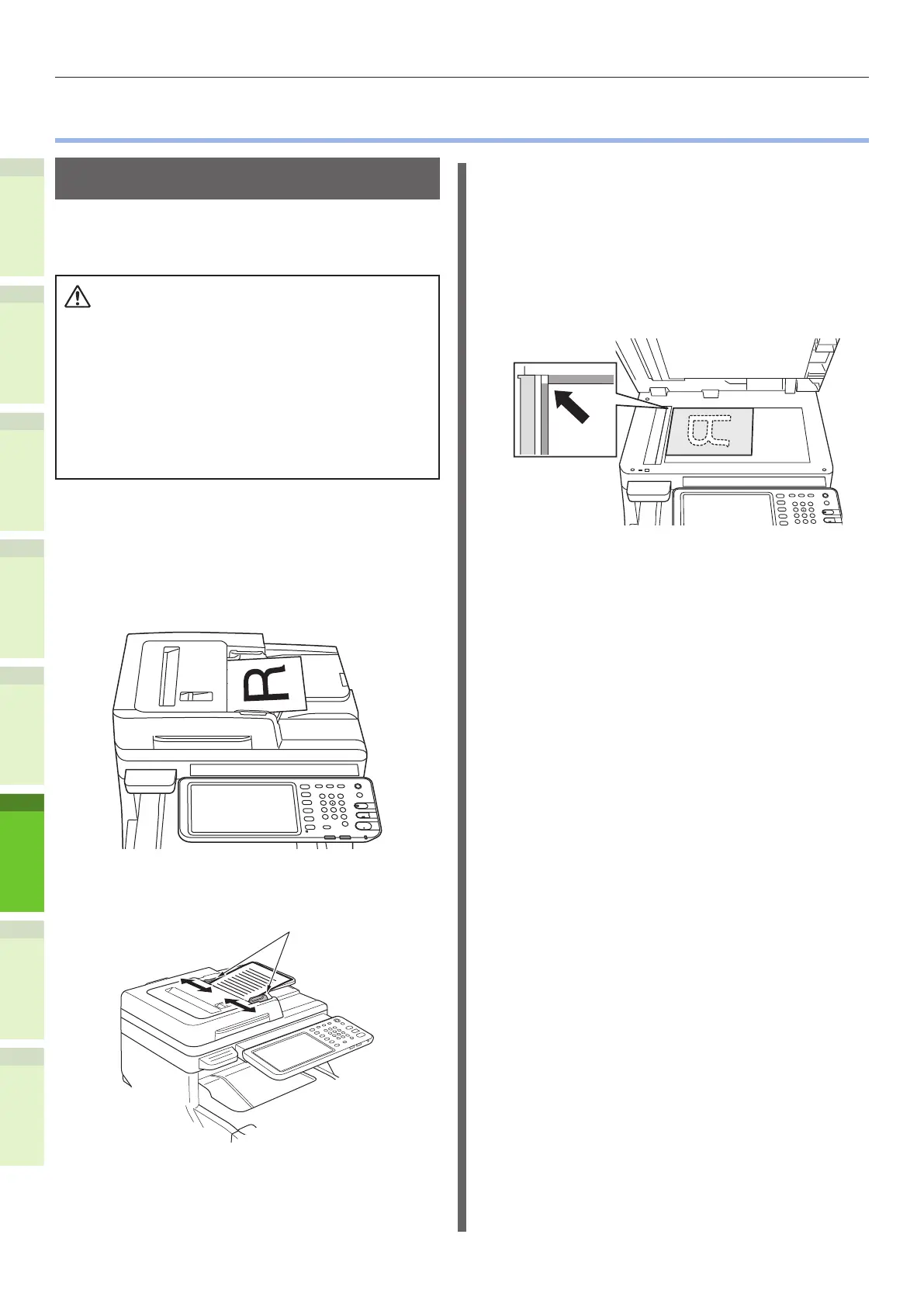- 76 -
Loading Documents
1
2
4
5
6
3
•
Loading Documents
Loading the Documents
Make sure that documents containing correction
uid, ink, and stamps are completely dry before
loading them.
•
For the duplex original, the original pops out
from the automatic document feed.
- Do not put your hand on automatic
document feed. Paper may damage the
hand.
- Do not put an object on automatic
document feed. This could cause a paper
misfeed.
Q When loading a document in the
automatic document feed.
1
Place the side of the document that
you want to copy face up in the
center of the holder.
2
Adjust the document guides to the
width of the document.
Document Guides
3
Gently insert the edges of the
documents so that they touch the
end of document feed.
Q When loading a document on the
platen (glass surface).
1
Open the document cover, place
the side of the document that you
want to copy face down, and align
the document to the load reference
position at the back-left side.
2
Gently close the document cover to
secure the document to the platen.
