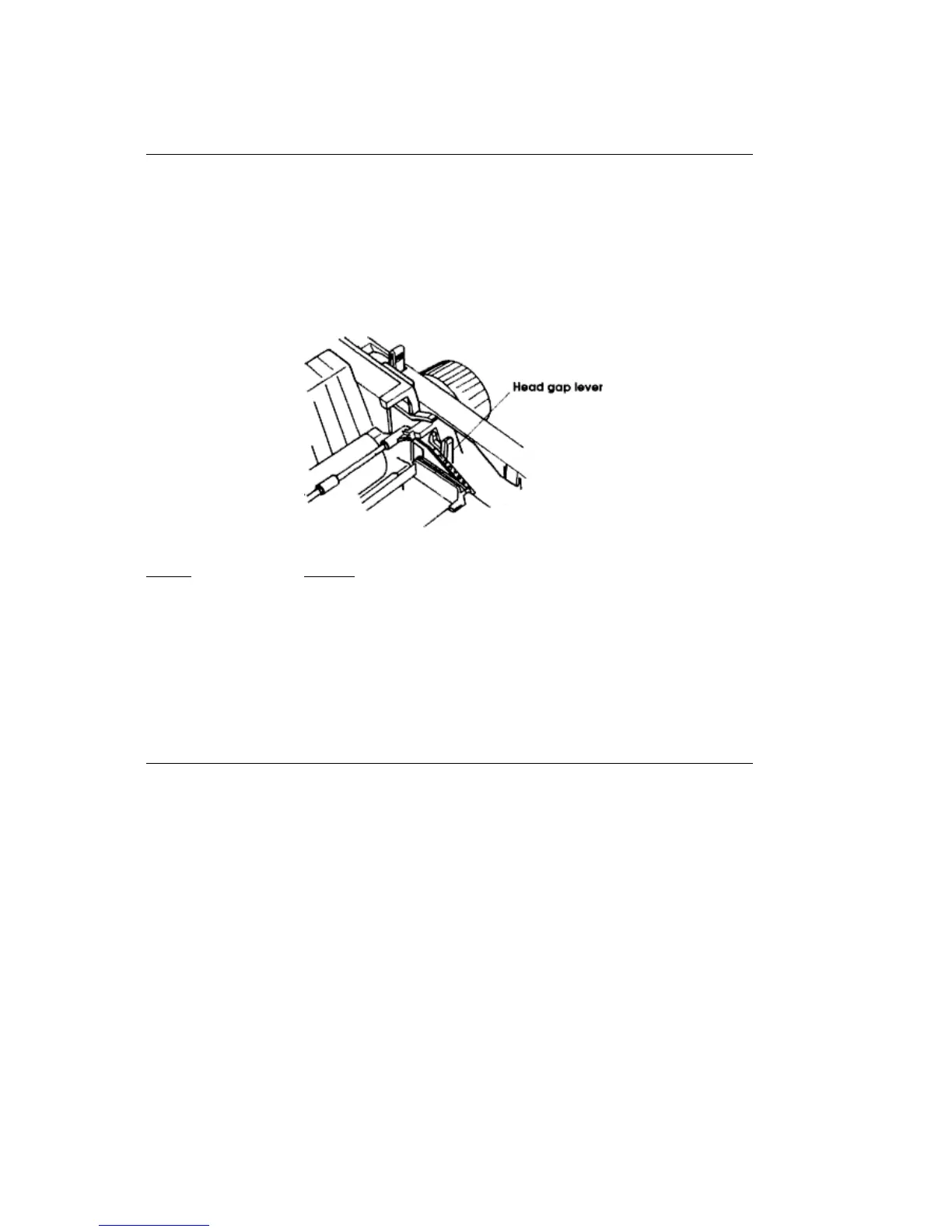Adjusting the HeadGap
Adjusting the HeadGap
The headgapis the distance between the printhead andthe roller. When you use envelopes or multi-part
forms, you want to have a larger head gap than when you use plain paper. Use the recommended head
gap to ensure the best print quality and easy paper feeding.
To adjust the head gap, open the front cover. The blue head gap lever is located on the right side of the
printer. Use the following chart to determine the proper head gap for your needs.
Paper Setting
12-24 lb. paper 1
Labels 3-4
Envelopes 5-9
Forms (w/carbon)
Two-part 2-3
Three-part 3-4
Four-part 5
Five-part 6
Six-part 7
ML3410 ( 96-02-07 )