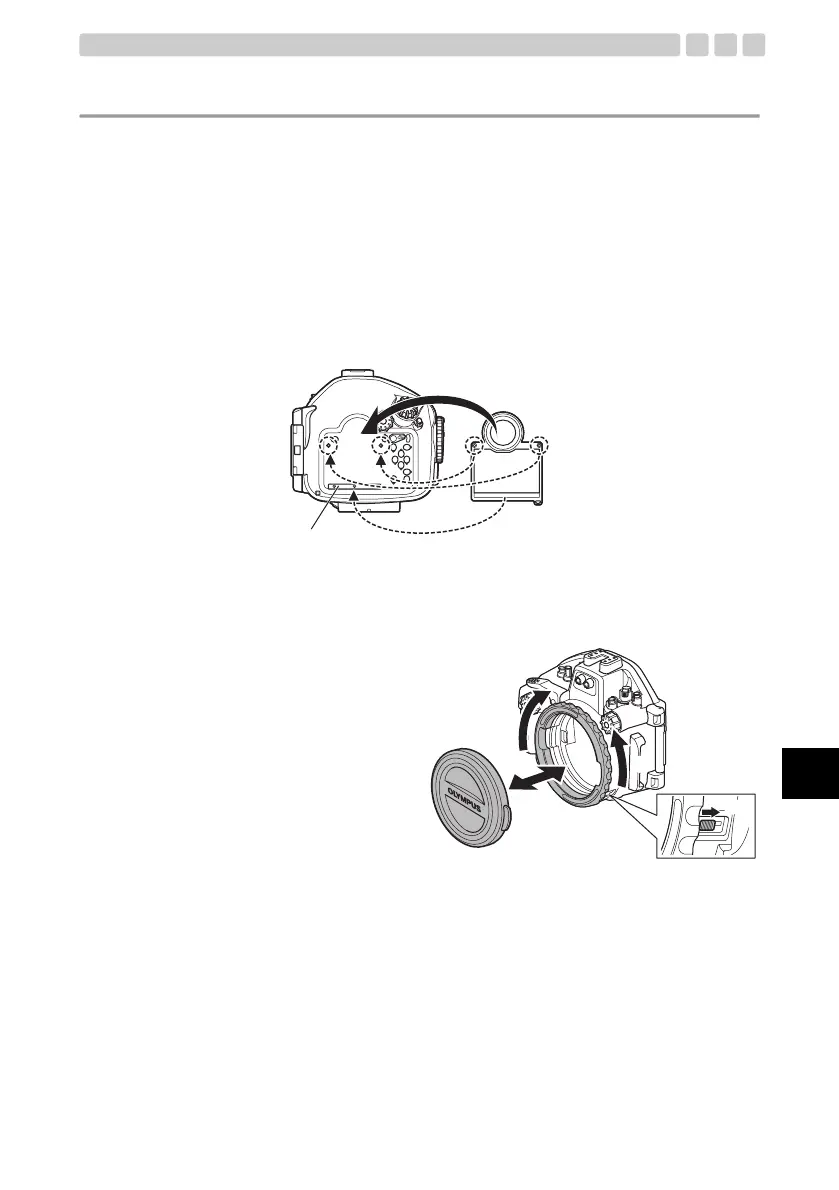EN 33
EN
Using the supplied accessories
Installing and removing of the monitor hood
Installation
Fit the holes of monitor hood into the left and right pins at the top of the monitor window.
Fit the monitor hood into the finder window.
Fit the bottom frame of monitor hood into the rail at the bottom of the monitor window.
Removal
Remove the monitor hood from the rails at the bottom of the monitor window by extending it outward.
Remove the monitor hood from the left and right pins at the top of the monitor window.
Remove the monitor hood from the finder window.
Removing and mounting the body cap
Removal
Turn the port ring (1) while sliding the slide lock
(2) of the port ring.
Remove the body cap.
Installation
Fit the right and left protrusions of the body cap to
the concave parts of the port ring.
Turn the port ring (3) to lock.
Rails
2
1
3
PT-EP14_EN.Book 33 ページ 2016年7月14日 木曜日 午後4時3分