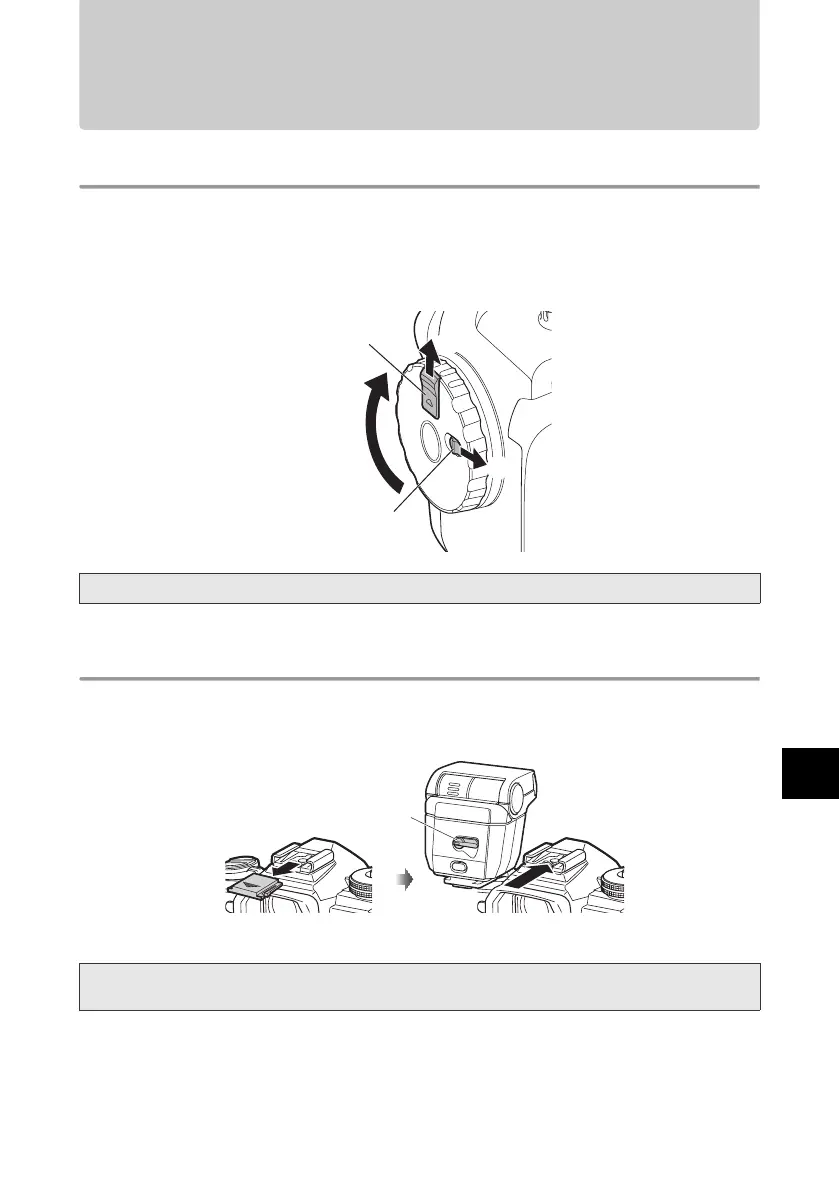EN 39
EN
3. Installing the digital camera
Open the Case
1 Slide the lock knob towards the arrow direction (1 of figure below).
2 Slide and hold the slide lock towards the arrow direction (2 of figure below) and turn the open/close
dial clockwise (3 of figure below).
3 Turn the open/close dial to the position where it cannot be turned further.
4 Open the rear lid of the Case gently.
Attach the flash to the camera
1 Attach the flash supplied with the camera.
Make sure to set the light emitting part facing to front.
2 Raise the ON/OFF lever to turn the power ON.
• Do not exert too much force while turning the open/close dial. Doing so may damage the dial.
When using the flash supplied with the camera, light distribution unevenness may occur.
If the distribution unevenness occurs, use an external flash.
3
1
2
Slide lock
Open/close dial
Open
Lock knob
ON/OFF lever
PT-EP14_EN.Book 39 ページ 2016年7月14日 木曜日 午後4時3分