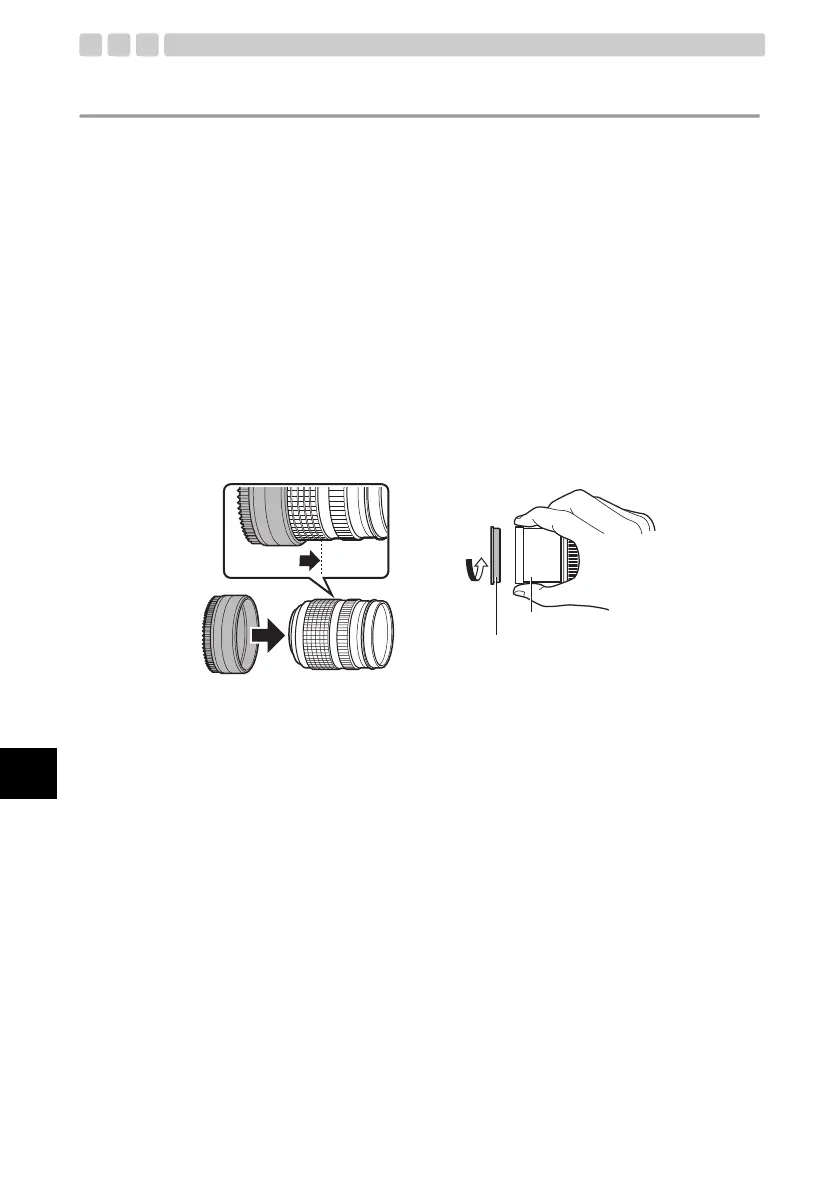EN 36
EN
Prepare the digital camera
Prepare the digital camera before loading it in the Case.
1. Battery Confirmation
It is impossible to change the batteries when using the Case. Make sure that you have sufficient
remaining battery capacity before use.
2. Check the remaining number of pictures
Check that the image storage medium has enough room for the number of pictures you want to take.
3. Remove the strap, lens cap, filter and eye-cup from the camera.
If the digital camera is loaded without removing these, the Case cannot be sealed properly and may leak.
4. Prepare the lens.
Fix the zoom gear or focus gear.
Fix the anti-reflection ring.
The mounting or installation order can differ according to the lens (P.48).
For details of the combination of the zoom gear and the antireflective ring, refer to P.48.
5. Turn the "Built-in EVF Auto Switch" setting off.
Press the u button to switch the display between the finder and monitor.
If this setting is on, the eye sensor may activate and appear in the finder display.
Antireflective ring
Lens
PT-EP14_EN.Book 36 ページ 2016年7月14日 木曜日 午後4時3分