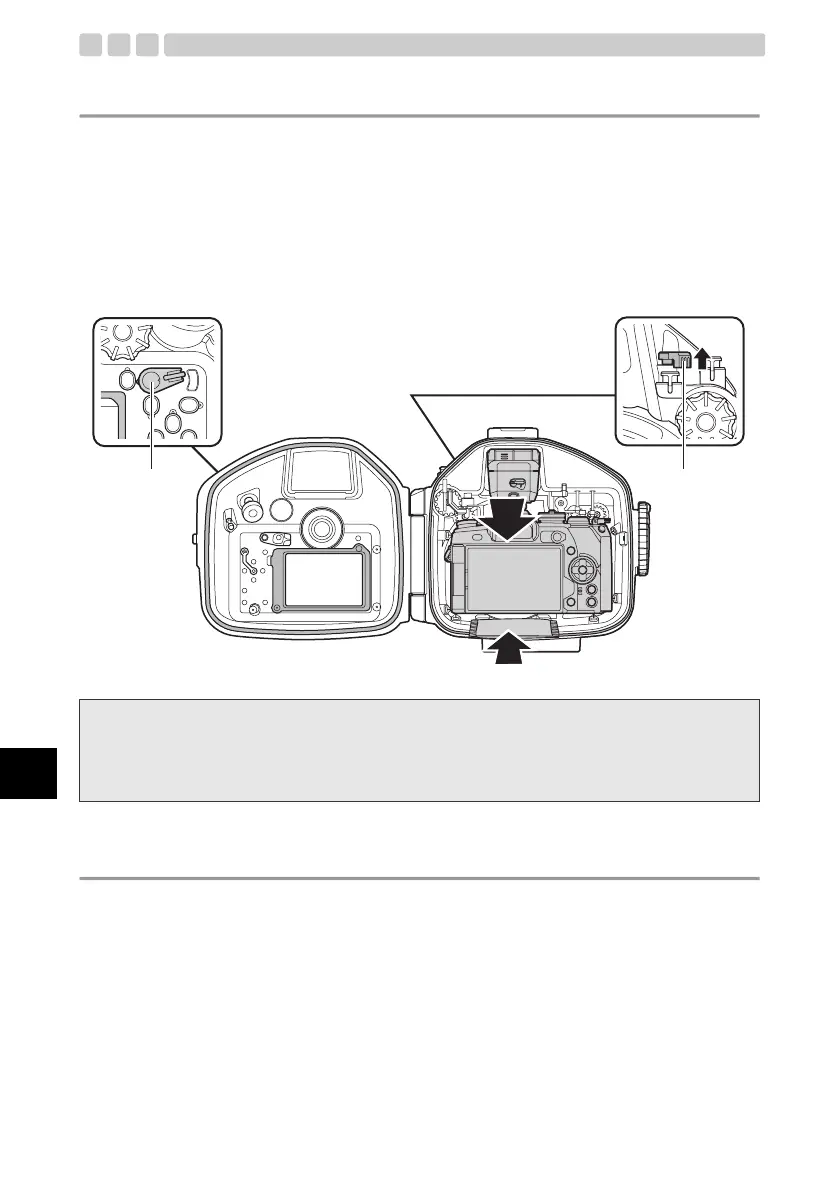EN 40
EN
Load the digital camera
1 Confirm that the digital camera is OFF.
2 Put the monitor in closed position (do not pull out).
3 Raise the ON/OFF lever (1 of figure below), then set to the "OFF" position.
4 Set the digital camera lever on "1" and adjust the position of the lever of the Case (2 of figure below)
to "1" also.
5 Gently load the digital camera into the Case.
6 Insert a silica gel bag (1 g) between the bottom of the digital camera and the Case.
The silica gel bag provided for prevention of fogging.
Make sure the camera is loaded properly
Check the following points before sealing the Case.
• Is the digital camera loaded properly?
• Is silica gel inserted all the way at the specified location?
• Is the grease applied to O-ring?
• Is the O-ring attached properly to the opening on the Case?
• Is there any dirt or foreign matter on the O-ring or the O-ring contact surface on the front lid?
• If the silica gel bag is caught when the Case is sealed, water leakage will occur.
• Once silica gel has been used, the moisture absorption performance will be impaired. Always replace the
silica gel when the Case is opened and closed.
• Clean the surface of the dials of the Case and the camera.
The dials may slip if there is grease or foreign matter on them.
12
5
6
3
View from the front
PT-EP14_EN.Book 40 ページ 2016年7月14日 木曜日 午後4時3分