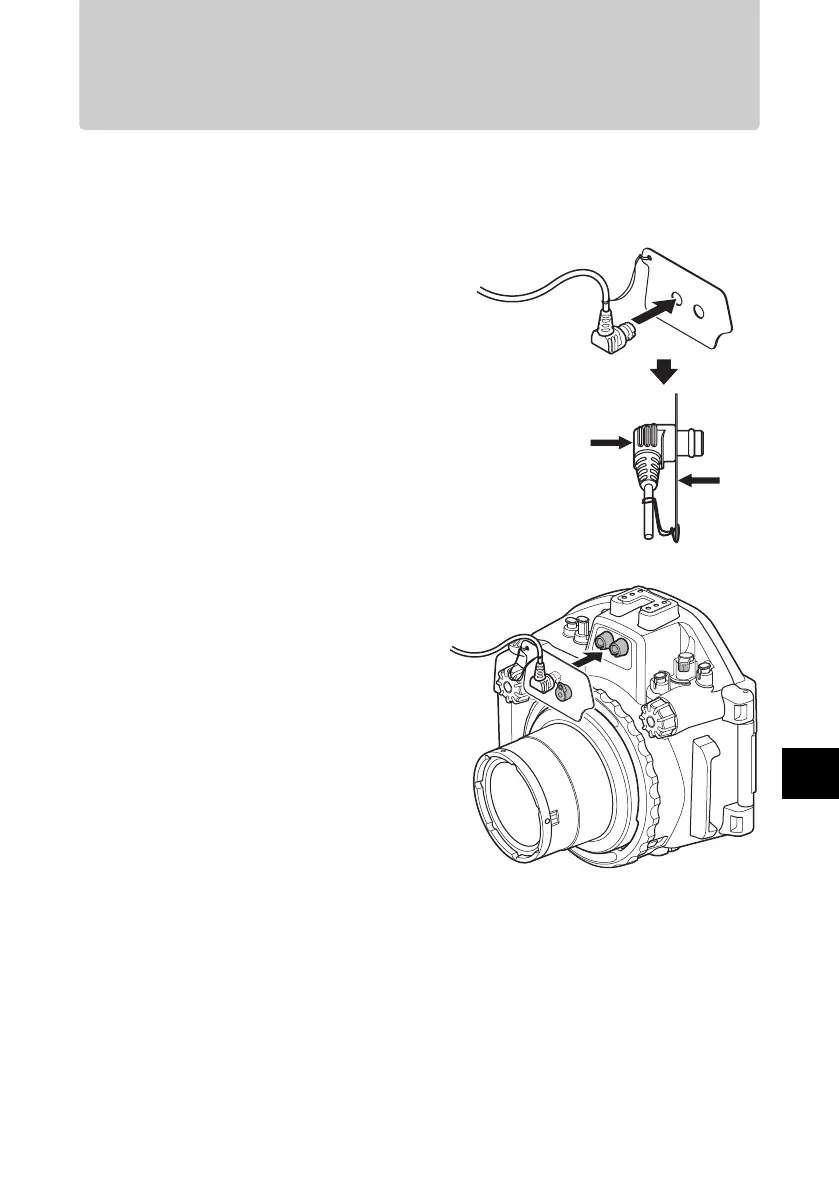EN 43
EN
4. Connecting the underwater flash
To connect the underwater flash (optional) to the Case using an underwater optical fiber cable (optional:
PTCB-E02), follow the procedures below. Fix the flash window cover strap to the optical fiber cable in
advance.
Setting of the digital camera
When using the underwater flash supporting wireless RC flash, set the RC mode of the camera to ON
and set the underwater flash to RC mode. For details, refer to the instruction manuals of the camera and
the flash.
In case of UFL-1, plug the optical fiber cable in the same way. Set the RC mode of the camera to OFF.
Connecting the underwater optical fiber
cable
1 Put the underwater optical fiber cable plug into
the optical fiber cable insertion slot.
Insert firmly until it stops next to the flash window
cover.
2 Put the cap to the optical fiber cable insertion slot
when not in use.
PT-EP14_EN.Book 43 ページ 2016年7月14日 木曜日 午後4時3分