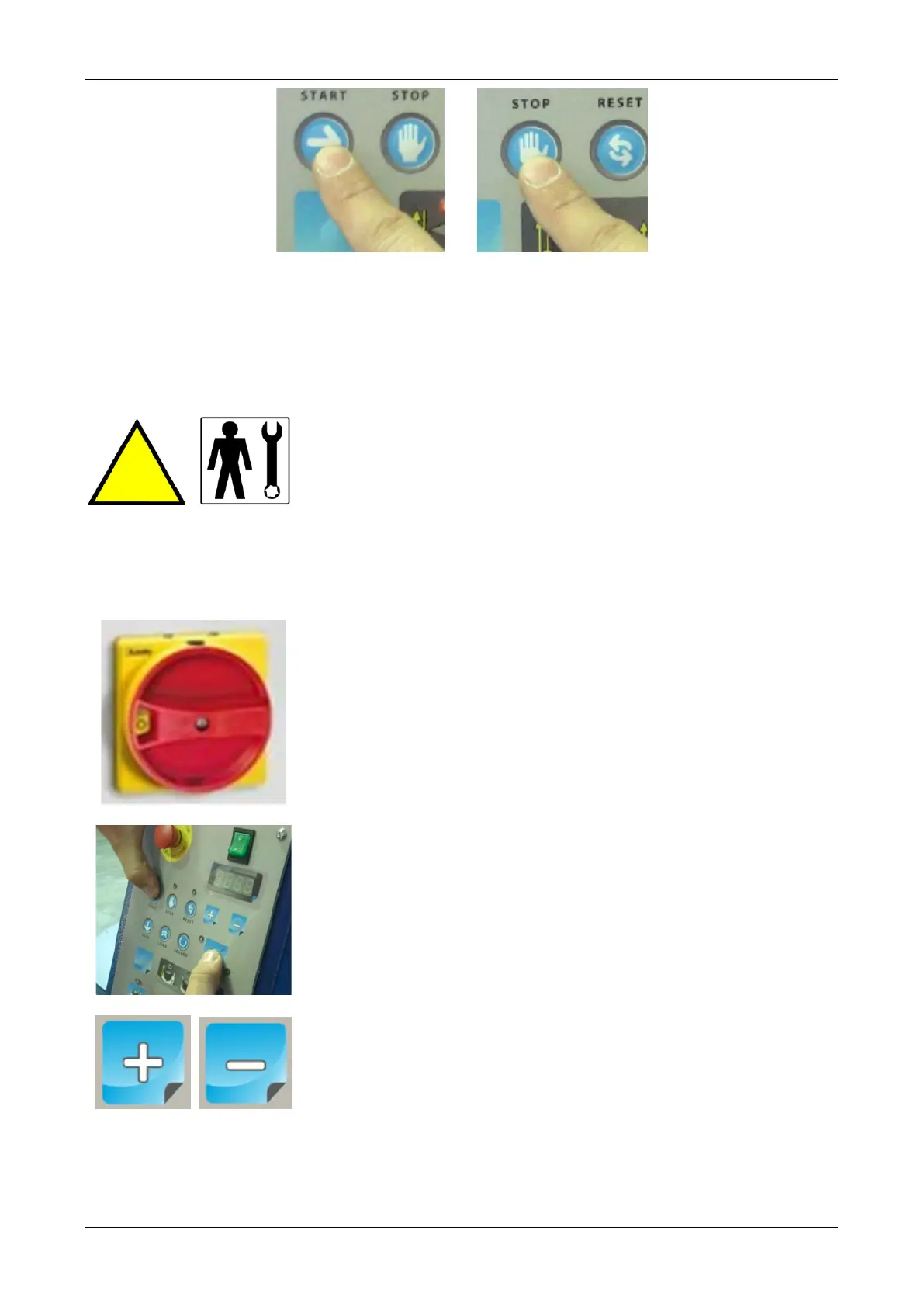4 GENERAL PARAMETERS
If necessary, users can change the settings of the machine general parameters.
The builder suggests that register values are not changed if not strictly necessary, as
accidental changes may lead to machine malfunctions.
ATTENTION: GENERAL PARAMETERS MUST ONLY BE CHANGED BY EXPERIENCED
STAFF, WITH A DEEP KNOWLEDGE OF THE MACHINE AND OF THE PARAMETERS
MEANING.
Turn the main switch to power up the machine.
As soon as the software version appears on the control panel
display, press the buttons START and AUT-MAN at the same time.
Use JOG + and JOG - to scroll the parameters list and choose the
CRESCO UCP REV10 12
