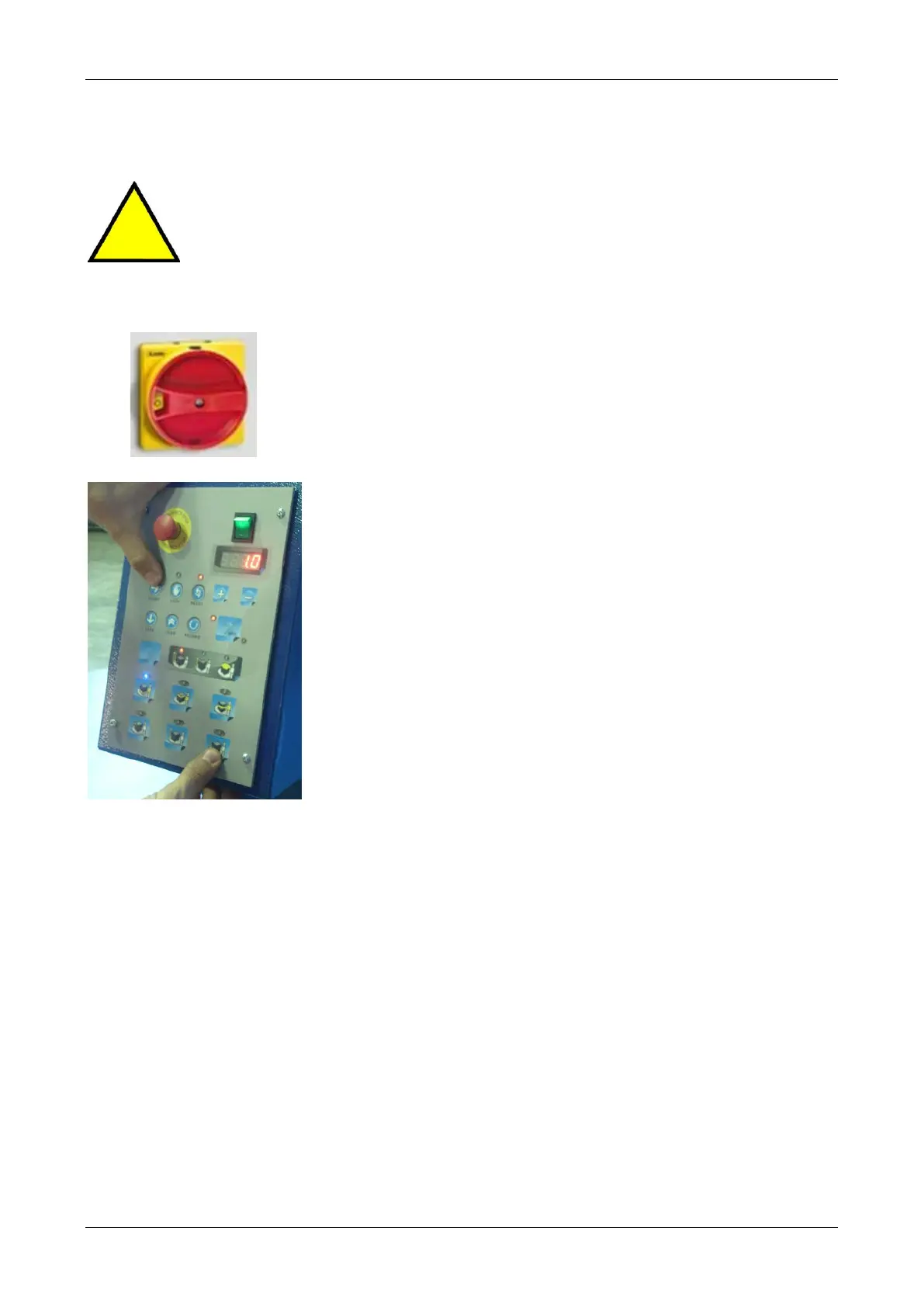20 FORMATTING SAVED DATA
If necessary, the control panel can be reset and the initial data set by the manufacturer reloaded.
ATTENTION: BY FOLLOWING THIS PROCEDURE, ALL SAVED DATA WILL BE DELETED,
INCLUDING REGISTER PARAMETERS, DATA SETS AND “PLAY BACK” CYCLES.
Turn the main switch to power up the machine.
As soon as the software version appears on the control panel
display, press the buttons START and CARRIAGE DESCENT at
the same time.
CRESCO UCP REV10 29