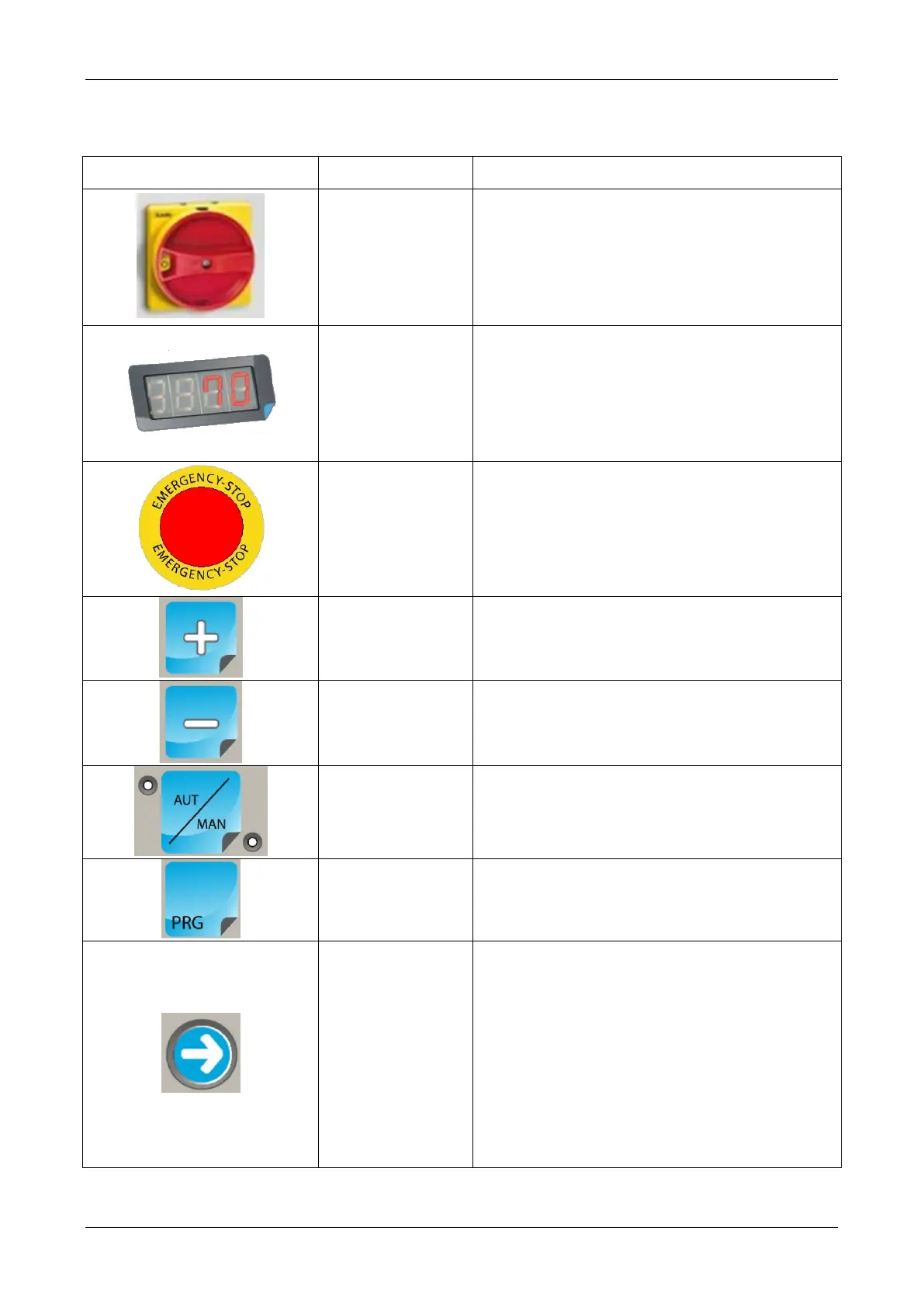Please find below a short description of the function of every button and indicator located on the
control panel.
BUT
TON-INDICATOR DESCRIPTION FUNCTION
MAIN SWITCH
It turns the machine on and off. When it is in
the 1 position the machine is on.
NEVER USE THE MAIN SWITCH TO STOP
THE MACHINE DURING A WRAPPING
D
ISPLAY
When the machine is being turned on, the
display shows the software version of the
control logic.
It show
s the current value of the individual
parameters selected and the values set by the
user with the JOG+ and JOG- buttons
.
EMERGENCY
STOP BUTTON
When pressed, all m
machine are stopped in the shortest possible
time. To be used in case dangerous or alarm
conditions arise.
JOG +
To be used to increase the value of the
selected parameter.
JOG -
To be used to decrease the value of the
selected parameter.
AUTOMATIC /
MANUAL SWITCH
OK
To be used to choose to work in AUTOMATIC
or MANUAL mode.
selected value.
CYCLE
SELECTION
ESC
When the machine is in AUTOMATIC mode,
this button
is used to select the cycle to
perform. Also used to quit the current menu.
ST
ART
When the machine is in AUTOMATIC mode,
this button starts the selected wrapping cycle
or restarts it from the point where it was
stopped.
When the machine is in PROGRAMMING
mode (RECORD…),
st
arting for the PLAY BACK cycle (see Play
Back section for more informations)
CRESCO UCP REV10 8
