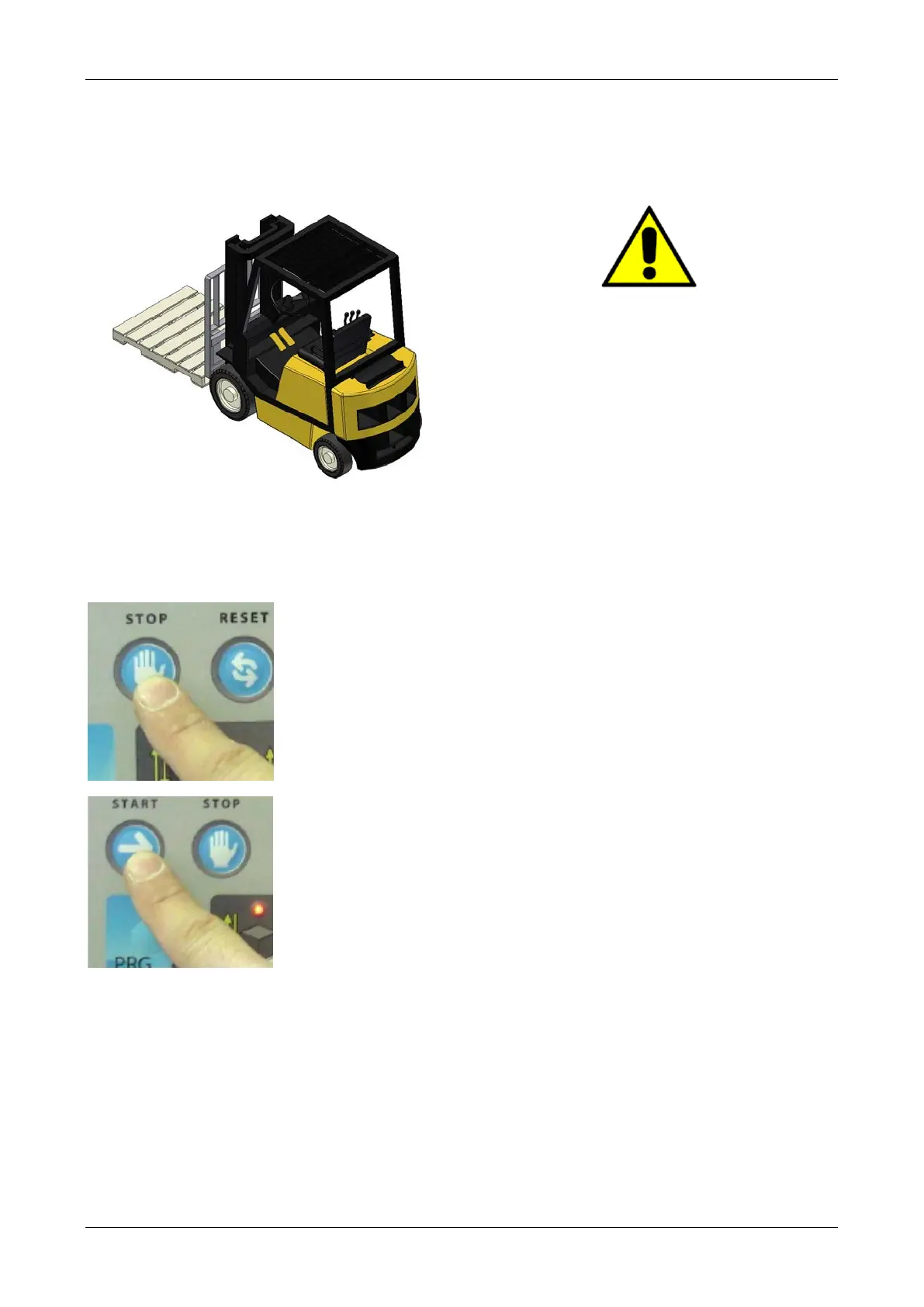7 LOADING AND UNLOADING
Place the load to be wrapped on the rotating table in the correct way, and check its stability. Fix the
film end to the pallet.
The load must be well balanced to avoid
risks.
At the end of the wrapping cycle, cut the film,
unload the wrapped product and load a new
pallet. If the
machine is not in the correct
position when it stops, press the RESET button
and it will go back to its initial position
.
8 PAUSE
During each wrapping cycle, except for the ones in the MANUAL working mode:
- press STOP to stop the cycle; the START and STOP leds flash.
- press START to restart the cycle from the point where it was
stopped.
- If you wish to exit the cycle during the Pause mode, it is
necessary to press Stop again and an acoustic signal is emitted.
Accordingly, the Reset will be required.
CRESCO UCP REV10 19
