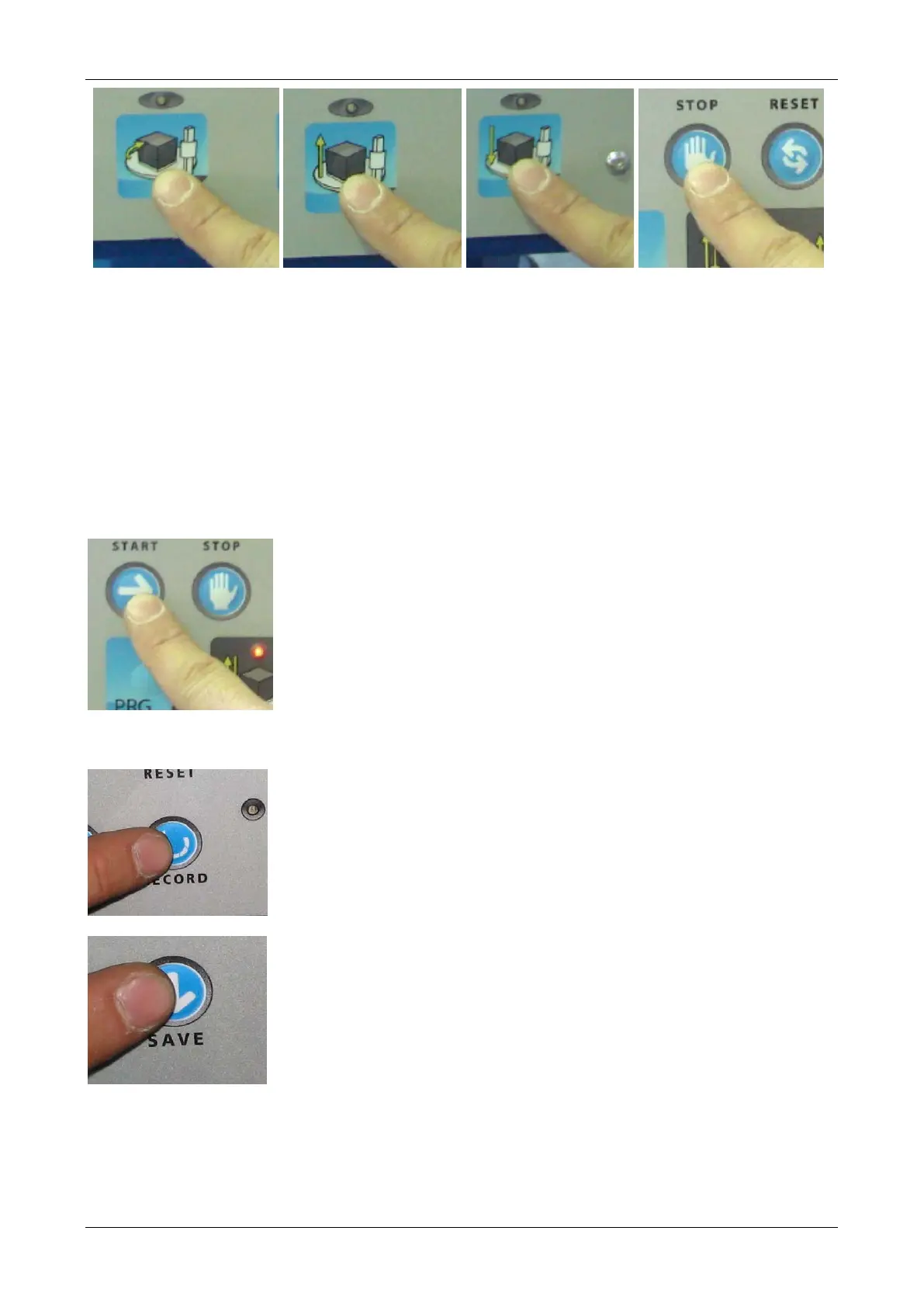Use the buttons to create the movement sequence. A beep will be emitted for each command,
ordered to the machine. The values of the cycle parameters do not change during the registration
of the Play Back cycle.
NOTE: it is not possible to modify the values of the cycle parameters, during the registration of the
Play Back cycle.
The machine programme takes into account in any case the information detected by the
movement control limit switches. The user programming can, therefore, never come into conflict
with the safe use of the machine.
Up to 99 different steps can be memorised for each cycle.
Press STOP to end the cycle programming phase. If the table was
already at a stop, the registration is ended, otherwise, the display will
show the wording “—0—“ and before ending the programming, the table
returns to the zero position automatically. If the STOP button is pressed
again, the table stops in its position in that moment.
A prolonged acoustic sound is emitted and the display shows the
wording “S.rEc1”, showing in which of the 9 possible positions, it is
possible to save the cycle carried out (in this case 1).
In case of review of the cycle carried out, it is necessary to press
START and the machine runs the Play Back cycle, which has just ended
(press RESET to restore the zero condition of the machine).
NOTE: if the cycle started from the zero condition, but ended in another
position, pressing START, the cycle starts from the position, in which
the wrapping machine was in that moment, so, the cycle will result being
different at the eyes of the operator, it is recommended to carry out a
reset before the repetition of the cycle.
To save a customized cycle, act as follows:
move around in the menu by using + or – and, finally, press Save.
An acoustic signal confirms the saving and the display will show (in an
alternating mode) the total number of processed pallets and the Play
Back cycle, which has just been saved with the wording “PLY-“ and the
number of the position, where it has been saved.
CRESCO UCP REV10 27
