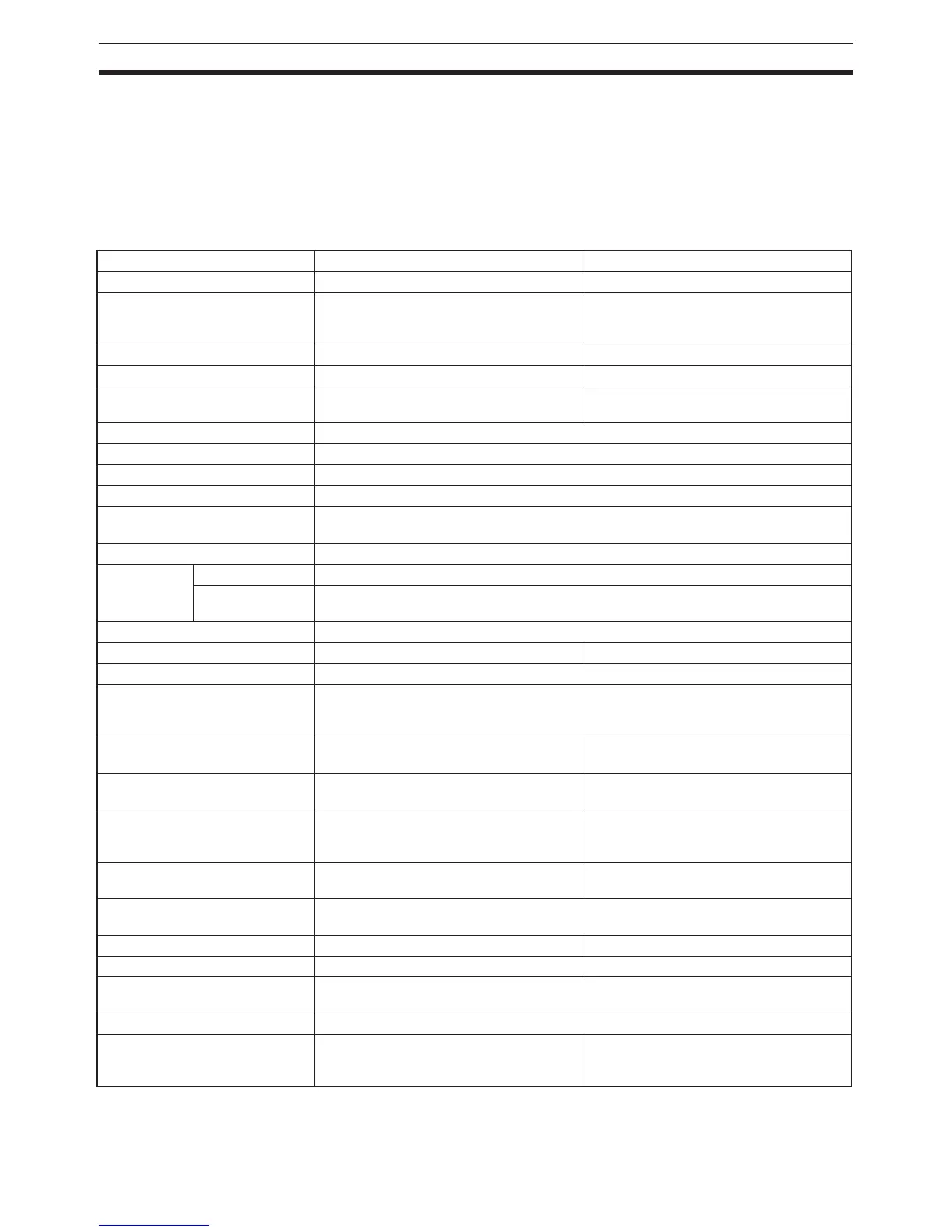74
Comparison to CS-series PLCs Section 1-10
1-10 Comparison to CS-series PLCs
The CS-series and CJ-series PLCs use the same architecture and are basi-
cally the same in terms of program structure (tasks), instruction system, I/O
memory, and other functionality. They do differ, however in that the CJ-series
PLCs have a different Unit structure, support different Units, do not support
Inner Boards, have different Expansion Racks, have a different I/O allocation
method, etc. These differences are outlined in the following table.
Item CJ-series PLCs, CJ1-H CPU Units CS-series PLCs, CS1-H CPU Units
Dimensions: Height x width 90 x 65 mm 130 x 123 mm
Unit connections Connected to each other via connectors.
End Cover connected to right end to indi-
cate end of Rack.
Mounted to Backplanes.
Maximum I/O capacity 2,560 I/O points 5,120 I/O points
Maximum program capacity 120 Ksteps 250 Ksteps
Maximum data memory (DM and
EM Areas combined)
256 Kwords 448 Kwords
Instructions system Same
I/O memory Same
PLC Setup Same
Cyclic task functionality Same
Interrupt tasks Same (Power OFF interrupt task, schedule interrupt tasks, I/O interrupt, and external
interrupt tasks)
Programming Devices CX-Programmer (versions 2.1 or higher) and Programming Consoles
Instruction
execution
time
Basic instructions 0.02 µs min.
Special instruc-
tions
0.06 µs min
Overhead time 0.3 ms
Mounting DIN Track (not mountable with screws) DIN Track or screws
Inner Boards Not supported. Supported.
Special I/O Units and CPU Bus
Units
Structure of allocations is the same.
Special I/O Units: 96 Units max. (restrictions on mounting positions)
CPU Bus Units: 16 Units max.
CPU Rack mounting positions 10 Units max. (11 Units or more will cause
an error)
3, 5, 8, or 10 slots
Expansion Rack mounting posi-
tions
10 Units max. (11 Units or more will cause
an error)
2, 3, 5, 8, or 10 slots
Expansion Racks One I/O Control Unit required on CPU
Rack and one I/O Interface Unit required
on each Expansion Rack.
Either C200H or CS-series Expansion
Racks can be connected without an I/O
Control Unit or I/O Interface Units.
Maximum number of Expansion
Racks
3 7
Maximum total cable length to
Expansion Racks
12 m
Maximum number of Units 40 80
SYSMAC BUS Remote I/O Not supported. Supported.
File Memory (Memory Cards or
EM Area)
Same
Trace Memory Same
I/O allocation Automatic allocation from right to left
starting at Unit closest to CPU Unit and
then right to left on Expansion Racks.
Automatic allocation from right to left
starting at Unit closest to CPU Unit and
then right to left on Expansion Racks.
