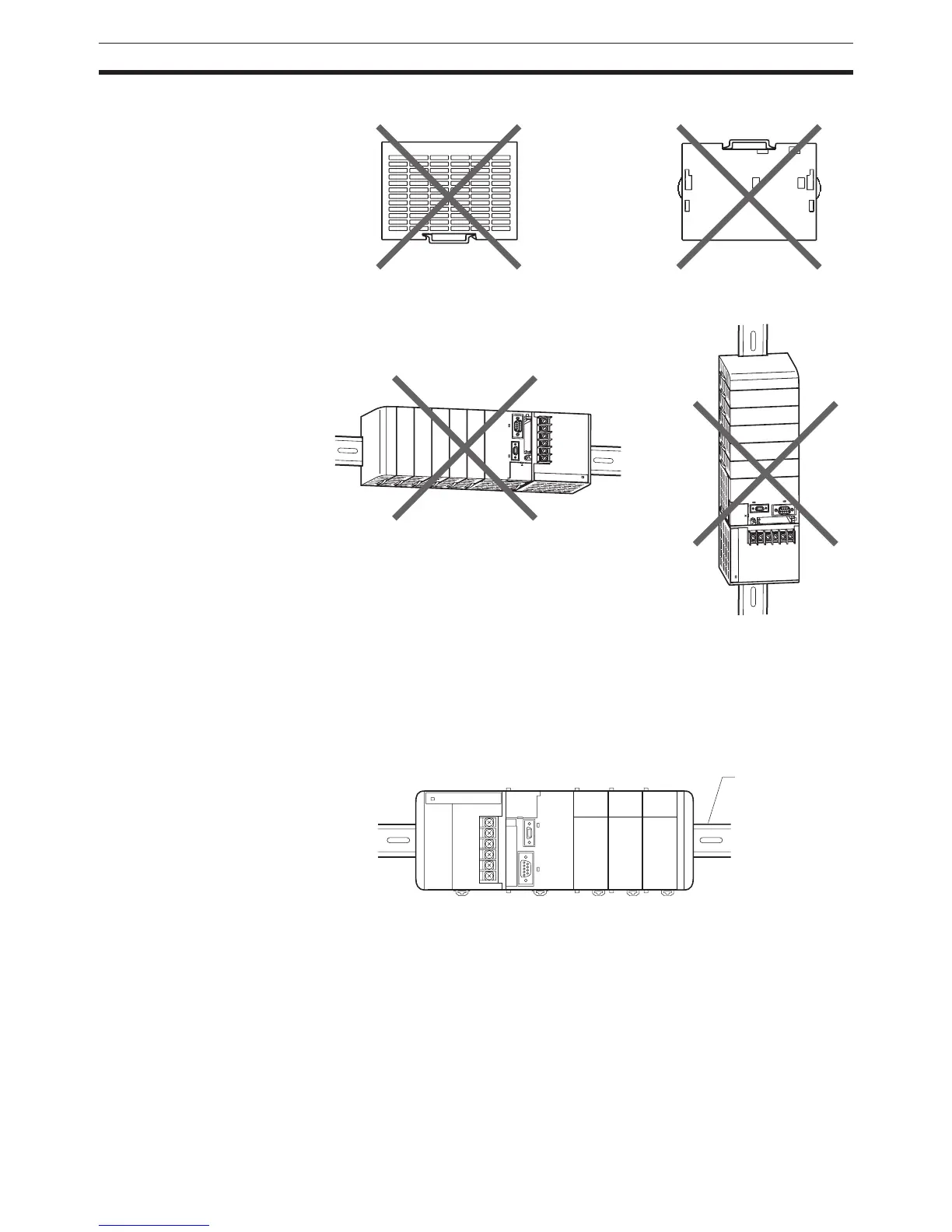214
Installation Section 5-2
• Do not install a Rack in any of the following positions.
5-2-2 Installation in a Control Panel
A CJ-series PLC must be mounted inside a control panel on DIN Track. Nor-
mally the CPU Rack is installed on top and the Expansion Racks under it.
Note ACJ-series PLC must be mounted on DIN Track. It cannot be mounted with
screws.
• Consider the width of wiring ducts, wiring, ventilation, and Unit replace-
ment when determining the space between Racks.
• Up to three Expansion Racks can be connected (but only one can be con-
nected for CP1M CPU Units).
Each I/O Connecting Cable can be up to 12 m long, but the sum total of
all cables between the CPU Rack and Expansion Racks must be 12 m or
less.
DIN Track
