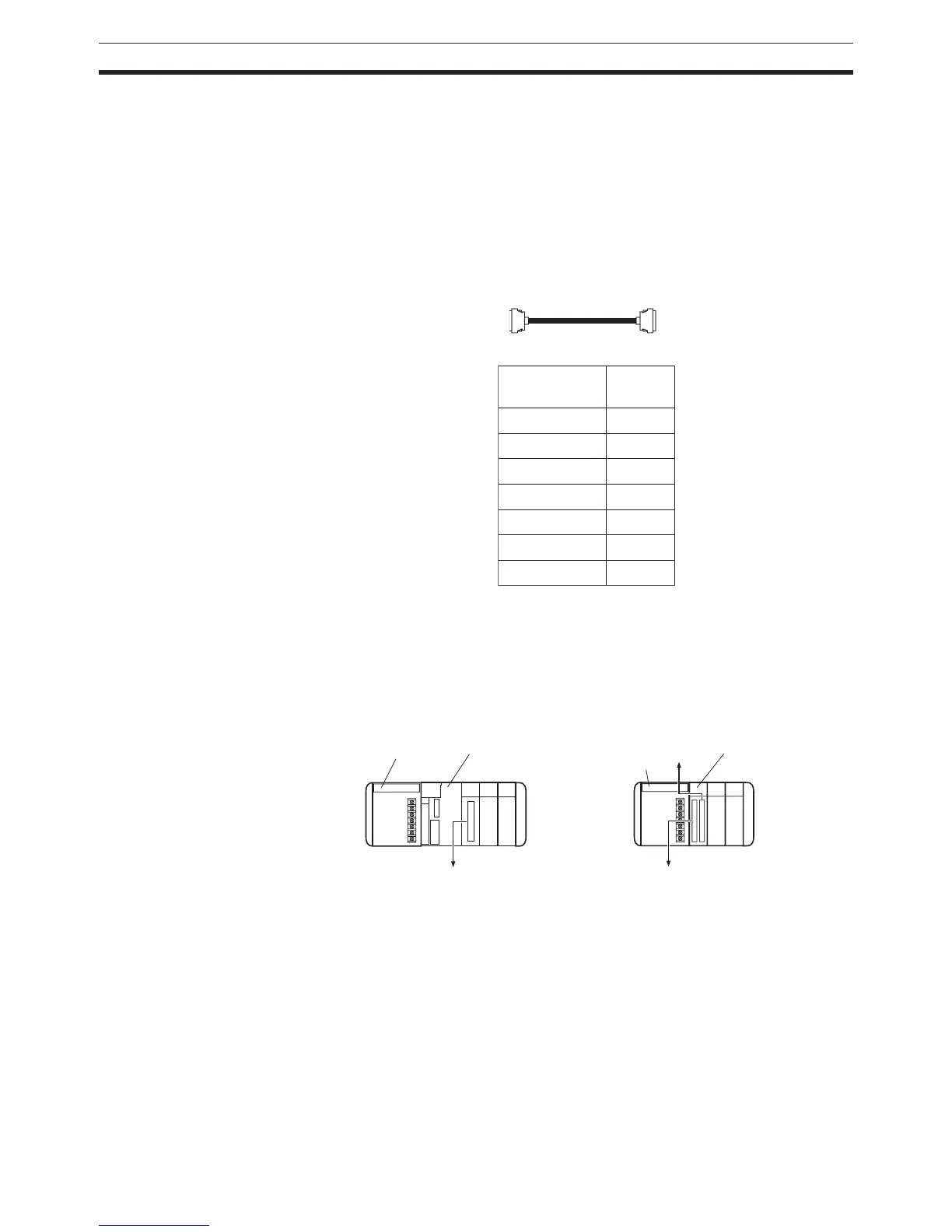234
Installation Section 5-2
5-2-7 Connecting CJ-series Expansion Racks
CS/CJ-series I/O Connecting Cables are used to connect the CPU Rack and
Expansion Racks.
CS/CJ-series I/O Connecting Cables
The CS/CJ-series I/O Connecting Cables have connectors with a simple lock
mechanism are used to connect the CPU Rack to an Expansion Rack or to
connect two Expansion Racks.
• Install the Racks and select I/O Connecting Cables so that the total length
of all I/O Connecting Cables does not exceed 12 m.
• The following diagram shows where each I/O Connecting Cable must be
connected on each Rack. The Rack will not operate if the cables aren’t
connected properly. (The “up” direction is towards the CPU Unit and
“down” is away from the CPU Unit.)
• The following diagram shows examples of proper Rack connections. Con-
nect the simple lock connectors to the I/O Control Unit on the CJ-series
CPU Rack and the I/O Interface Unit on the CJ-series Expansion Rack.
0.3 m
0.7 m
2 m
3 m
5 m
10 m
12 m
CS1W-CN313
CS1W-CN713
CS1W-CN223
CS1W-CN323
CS1W-CN523
CS1W-CN133
CS1W-CN133B2
Model number Cable
length
CS/CJ-series I/O
Connecting Cables
Power Supply
Unit
CPU Unit
I/O Interface Unit
Power
Supply Unit
CPU Rack
Expansion Rack
Down
Up
Down
