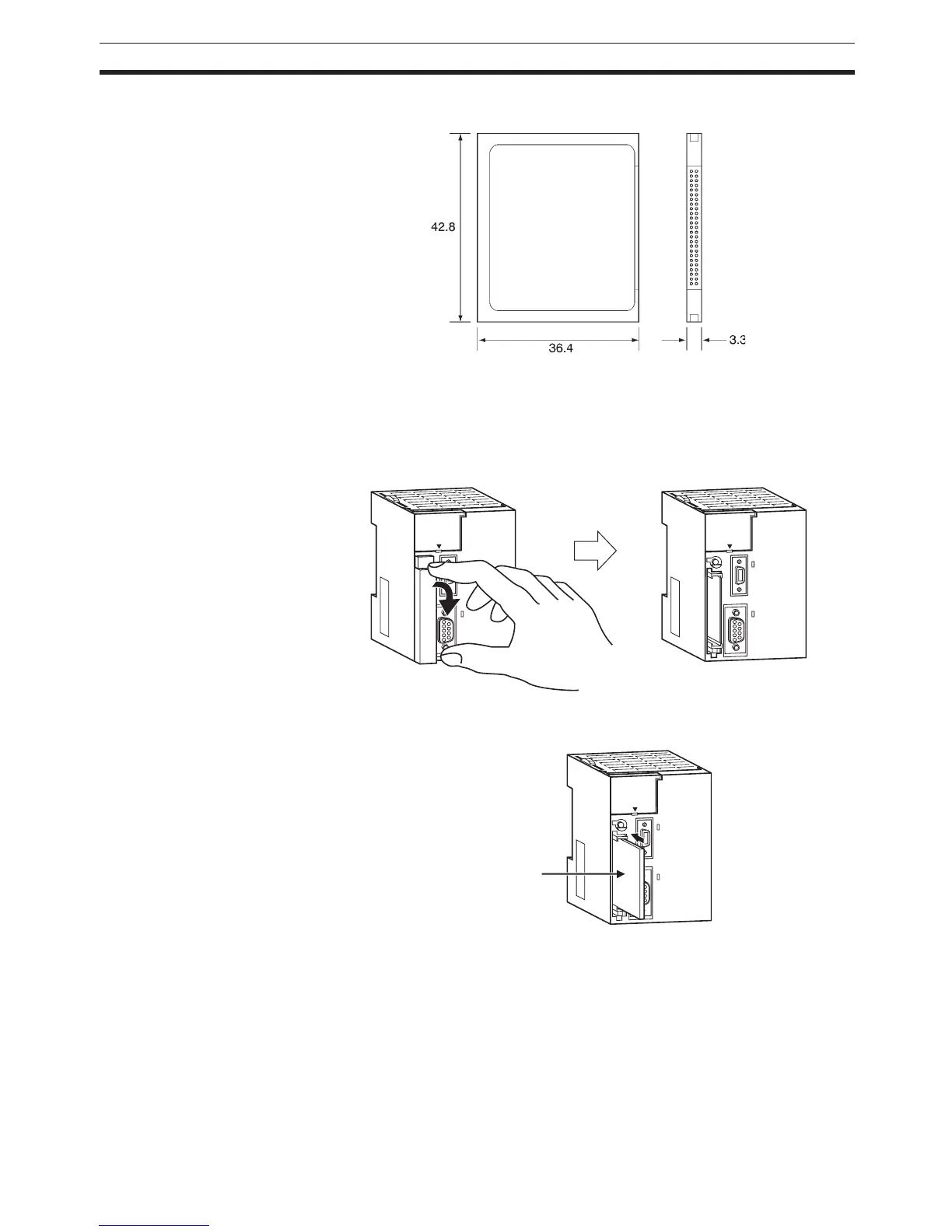151
File Memory Section 3-2
3-2-4 Memory Card Dimensions
3-2-5 Installing and Removing the Memory Card
Installing the Memory Card
1,2,3... 1. Pull the top end of the Memory Card cover forward and remove from the
Unit.
2. Insert the Memory Card with the label facing to the left. (Insert with the
∆
on the Memory Card label and the ∆ on the CPU Unit facing each other.)
3. Push the Memory Card securely into the compartment. If the Memory Card
is inserted correctly, the Memory Card eject button will be pushed out.
Product label
