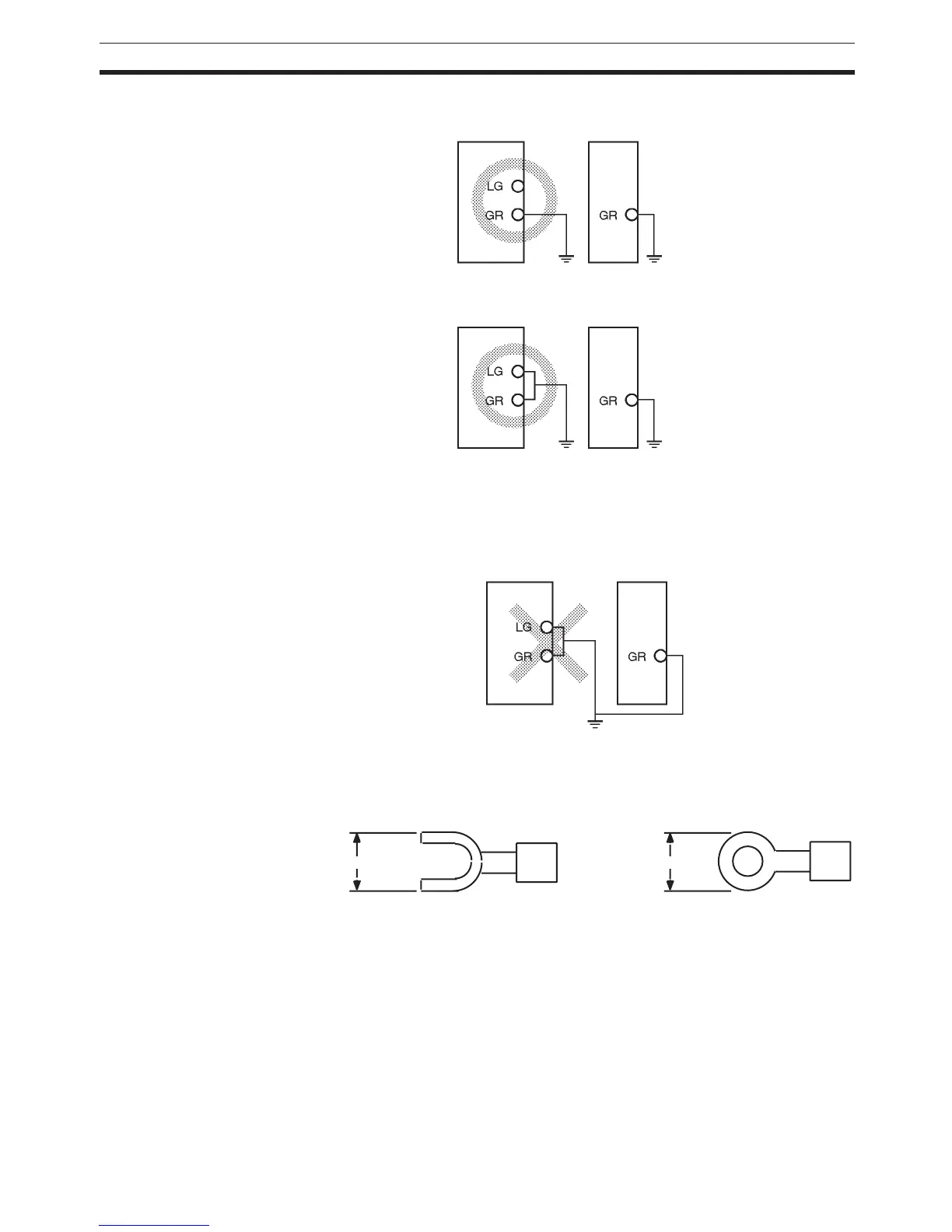241
Wiring Section 5-3
• Do not share a ground line with other equipment.
• Do not share the PLC’s ground with other equipment or ground the PLC
to the metal structure of a building. The configuration shown in the follow-
ing diagram may worsen operation.
Crimp Terminals The terminals on the Power Supply Unit are M4, self-raising terminals with
screws. Use crimp terminals for wiring. Do not connect bare stranded wires
directly to terminals. Tighten the terminal block screws to the torque of
1.2 N·m. Use crimp terminals (M4) having the dimensions shown below.
5-3-2 Wiring CJ-series Basic I/O Units with Terminal Blocks
I/O Unit Specifications Double-check the specifications for the I/O Units. In particular, do not apply a
voltage that exceeds the input voltage for Input Units or the maximum switch-
ing capacity for Output Units. Doing so may result in breakdown, damage, or
fire.
When the power supply has positive and negative terminals, be sure to wire
them correctly.
CJ-series PC Other equipment
Ground
(100
Ω or less)
Ground
(100 Ω or less)
CJ-series PC
Other equipment
Ground
(100
Ω or less)
Ground
(100
Ω or less)
CJ-series PC Other equipment
7 mm max.
7 mm max.
