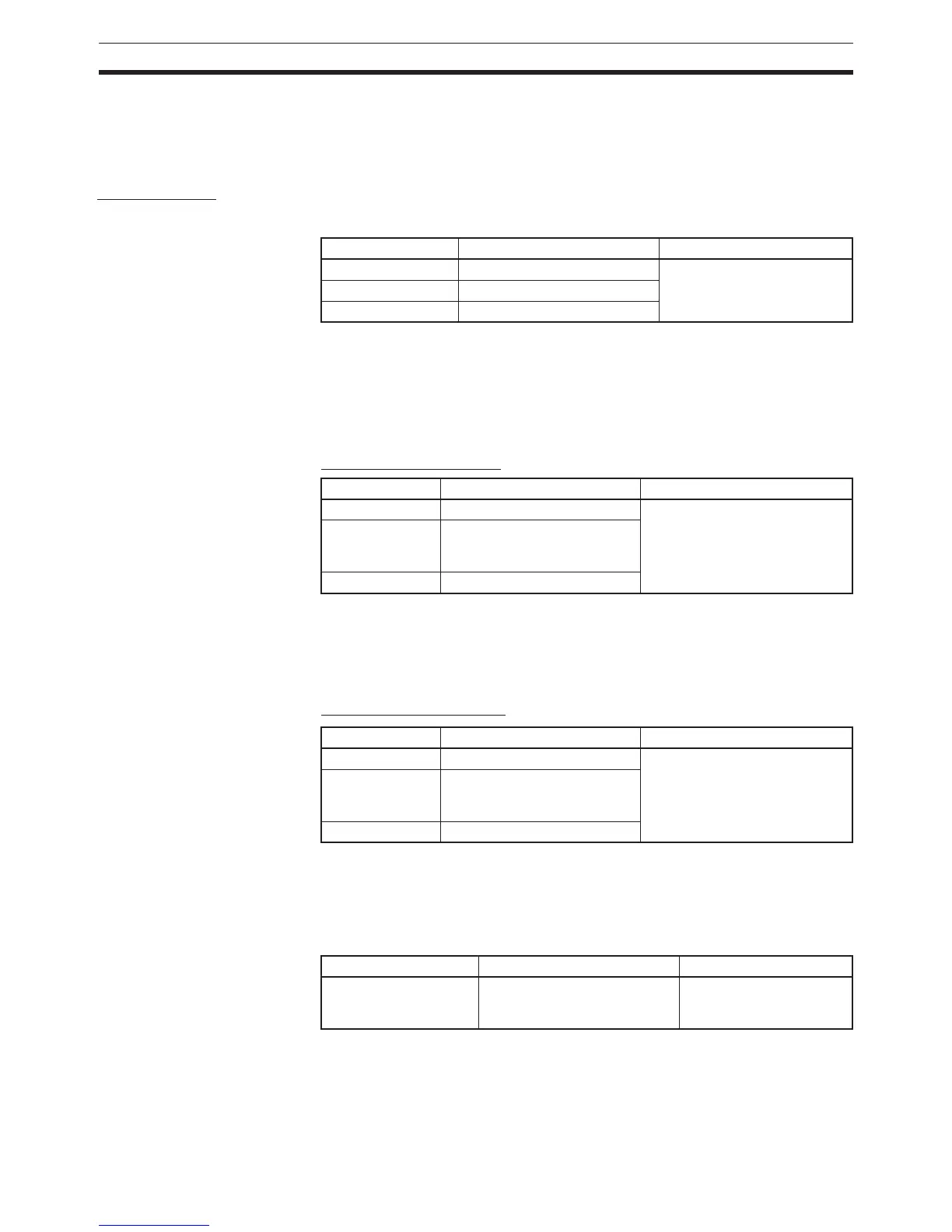148
File Memory Section 3-2
3-2-3 Using File Memory
Note For details on using file memory, refer to the CS/CJ Series Programming Man-
ual.
Memory Card
Reading/Writing Files
Using Programming
Device (CX-Programmer
or Programming Console)
1,2,3... 1. Install the Memory Card into the CPU Unit.
2. Initialize the Memory Card if necessary.
3. Name the file containing the data in the CPU Unit and save the contents in
the Memory Card.
4. Read the file that is saved in the Memory Card to the CPU Unit.
Automatically Transferring
Memory Card Files to the
CPU Unit at Power-up
Including Parameter File
1,2,3... 1. Install the Memory Card into the CPU Unit.
2. Set pin 2 of the DIP switch to ON.
3. Turn ON the power to the PLC. The files will be read automatically when
the power is turned ON.
Excluding Parameter File
1,2,3... 1. Install the Memory Card into the CPU Unit.
2. Set pin 2 of the DIP switch to ON.
3. The files are read automatically when the power is turned ON.
Reading/Writing Data
Files Using
FREAD(700)and
FWRIT(701)
1,2,3... 1. Install the Memory Card into the CPU Unit.
2. Initialize the Memory Card using a Programming Device.
3. Using the FWRIT(701) instruction, name the file of the specified I/O mem-
ory area, and save to the Memory Card.
File File name and extension Data transfer direction
Program files ∗∗∗∗∗∗∗∗.OBJ Between CPU Unit and Mem-
ory Card,
Data files ∗∗∗∗∗∗∗∗.IOM
Parameter files ∗∗∗∗∗∗∗∗.STD
File File name and extension Data transfer direction
Program files AUTOEXEC.OBJ From Memory Card to CPU Unit
Data files AUTOEXEC.IOM
ATEXECDM.IOM
ATEXECE@.IOM
Parameter files AUTOEXEC.STD
File File name and extension Data transfer direction
Program file REPLACE.OBJ From Memory Card to CPU Unit
I/O memory files REPLACE.IOM
REPLCDM.IOM
REPLCE@.IOM
Parameter file Not needed
File File name and extension Data transfer direction
Data files ∗∗∗∗∗∗∗∗.IOM
∗∗∗∗∗∗∗∗.TXT
∗∗∗∗∗∗∗∗.CSV
Between CPU Unit and
Memory Card
