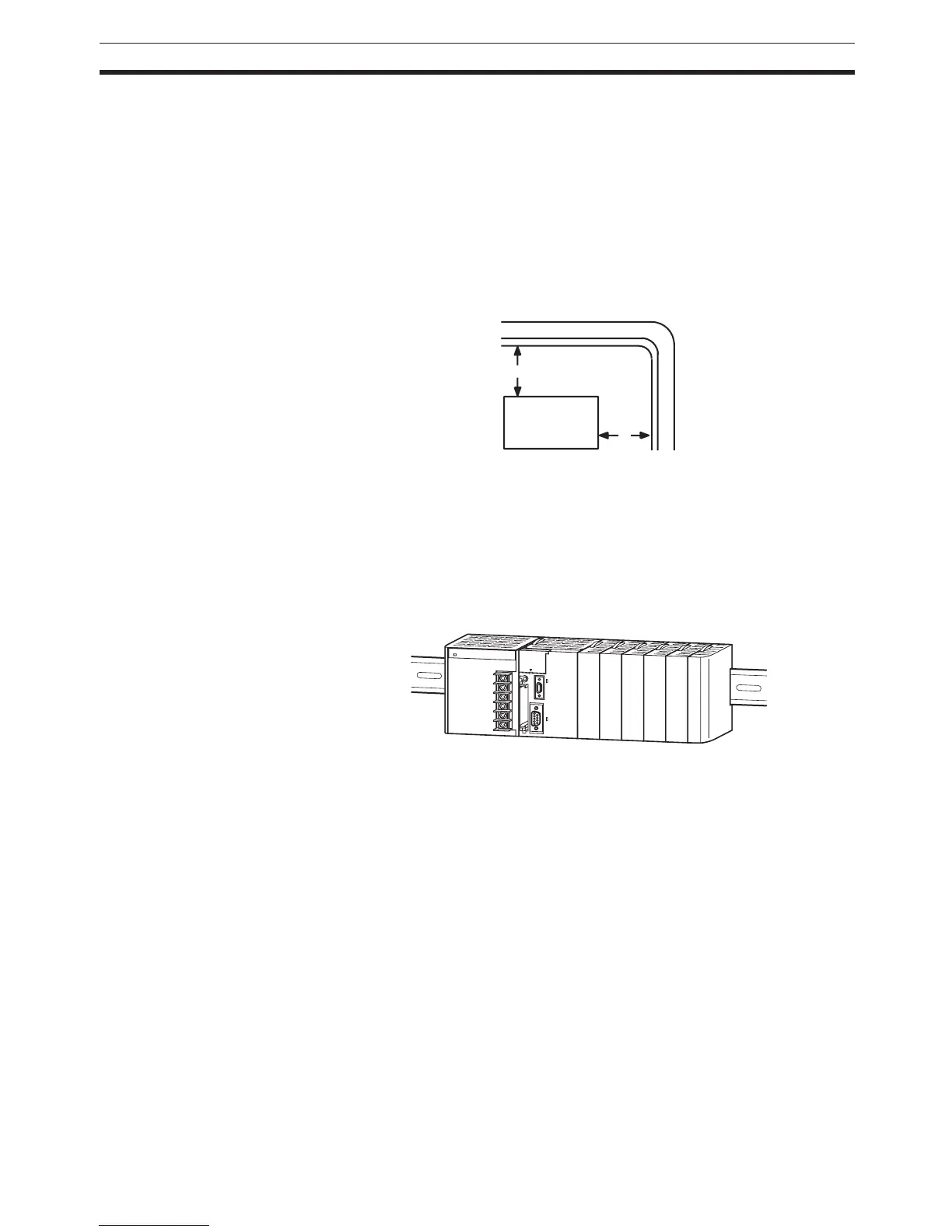213
Installation Section 5-2
Accessibility for Operation and Maintenanc e
• To ensure safe access for operation and maintenance, separate the PLC
as much as possible from high-voltage equipment and moving machinery.
• The PLC will be easiest to install and operate if it is mounted at a height of
about 1.3 m (4 feet).
Improving Noise Resistanc e
• Do not mount the PLC in a control panel containing high-voltage equip-
ment.
• Install the PLC at least 200 mm (6.5 feet) from power lines.
• Ground the mounting plate between the PLC and the mounting surface.
• When I/O Connecting Cables are 10 m or longer, connect the control pan-
els in which Racks are mounted with heavier power wires (3 wires at least
2 mm
2
in cross-sectional area).
PLC Orientation
• Each Rack must be mounted in an upright position to provide proper cool-
ing.
PLC
Power lines
200 mm min.
200 mm min.
