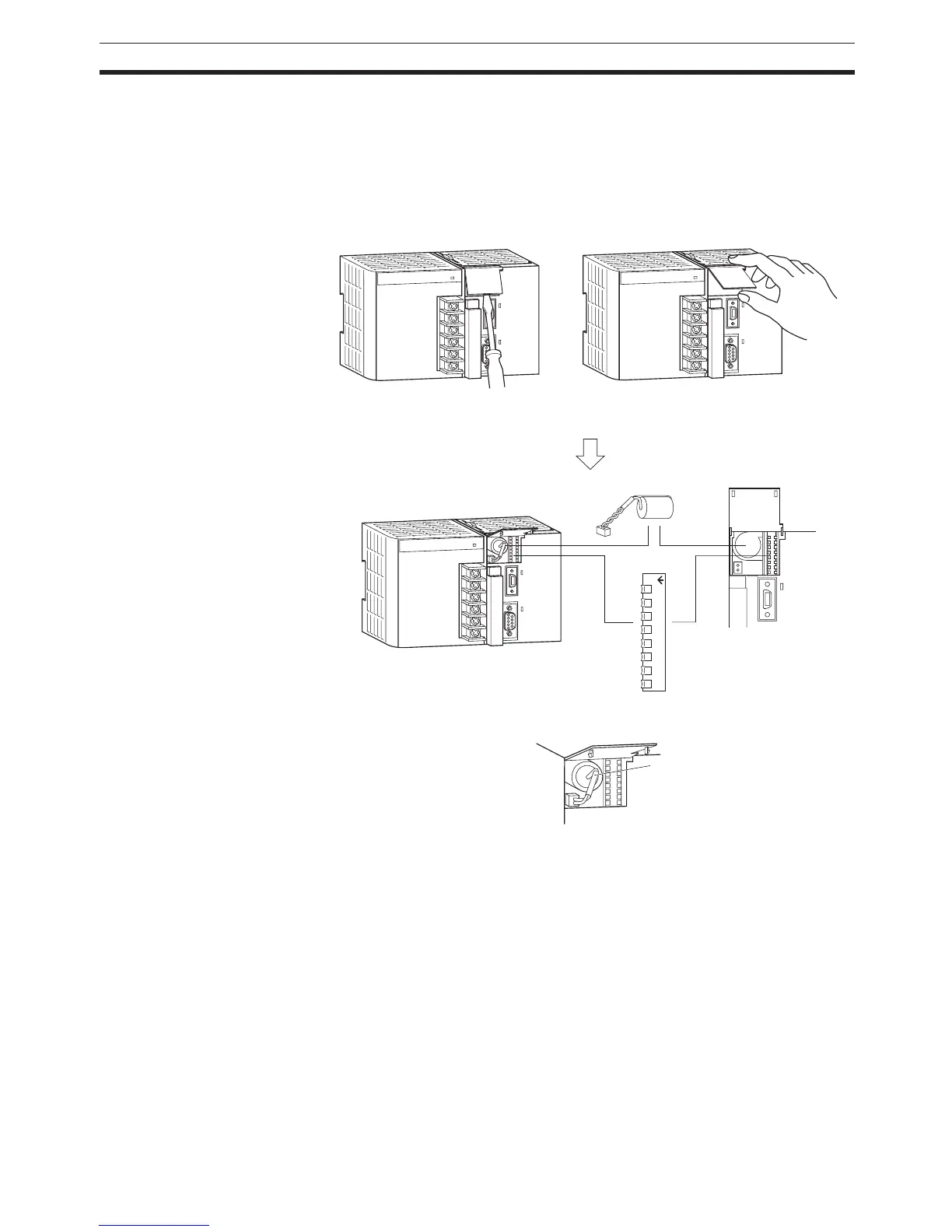143
CPU Units Section 3-1
2. Part of the EM (Extended Data Memory) Area can be converted to file
memory to handle data files and program files in RAM memory format,
which has the same format as Memory Cards. Both EM file memory or
memory cards can be treated as file memory (i.e., can be used to store
files).
Opening the Battery
Compartment Cover
Insert a small flat-blade screwdriver into the opening at the bottom of the bat-
tery compartment cover and lift open the cover.
Insert a small flat-blade
screwdriver into the opening
at the bottom of the battery
compartment cover and lift
open the cover.
ON
8 7 6 5 4 3 2 1
Battery
DIP switch
Orient the battery as shown below.
Place the cable so that it is at
an angle to the upper right.
