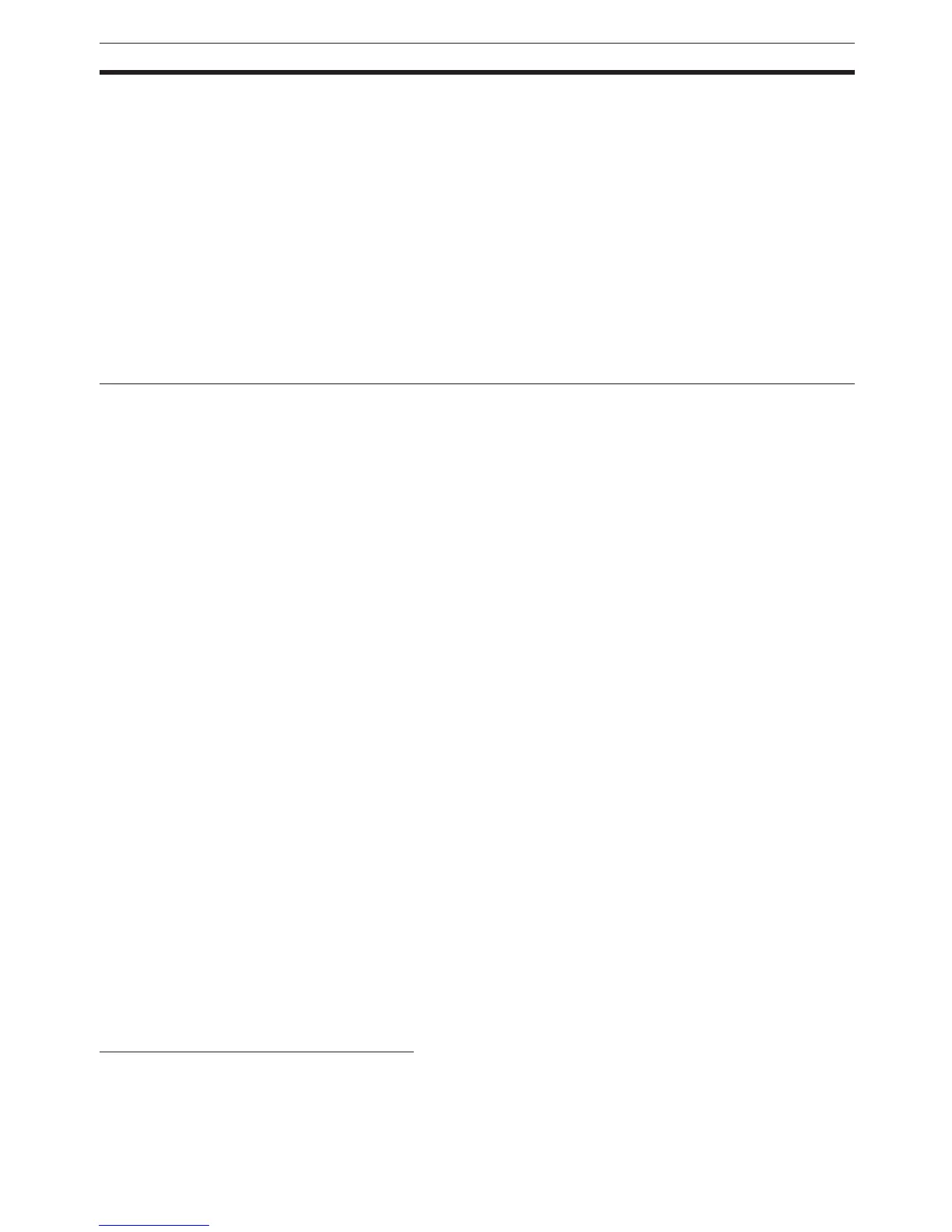19
CJ1-H and CJ1M CPU Unit Features Section 1-3
■ Enabling/Disabling Creating File Memory Program Files
When read protection is set, an optional setting allows you to enable or dis-
able creating program backup files (.OBJ). This setting can be used to prevent
programs from being disclosed.
■ Program Write Protection
The user program can be protected without using the DIP switch setting. This
helps prohibit unauthorized or accidental program changes.
Protection for CPU Units from FINS Write Commands Sent via Networks
Write operations to a CPU Unit using FINS commands across networks can
be enabled for specific nodes and disabled for all other nodes. This can be
used to enable monitoring data via networks while eliminating the possibility
of accidental mistakes caused by careless writing operations.
Easier Network Connections and More-advanced Seamless Network Communications
Online Connections via Networks without I/O Tables
Online connection is possible to any PLC in the local network from a Program-
ming Device, such as the CX-Programmer, as soon as the network is con-
nected. It’s not necessary to create the I/O tables to enable connection;
automatic I/O allocation at startup is used. This eliminates the need to use a
serial connection to create I/O tables before the CX-Programmer can be con-
nected via Ethernet. Only an Ethernet connection through a CJ1W-ETN21
Ethernet Unit is required to go online and create I/O tables.
Work Across Up to Eight Networks with CX-Net in CX-Programmer Version 4.0 or Higher
FINS commands can be sent across up to 8 network levels (including the local
network). This enables a wider range of communications between devices on
Ethernet and Controller Link Networks.
FINS commands can only be sent across up to 8 network levels when the
destination is a CPU Unit. FINS commands can be sent to other destinations
up to 3 network levels away.
Online Connections to PLCs via NS-series PTs
Downloading, uploading, and monitoring of ladder programs or other data is
possible to a PLC connected serially to an NS-series PT from the CX-Pro-
grammer connected to the NS-series PT by Ethernet.
Easier Implementation of Explicit Messages with Explicit Message Instructions
Special Explicit Message Instructions are now supported to simplify using
explicit messages. (Previously, CMND(490) had to be used to send a FINS
command of 2801 hex to enable sending explicit messages.) The new instruc-
tions include the following: EXPLICIT MESSAGE SEND (EXPLT(720)),
EXPLICIT GET ATTRIBUTE (EGATR(721)), EXPLICIT SET ATTRIBUTE
(ESATR(722)), EXPLICIT WORD READ (ECHRD(723)), and EXPLICIT
WORD WRITE (ECHWR(724)). Of these, EXPLICIT WORD READ
(ECHRD(723)) and EXPLICIT WORD WRITE (ECHWR(724)) enable easily
reading and writing data in CPU Units on networks with the same type of
notation as used for SEND(290) and RECV(298). (Does not apply to C200HX/
HG/HE and CV-series PLCs.)
Greater Flexibility in I/O Allocations
First Word Address Settings for Slots (Using CX-Programmer Version 3.1 or Higher)
When editing I/O tables for CJ1-H/CJ1M CPU Units, the first word address
can be set for up to 64 slots. This can be used, for example, to create fixed
