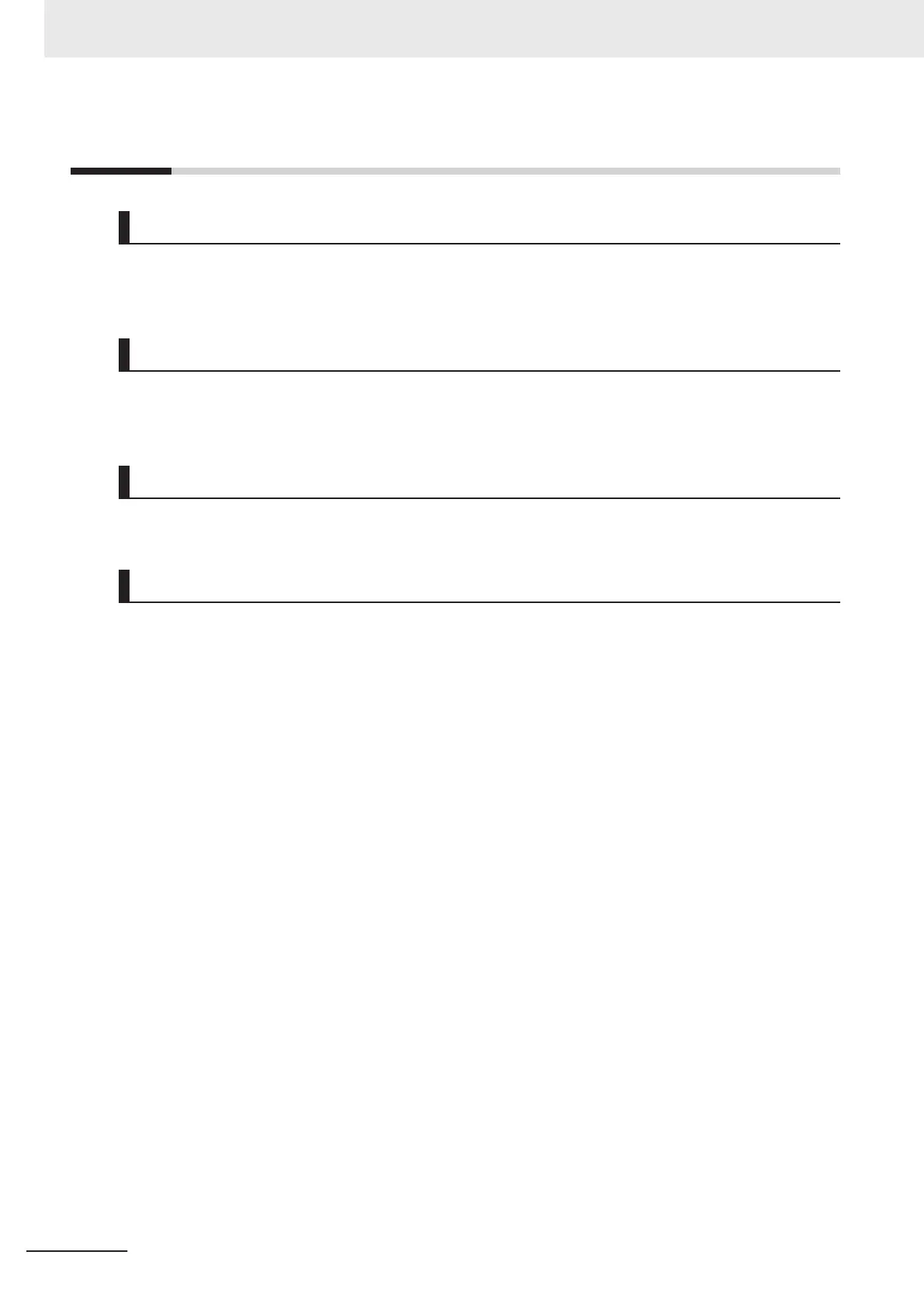Precautions for Safe Use
Transporting
• Do not drop any Unit or subject it to abnormal vibration or shock. Doing so may result in Unit mal-
function or burning.
Mounting
• Be sure that the connectors and other items with locking devices are correctly locked into place be-
fore use.
Installation
• Always connect to a ground of 100 Ω or less when installing the Units.
Wiring
• Follow the instructions in this manual to correctly perform terminal block and connector wiring and
insertion.
Double-check all wiring and connector insertion before turning ON the power supply.
• If the external power supply to a slave has polarity, connect it with the correct polarity.
If the polarity is reversed, current may flow in the reverse direction and damage the connected devi-
ces regardless of the operation of the Controller.
• Before you connect a computer to the Controller, disconnect the power supply plug of the computer
from the AC outlet.
Also, if the computer has an FG terminal, connect it such that the FG terminal has the same electri-
cal potential as the FG on the product.
A difference in electrical potential between the computer and the Controller may cause a failure or
malfunction.
• Do not pull on the cables or bend the cables beyond their natural limit.
• Do not place heavy objects on top of the cables or other wiring lines. Doing so may break the ca-
bles.
• Always use power supply wires with sufficient wire diameters to prevent voltage drop and burning.
Make sure that the current capacity of the wire is sufficient. Otherwise, excessive heat may be gen-
erated.
When cross-wiring terminals, the total current for all the terminals will flow in the wire. When wiring
cross-overs, make sure that the current capacity of each of the wires is not exceeded.
• Do not allow wire clippings, shavings, or other foreign material to enter the Controller. Otherwise,
Controller burning, failure, or malfunctions may occur.
Cover the Controller or take other suitable countermeasures, in particular when carrying out wiring
work.
Precautions for Safe Use
16
CK3E-series Programmable Multi-Axis Controller User’s Manual Hardware (I610)
