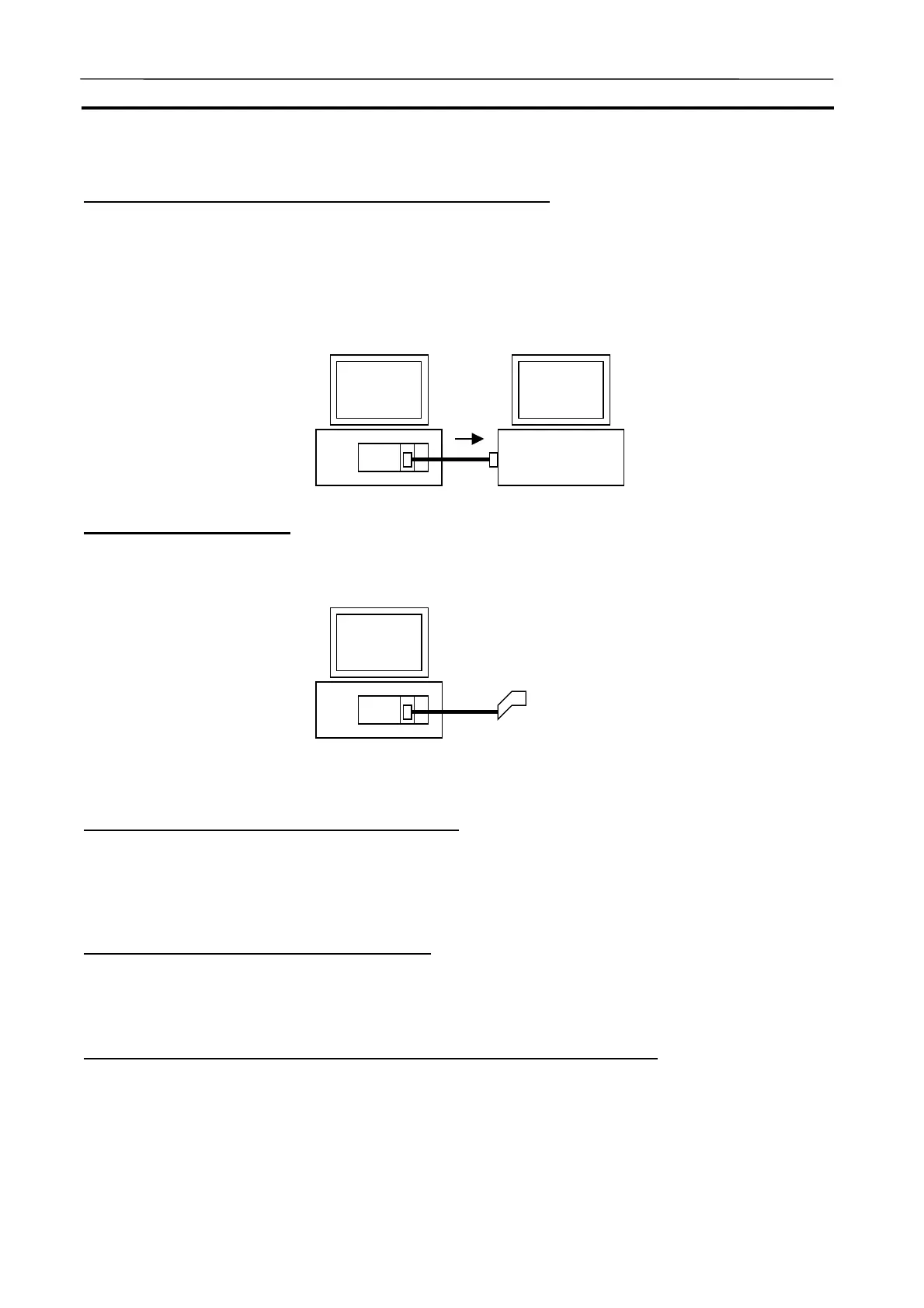Serial Communications Connection Section 5-3
124
5-3-2 Access to External Device Using Serial Communications
Slave initiation via Host Link (FINS communications)
When performing FINS communications via Host Link by a ladder program,
external communications from a computer are not restricted, which is differ-
ent from the case of FINS communications for a network (communications
via a Network Communications Unit). (Network communications are restricted
within the local computer. Refer to 6-1 Outline of Network Communications
for details.) Thus the slave initiation function can be checked by connecting
the COM port on the computer to another computer.
Access via No-protocol
No-protocol communications are available for connecting a barcode reader,
etc., allowing to process data read from a barcode reader in more practical
way.
5-3-3 Precautions in Using Serial Communications
Using Programmable Terminal via NT Link
Even when connecting a PT via NT Link, the Programming Console function
and Device Monitoring function are not available. In addition, use a PT with a
version of NT31/631-V2 or later. When connecting a PT with the previous
version, select Host Link as the communications protocol.
FINS Command adressed to Serial Port
In the CX-Simulator’s FINS communications, only a command addressed to
the CPU Unit is accepted. FINS communications addressed to the serial port
of individual Ladder Engines are not available.
Changing Communications Protocol during [Work CX-Simulator]
When the communications protocol has been changed by the CX-
Programmer’s PLC Setup settings, etc., be sure to once [Disconnect] and
then [Connect] again. The newly set protocol becomes effective after the
[Connect].
Program
Slave
initiation
AUDIN - 8, avenue de la malle - 51370 Saint Brice Courcelles - Tel : 03.26.04.20.21 - Fax : 03.26.04.28.20 - Web : http: www.audin.fr - Email : info@audin.fr
