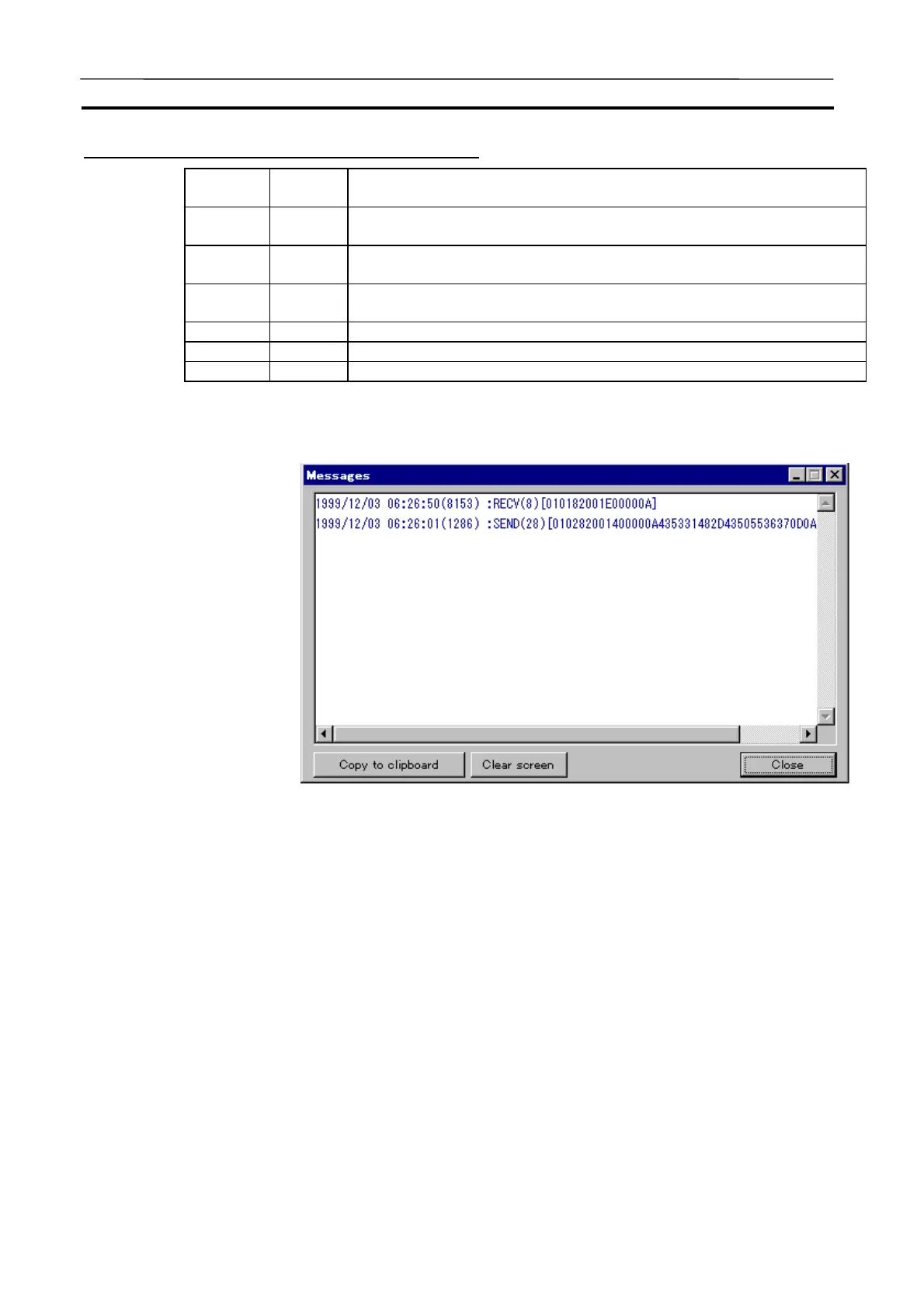System Status Setting Window Section 3-7
66
Serial/Network communications instructions
Instruction Func.
No.
Message
SEND 090 Occurrence time (cycle counter): Instruction (Data length) [FINS mes-
sage]
RECV 098 Occurrence time (cycle counter): Instruction (Data length) [FINS mes-
sage]
CMND 490 Occurrence time (cycle counter): Instruction (Data length) [FINS mes-
sage]
TXD 236 Occurrence time (cycle counter): Instruction (Data length) [Send data]
RXD 235 Occurrence time (cycle counter): Instruction
STUP 237 Occurrence time (cycle counter): Instruction (Data length) [Setting data]
Note If a non-display character is included for the TXD instruction, it will be dis-
played in a hexadecimal value. (e.g. CR+LF as <0D><0A)
· Copy to clipboard
The contents of the display buffer in the Message Display window will
be copied to the clipboard.
· Clear screen
Clear the display and its buffer.
· Close
Exit the Message Display window.
3-7-9 Alarm Display
Start an alarm display application program to display the alarm history.
In default, the event viewer will be started for WindowsNT4.0/2000 and the
memo pad for Windows95/98/Me. An alarm display application program can
be specified for Windows95/98/Me.
Note Refer to each online help, etc. for how to use the event viewer, memo pad, or
an alarm display application program.
AUDIN - 8, avenue de la malle - 51370 Saint Brice Courcelles - Tel : 03.26.04.20.21 - Fax : 03.26.04.28.20 - Web : http: www.audin.fr - Email : info@audin.fr
