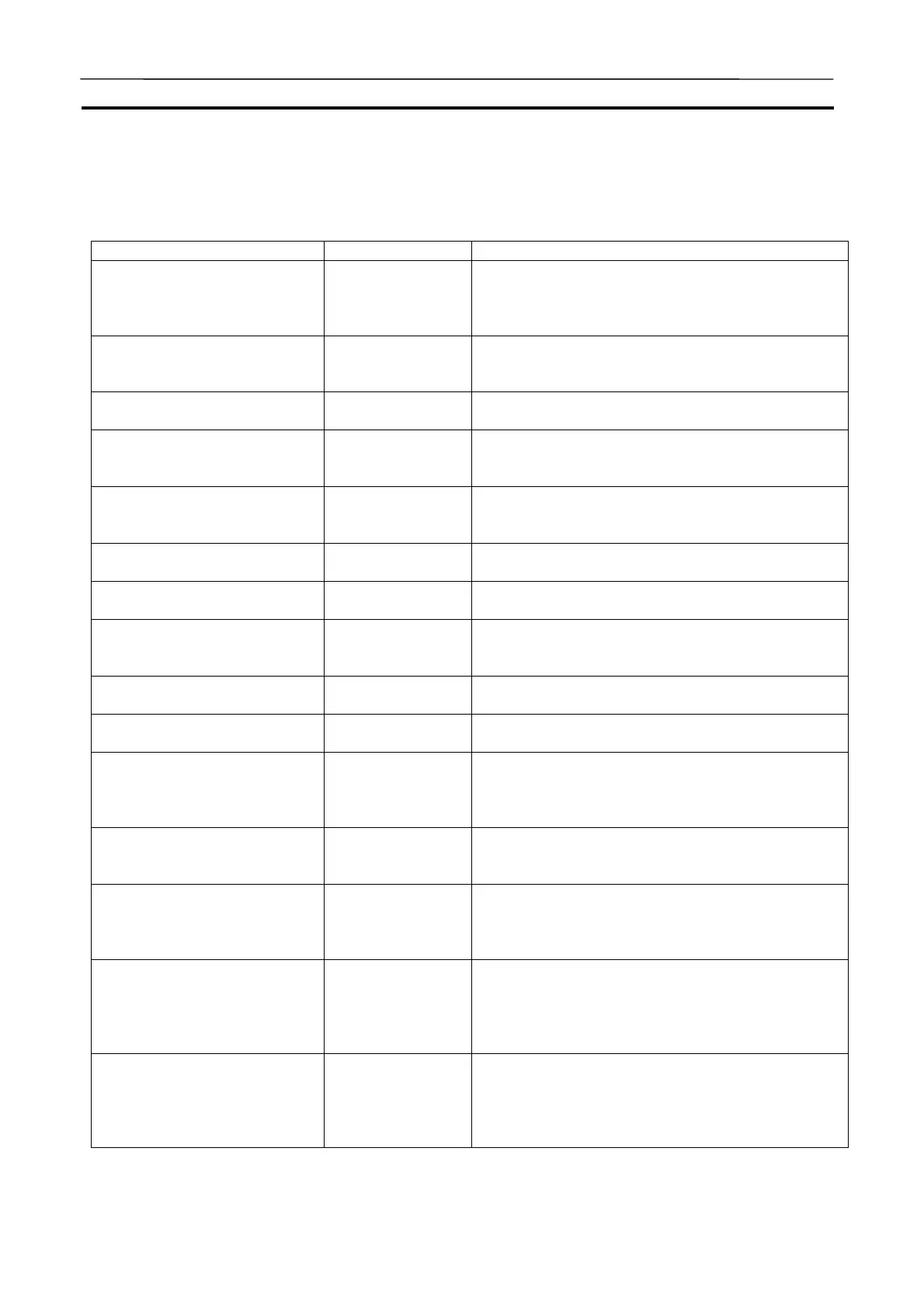Alarms and Remedies Section 10-2
237
10-2 Alarms and Remedies
The following table shows possible alarms and their remedies when executing
the CX-Simulator. Remove the alarm causes referring to the remedies.
Alarms Causes Remedies
A fatal error occurred on CX-
Simulator Ladder Engine. Restart
Debugger. catch runtime error
What: --
Windows system call
error.
Exit some application programs and try again.
An attempt was made to operate a
FINS that was not for CPU Unit.
Wrong destination
address of the FINS
command.
Set "0" to the FINS unit address for the destination of the
application that sent the FINS command.
Command log finished because the
size of log file exceeds maximum.
Create a new command log file.
CX-Simulator Communications
Unit: Sending buffer overflow. FINS
messages were lost.
Heavy-traffic FINS
communications.
Lower the frequency of FINS command send from the
Ladder Engine or the application program.
CX-Simulator Ladder Engine termi-
nated by an error. Restart Debug-
ger.
1. Exit the CX-Simulator.
2. Delete all erroneous Memory?.dat files in the PLC
data folder.
Cycle time over. CX-Simulator
Ladder Engine stop.
Correct the ladder program or change the setting of the
WDT.
Failed to auto boot the data file.
Autoexec.iom is invalid.
Failed to read Auto-
exec.iom.
Check for Autoexec.iom in the Card folder (CF folder).
Failed to create a command log
file.
The specified file is
read-only or the disk
space is short.
Increase the disk space or change the destination for
creating the log file.
Failed to create a folder for the
card files.
The PLC data folder
is read-only, etc.
Delete the PLC data folder and all files/folders in it and
create a new PLC again.
Failed to create a folder for the EM
files.
The PLC data folder
is read-only, etc.
Delete the PLC data folder and all files/folders in it and
create a new PLC again.
Failed to create a header of FINS
response (Fin-
sHead_composeResponse). Check
the data of received header.
Wrong destination
address of the FINS
command.
Check the destination of the FINS command sent by the
Ladder Engine or application program or settings of the
routing table.
Failed to create a header of FINS
response. Check the data of re-
ceived header.
Wrong destination
address of the FINS
command.
Check the destination of the FINS command sent by the
Ladder Engine or application program or settings of the
routing table.
Failed to create the memory pres-
ervation file.
Failed to create the
file in the PLC data
folder.
1. Check for enough disk space (10 MB) in the PLC data
folder.
2. Check if the PLC data folder is write-enabled or the
user is authorized to write.
Failed to send a FINS command
(Fins_sendData). Check the target
FINS address.
Heavy-traffic FINS
communications or
wrong destination of
the FINS command.
1. Lower the frequency of FINS command send from the
Ladder Engine or application program.
2. Check the destination of the FINS command sent by
the Ladder Engine or the application program or set-
tings of the routing table.
Failed to send a FINS command.
Check the target FINS address.
Wrong destination of
the FINS command
or Heavy-traffic FINS
communications.
1. Check the destination of the FINS command sent by
the Ladder Engine or the application program or set-
tings of the routing table.
2. Lower the frequency of FINS command send from the
Ladder Engine or the application program.
AUDIN - 8, avenue de la malle - 51370 Saint Brice Courcelles - Tel : 03.26.04.20.21 - Fax : 03.26.04.28.20 - Web : http: www.audin.fr - Email : info@audin.fr
