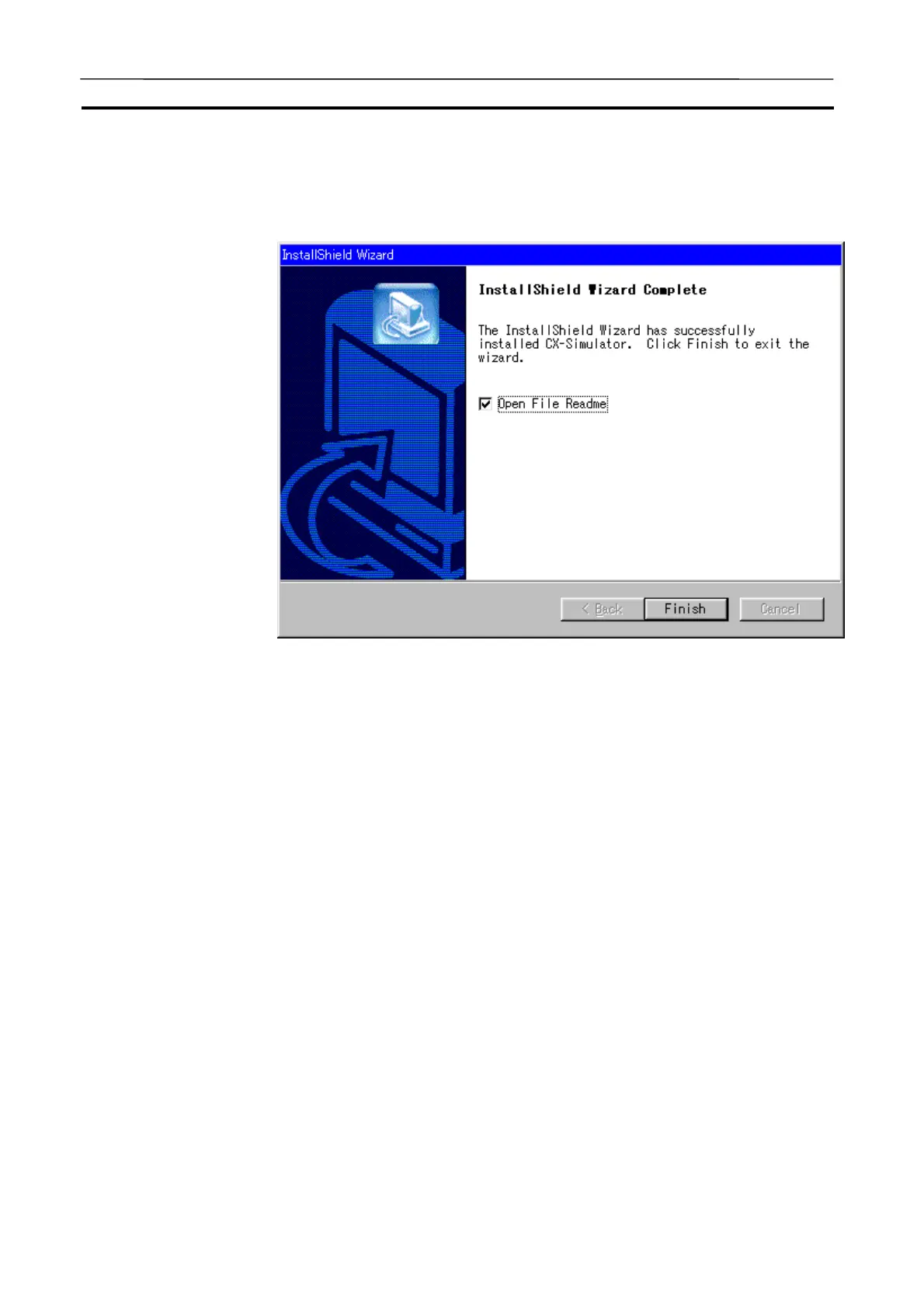Installing and Uninstalling Section 2-1
31
9. Input [Program Folders] (the group name registered to Start Menu) and
click [Next]. A group of the CX-Simulator files will be automatically copied
to the specified folder by the install program. After copying is completed,
the following dialog box will be displayed.
10. Click the [Finish] button. This completes installing the CX-Simulator. The
"Readme" file will be displayed.
Note Be sure to read the "Readme" file before using the CX-Simulator.
2-1-2 Uninstalling
The following shows the procedures for uninstalling programs related to the
CX-Simulator.
The applications below must be deleted to uninstall programs related to the
CX-Simulator.
· The CX-Simulator
AUDIN - 8, avenue de la malle - 51370 Saint Brice Courcelles - Tel : 03.26.04.20.21 - Fax : 03.26.04.28.20 - Web : http: www.audin.fr - Email : info@audin.fr
