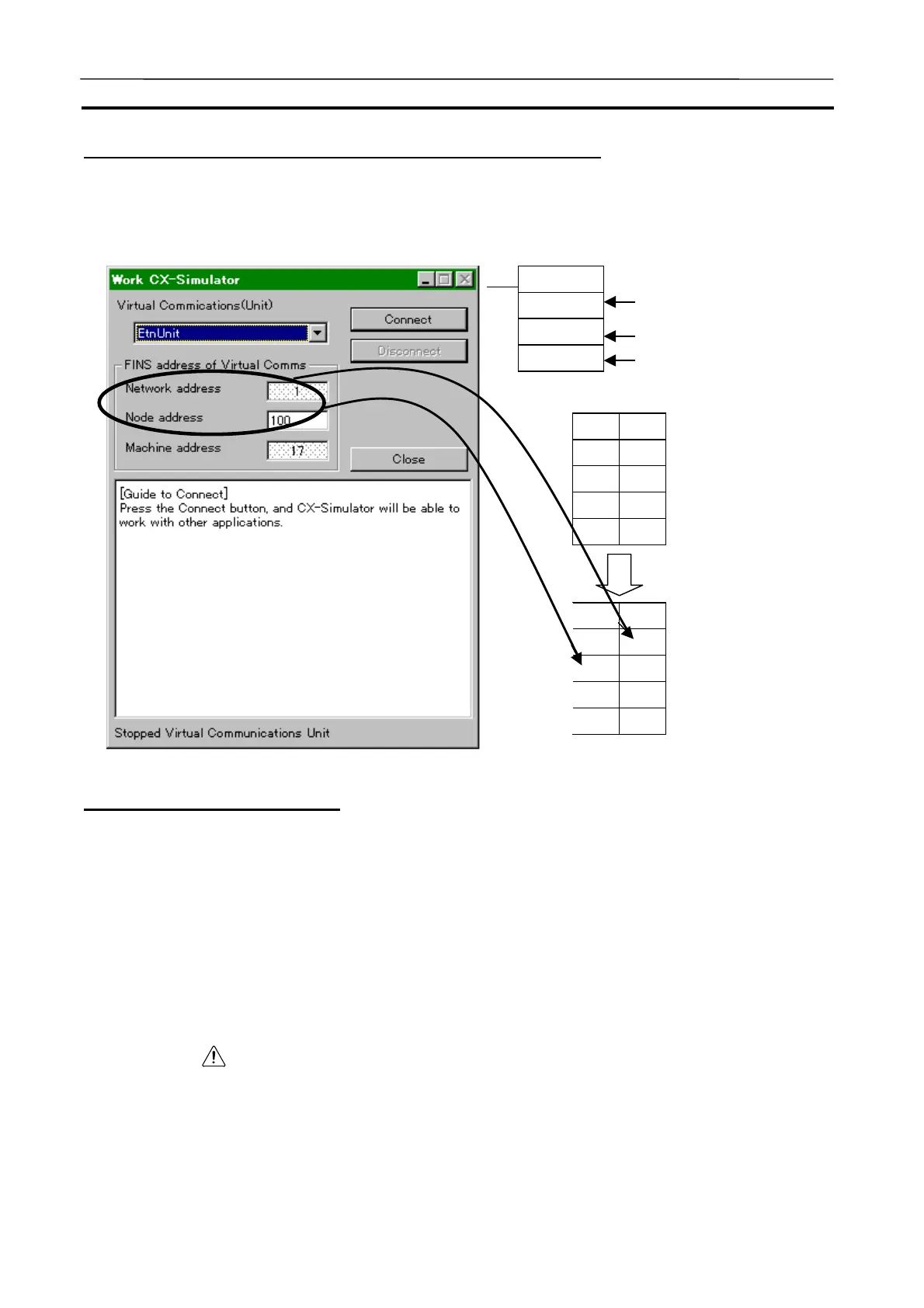Example of Debugging Network Communications Section 6-4
141
How to Specify FINS address for CPU Unit of FinsGateway
Specify the network FINS address and node FINS address of FinsGateway
Communications Unit displayed in the [Work CX-Simulator]. Specify "00" for
the Machine No.
Setting and Checking Values
Use the following tools to set and check the values for the CPU Unit of Fins-
Gateway.
· The CX-Programmer User
Using an OMRON easy monitoring tool al-
lows to check the values if the CPU Unit of
FinsGateway is set as the destination.
· FinsGateway RUNTIME
User
Using the event memory utility attached to
FinsGateway allows to check the values if
the CPU Unit of FinsGateway is set as the
destination.
Caution
When the CX-Simulator is used together with the Data Link function, the
Memory Mapping function of the FinsGateway, or the Cyclic Server of the
FinsServer Series, the operation of external devices connected to the com-
puter may be affected. Do not activate these functions if they do not need to
be used simultaneously. Unexpected operation of the external devices may
cause an accident.
SEND
D00100
D00300
D00200
S: Send origin send start word address
D: Send origin receive start word ad-
dress
C: Control data lower word address
C: D00300
C+1: D00301
C+3: D00303
C+2: D00302
C+4: D00304
00
00
07
03
00
0A
00
03
00
64
Send words = 10
The device on the local network
Node No. = 03
Machine No. = 00
00
00
07
11
00
0A
00
03
00
64
C: D00300
C+1: D00301
C+3: D00303
C+2: D00302
C+4: D00304
Send words = 10
The device on the local network
Node No. = 11
Machine No. = 00
AUDIN - 8, avenue de la malle - 51370 Saint Brice Courcelles - Tel : 03.26.04.20.21 - Fax : 03.26.04.28.20 - Web : http: www.audin.fr - Email : info@audin.fr
