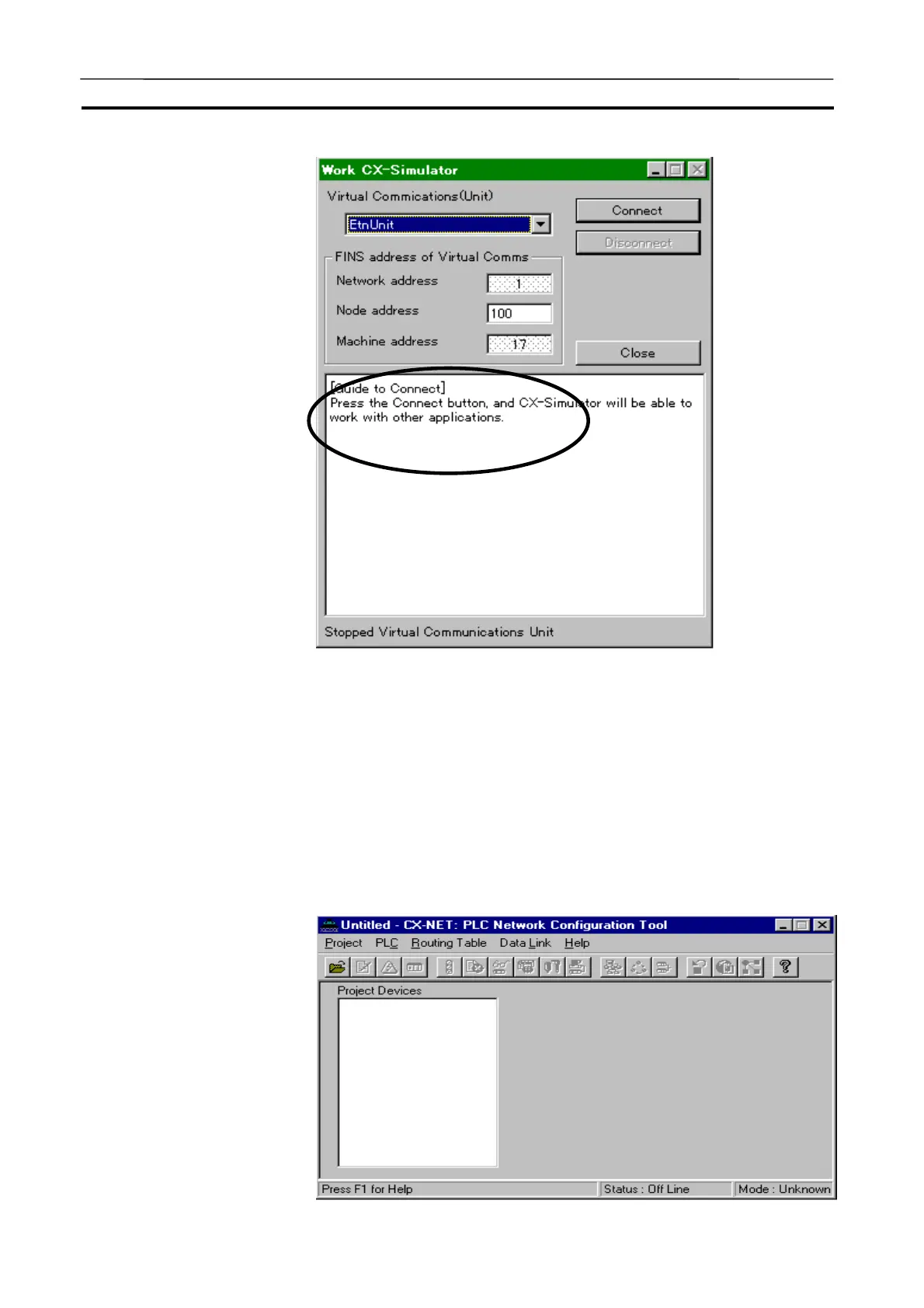Connection with Application Programs Section 7-2
150
5. Set the FINS address displayed in the [Guide to Connect] to the target
FINS address of the application program.
· If the node address set by the application program can not be changed,
change the node address of the network communications unit in the
[System Status] | [Settings] | [Network Communications Settings] window.
6. Start the CX-Programmer on the computer where the CX-Simulator was
started to select CX-Net (network settings) in the [Tool] menu, displaying
CX-Net.
AUDIN - 8, avenue de la malle - 51370 Saint Brice Courcelles - Tel : 03.26.04.20.21 - Fax : 03.26.04.28.20 - Web : http: www.audin.fr - Email : info@audin.fr
