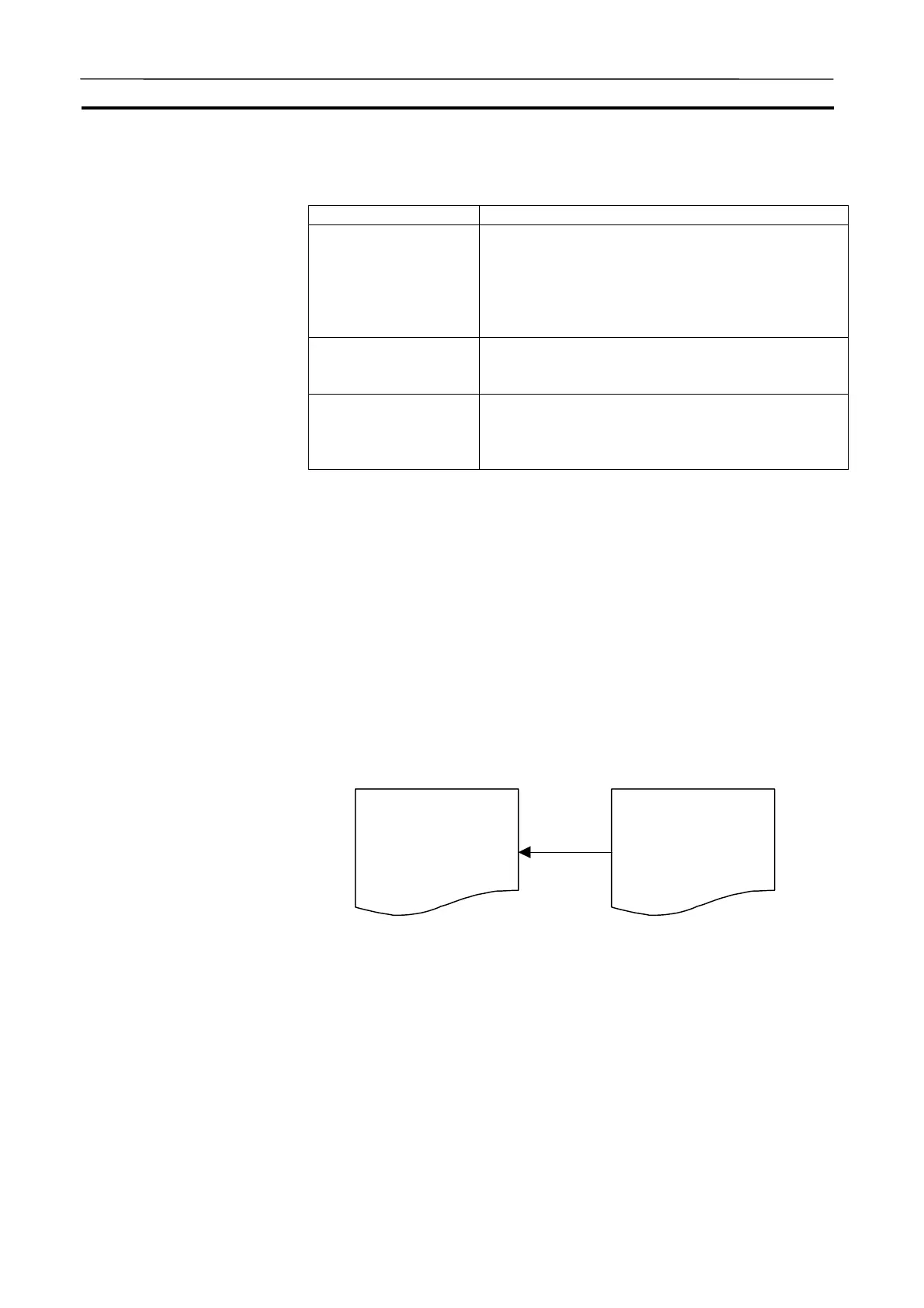Running by Virtual External Inputs Section 8-4
174
Input Data File The following data files can be specified as an input data file.
Replay file Replay method
Command log file(.flg) Read in sequence the history of operation (Com-
mand log) performed to the Ladder Engine saved in
the file and issue commands again to the Ladder
Engine. In the Synchronous process, each opera-
tion will be replayed in the same interval as the cy-
cle counter when saved.
Data trace file (.cdt) Read in sequence the data saved as trace data and
feed it to the Ladder Engine. The data will be re-
played according to the sampling cycle when saved.
Data Replay file(.csv) Read in sequence the data saved in CSV format
and feed them to the Ladder Engine. The set data
will be replayed in the interval of the cycle time
counter saved at the same time as the data.
Output Data File The Output Data File is a text file of the same format as the Data Replay File
(.csv). The data to be output to the file must be registered in advance at the
1st line (parameter line) of the Data Replay File.
The parameter line needs to be set using a commercial text editor or a
spreadsheet software, etc. or the template file must be specified before
starting the Data Replay Tool.
Template File The Template File is a text file of the same format of the Data Replay File.
When creating a new output data file by the Data Replay Tool and monitoring
the same data as the Data Replay File, specifying the Data Replay File as a
template file will copy the parameters line automatically.
Note If an existing output file is specified in the Data Replay Tool, monitor data will
be appended to the end of the output file. If both the output file and the output
template specify "I/O memory," that of the output file is given priority.
Copy the 1st line. 1st:
Parameters line
From 2nd line:
Data lines
Output data file
Template file
AUDIN - 8, avenue de la malle - 51370 Saint Brice Courcelles - Tel : 03.26.04.20.21 - Fax : 03.26.04.28.20 - Web : http: www.audin.fr - Email : info@audin.fr
