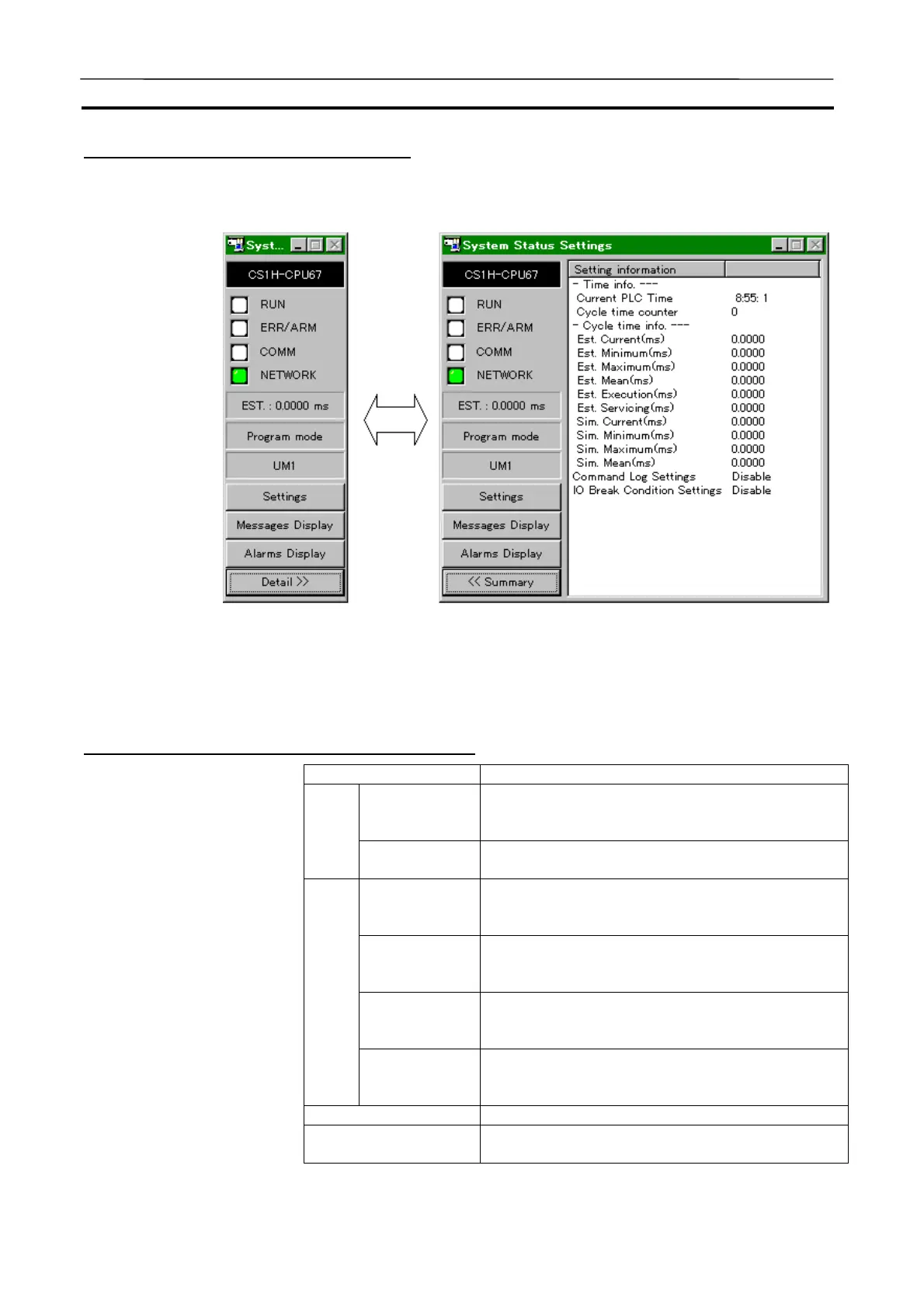System Status Setting Window Section 3-7
59
Outline/Detail Status Display Change
Pressing the Outline/Detail Status Display button switches the [System Status
Setting] window display between Outline and Detail.
Displayed Items in the Detail Status Display.
Name Function
Current PLC
Time
Display current PLC time. The time may be different
from that of the computer as they are independent
each other.
Time
infor-
ma-
tion
Cycle time
counter
Display the cycle time counter.
Virtual Cycle
Time (Virtual
time)
Display the values of present, minimum, maximum,
and average (recent 8 times) virtual cycle times.
(unit: ms)
Virtual Ladder
Diagram Exe-
cution Time
Display the present value of the virtual execution
time only for UM1 program. (unit: ms)
Virtual Time for
Peripheral
Servicing
Display the virtual value of peripheral servicing time
including overseeing and I/O refreshing. (unit: ms)
Cycle
time
infor-
ma-
tion
Computer Cy-
cle Time (Com-
puter time)
Display the present, minimum, maximum, and aver-
age (recent 8 times) values of computer cycle times
Command Log Settings Yes/No of Command log settings presence
I/O Break Condition
Settings
Yes/No of I/O break condition settings presence
Outline display mode Detail display mode
AUDIN - 8, avenue de la malle - 51370 Saint Brice Courcelles - Tel : 03.26.04.20.21 - Fax : 03.26.04.28.20 - Web : http: www.audin.fr - Email : info@audin.fr
