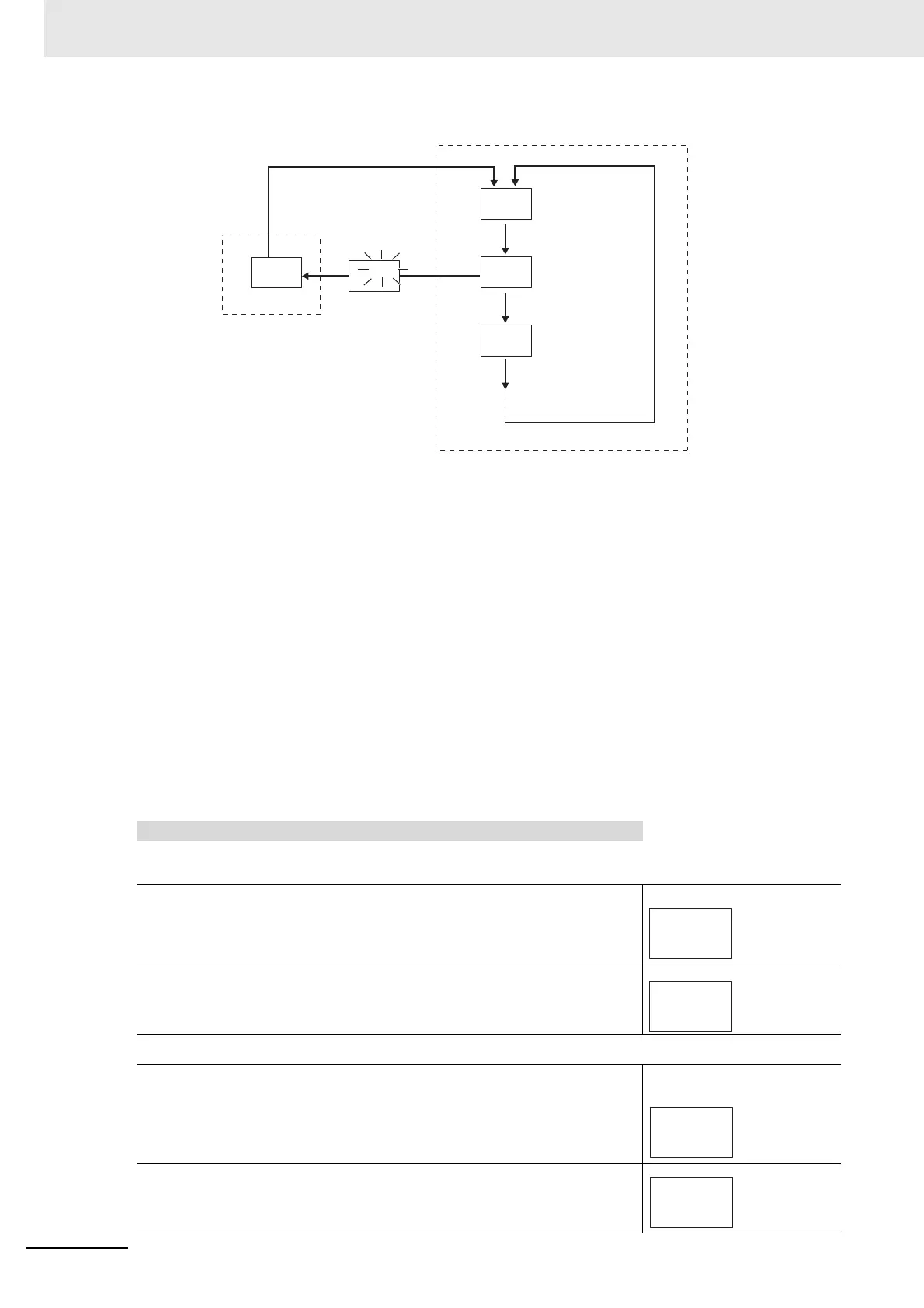5 Advanced Operations
5 - 34
E5@C Digital Temperature Controllers User’s Manual (H174)
• Using the PF Key to Move to the Manual Control Level
• When the PF Setting parameter is set to A-M (Auto/Manual), pressing the PF Key for at least one
second while in the Adjustment or Operation Level will change the mode to Manual Mode and
move to the Manual Control Level. During manual operation it is not possible to move to any
displays other than PV/MV (Manual MV). Press the S or O Key for at least one second from the
PV/MV display in the Manual Control Level to change the mode to Automatic Mode, move to the
Operation Level, and display the top parameter in the Operation Level.
Note1: Priority of Manual MV and Other Functions
Even when operation is stopped, the manual MV is given priority.
Auto-tuning and self-tuning will stop when Manual Mode is entered.
2: Manual MV and SP Ramp
If operating, the SP ramp function will continue even when Manual Mode is entered.
• Moving to the Manual Control Level with an Event Input
• If an event input is set to MANU (auto/manual), you can use the event input to switch between
Automatic Mode and Manual Mode.
We will set the PF Setting parameter to A-M (auto/manual).
Operating Procedure
• Setting PID Control
1
Press the M Key several times in the Initial Setting Level to
display cntl (PID ON/OFF).
Initial Setting Level
2
Press the U or D Key to set PID.
• Setting Auto/Manual Selection
1
Press the M Key several times in the Advanced Function Set-
ting Level to display pf (PF Setting).
Advanced Function Setting
Level
2
Press the U or D Key to select a-m (auto/manual).
M
M
M
20
25
100
25
a-m
a-m
0
m-sp
Press O key for at least 1 s.
Operation Level
Manual Control Level
PV/MV
Press O key for
at least 3 s.
a-m display flashes
if the Key is pressed
for at least 1 s.
PV/SP
Auto/Manual Switch
Multi-SP
a-m
pf
PF Setting
a-m
pf
