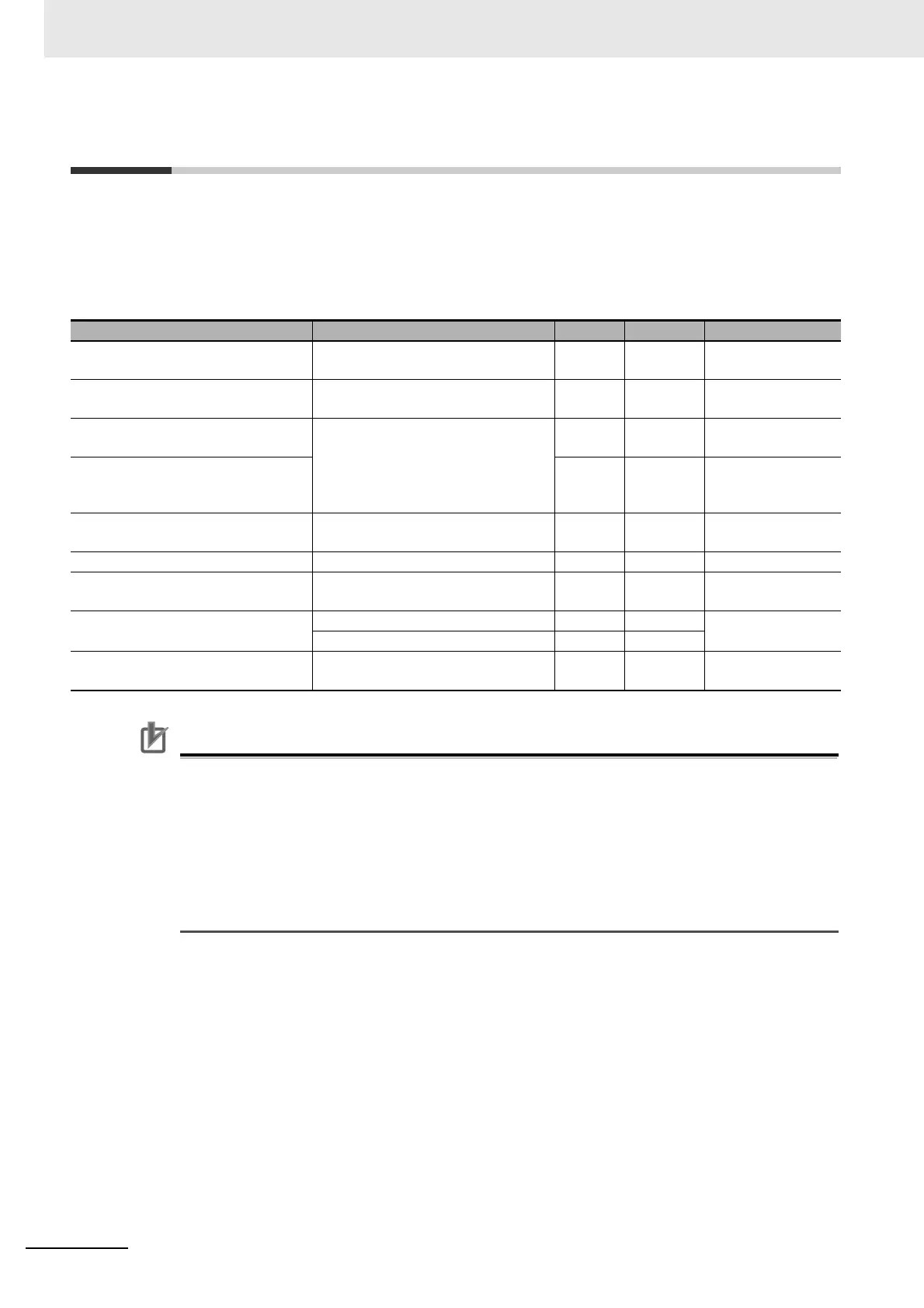5 Advanced Operations
5 - 60
E5@C Digital Temperature Controllers User’s Manual (H174)
5-20 Using a Remote SP
A remote SP can be used on models that have a remote SP input. A remote SP uses a remote SP input
that is scaled between the remote SP upper and lower limits as the SP. (The remote SP can be 4 to 20
mA DC, 0 to 20 mA DC, 1 to 5 VDC, 0 to 5 VDC, or 0 to 10 VDC.) Set the Remote SP Enable parameter
(Advanced Function Setting Level) to ON and select a remote SP in the SP Mode parameter (Adjust-
ment Level) to enable using a remote SP. You can also use an event input to switch to SP Mode.
Precautions for Correct Use
• To use the remote SP function, the ST (self-tuning) parameter must be set to OFF (default:
ON).
If the ST parameter is set to ON, the settings for the remote SP function will not be displayed.
When the ST (self-tuning) parameter is turned ON, the SP Mode parameter is forcibly set to
LSP.
• The remote SP input is not accepted during autotuning. Autotuning is executed for the remote
SP at the beginning of autotuning.
• Changes in the remote SP value are not used as conditions for resetting the standby
sequence.
Remote SP Scaling
• You can scale the remote SP input for the PV input range with the remote SP upper and lower
limits.
• The remote SP input can be from the remote SP lower limit −10% to the remote SP upper limit
+10%. Input values outside of this range are treated as out-of-range input values (RSP input
errors) and clamped to the upper or lower limit. The RSP indicator will flash in Remote SP Mode.
Also, the Remote SP Monitor will flash on the No. 2 display in any SP Mode.
• When you use the remote SP input value as the control SP, it is restricted by the set point upper
limit and the set point lower limit.
Parameter Setting range Unit Default Level
Remote SP Enable (rspu) OFF: Disable, ON: Enable
None OFF Advanced Function
Setting Level
Remote SP Input (rs-t)
4 to 20 mA DC, 0 to 20 mA DC, 1 to 5
VDC, 0 to 5 VDC, or 0 to 10 VDC
--- 4 to 20 mA
DC
Advanced Function
Setting Level
Remote SP Upper Limit (rsph)
Temperature input: Input setting
range lower limit to Input setting
range upper limit
Analog input: Scaling lower limit to
Scaling upper limit
EU 1300 Advanced Function
Setting Level
Remote SP Lower Limit (rspl)
EU −200 Advanced Function
Setting Level
SP Tracking (sptr) OFF: Disable, ON: Enable
None OFF Advanced Function
Setting Level
SP Mode (spmd) LSP: Local SP, RSP: Remote SP None LSP Adjustment Level
Remote SP Monitor (rsp)
Remote SP lower limit −10% to
Remote SP upper limit +10%
EU --- Operation Level
Remote SP Input Shift (rss)
Temperature input: −199.9 to 999.9 °C or °F 0.0 Adjustment Level
Analog input: −1,999 to 9,999 EU 0
Remote SP Input Slope Coefficient
(rsrt)
0.001 to 9.999
EU 1.000 Adjustment Level
