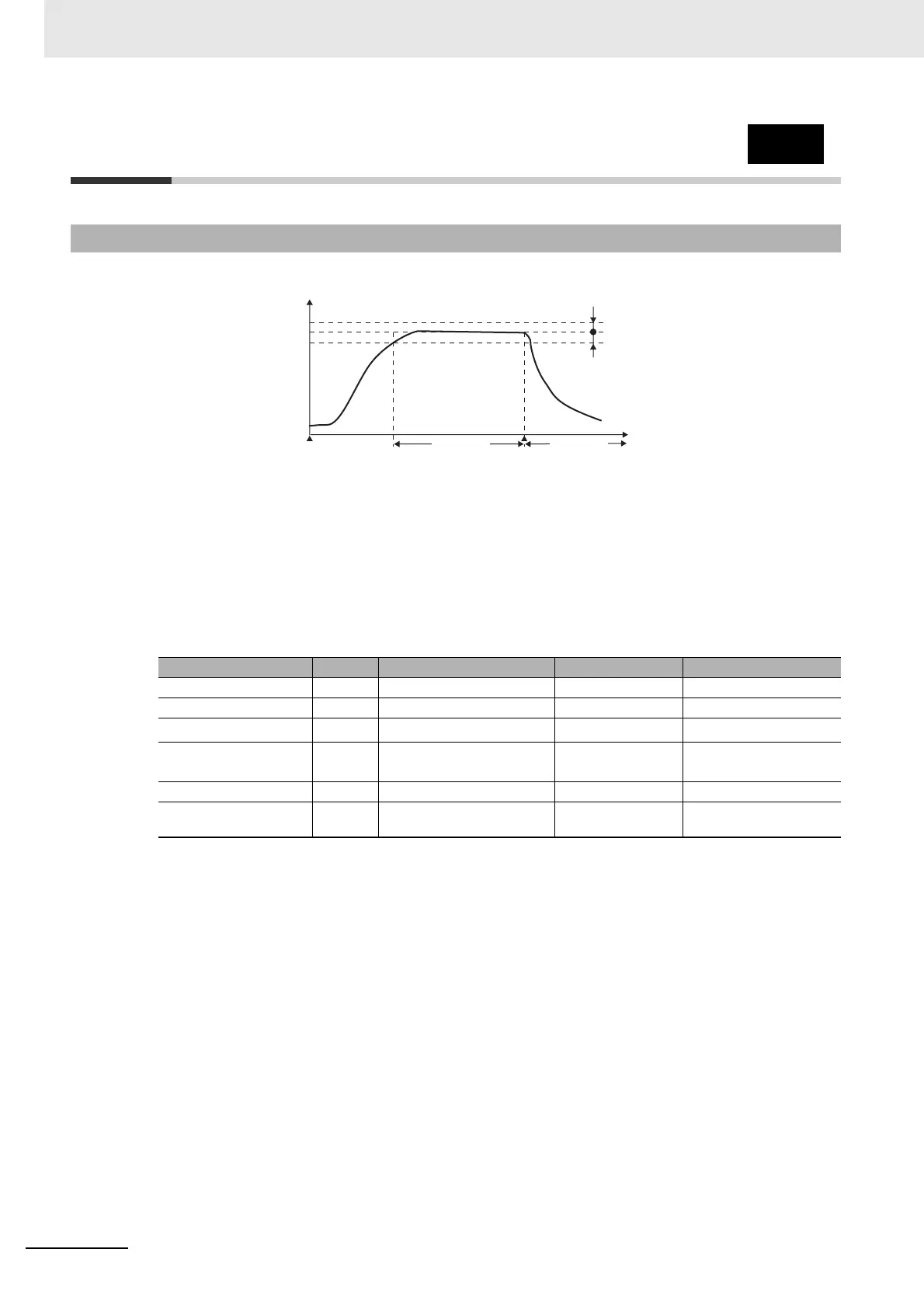5 Advanced Operations
5 - 42
E5@C Digital Temperature Controllers User’s Manual (H174)
5-14 Using the Simple Program Function
• The simple program function can be used for the following type of control.
• The program will start when the Program Start parameter is changed from RSET to STRT. END will
be displayed on the No. 2 display and the output assigned as the program end output will turn ON
after the time set in the Soak Time parameter has expired in the wait band. The Program Pattern
parameter can be used to select moving to STOP mode or continuing operation in RUN mode after
the program ends.
Parameters Related to the Simple Program Function
*1 Seconds is supported only by the E5DC, E5DC-B and E5GC. (The E5DC must be manufactured in July
2014 or later (version 2.2 or higher).)
*2 The setting unit of the Wait Band parameter is %FS for Digital Controllers with Analog Inputs and the setting
range is OFF or 0.01 to 99.99.
5-14-1 Simple Program Function
Parameter name Display Set (monitor) values Unit Display level
Program Pattern ptrn OFF, STOP, CONT --- Initial Setting Level
Program Start prst RSET, STRT --- Operation Level
Soak Time
soak
1 to 9999
min, h, or s
*1
Adjustment Level
Soak Time Unit
t-u
s (seconds)
*1
/m (min-
utes)/h (hours)
--- Advanced Function
Setting Level
Wait Band wt-b OFF or 0.1 to 999.9* °C or °F* Adjustment Level
Soak Time Remain
Monitor
sktr
0 to 9999
min, h, or s
*1
Operation Level
PV
SP
RSET → STRT
Set point
Wait band
Wait band
Soak time
END display
END output
Select either
STOP or RUN.
