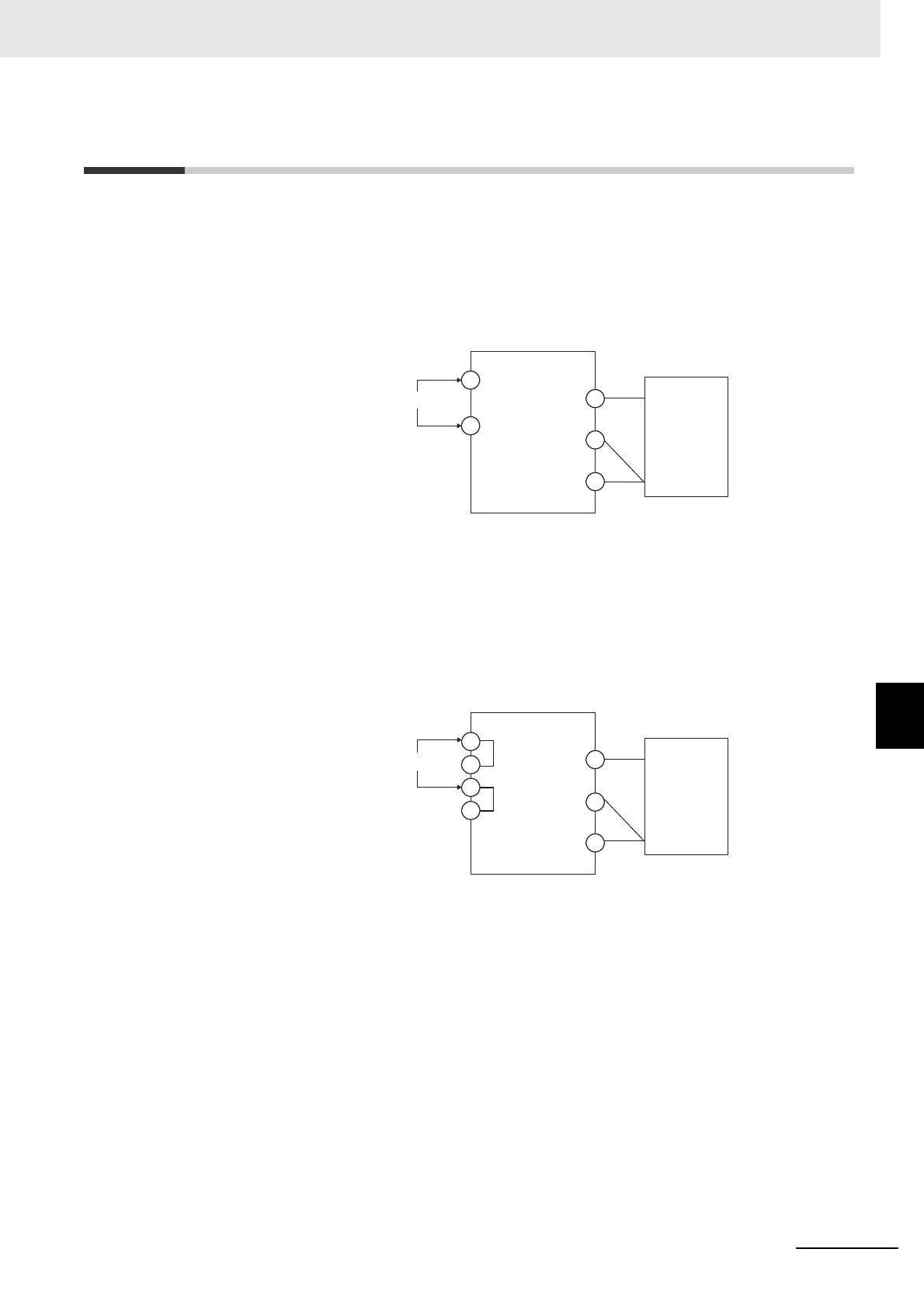7 - 7
7 User Calibration
E5@C Digital Temperature Controllers User’s Manual (H174)
7-4 Resistance Thermometer Calibration
7
7-4 Resistance Thermometer Calibration
In this example, calibration is shown for Digital Controller with a resistance thermometer set as the
input type. Use connecting wires of the same thickness
1. Connect the power supply.
2. Connect a precision resistance box (called a "6-dial variable resistor" in this manual)
to the resistance thermometer input terminals, as shown in the following diagram.
A
C
D
C
C'
D
D'
6-dial variable
resistor
B
B
Input power supply
A
6-dial variable
resistor
B
B
Input power supply
*
*
E5CC/E5CC-U/E5EC/E5AC/E5DC/E5DC-B/E5GC
E5CC-B/EC-B
* Common terminals are indicated with asterisks (*).
The terminal numbers are as follows:
• Input Terminals (A/B/B)
E5CC: 4, 5, and 6
E5CC-U: 3, 2, and 1
E5EC/E5AC: 22, 23, and 24
E5DC: 12, 13, and 14
E5DC-B: 11, 15, and 16
E5GC: 10, 11, and 12
The terminal numbers are as
follows:
• Input Terminals (A/B/B)
E5CC-B: 6, 7, and 8
E5EC-B: 30, 31, and 32
• Input Power Supply (C/D)
E5CC: 11 and 12
E5CC-U: 10 and 11
E5EC/E5AC: 1 and 2
E5DC: 1 and 2
E5DC-B: 1 and 2
E5GC: 1 and 2
• Input Power Supply (C or C', and
D or D')
E5CC-B: 13 or 14, and 15 or 16
E5EC-B: 1 or 2, and 3 or 4
