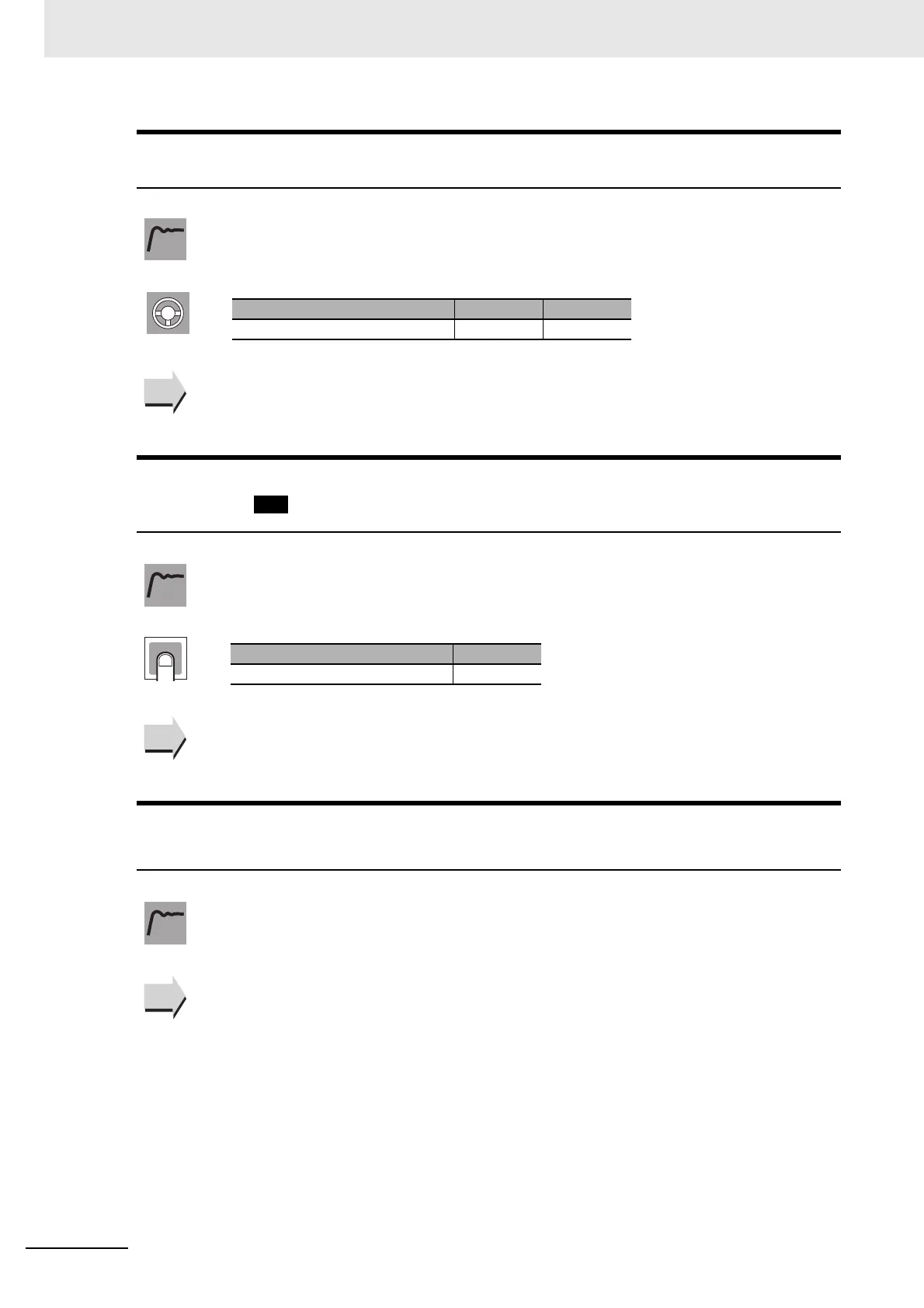6 Parameters
6 - 60
E5@C Digital Temperature Controllers User’s Manual (H174)
mot
Travel Time A Position-proportional Model must be used.
The Travel Time parameter is set to the time from when the valve is completely open until it
is completely closed. The Travel Time parameter is set automatically when motor calibra-
tion is performed.
Related Parameters
Motor Calibration (Initial Setting Level): Page 6-59
sqr
Extraction of Square Root Enable
An analog input must be supported.
This parameter enables and disables square root extraction.
Related Parameter
Extraction of Square Root Low-cut Point (Adjustment Level): Page 6-36
amoV
Move to Advanced Function
Setting Level
The Initial Setting/Communications Protect
parameter must be set to 0.
• Set the Move to Advanced Function Setting Level parameter set value to "−169."
• Move to the advanced function setting level either by pressing M Key or O Key or by
waiting or two seconds to elapse.
Related Parameter
Initial Setting/Communication Protect (Protect Level): Page 6-4
Setting range Unit Default
1 to 999 Seconds 30
Setting
Setting range Default
on: Enabled, off: Disabled OFF
